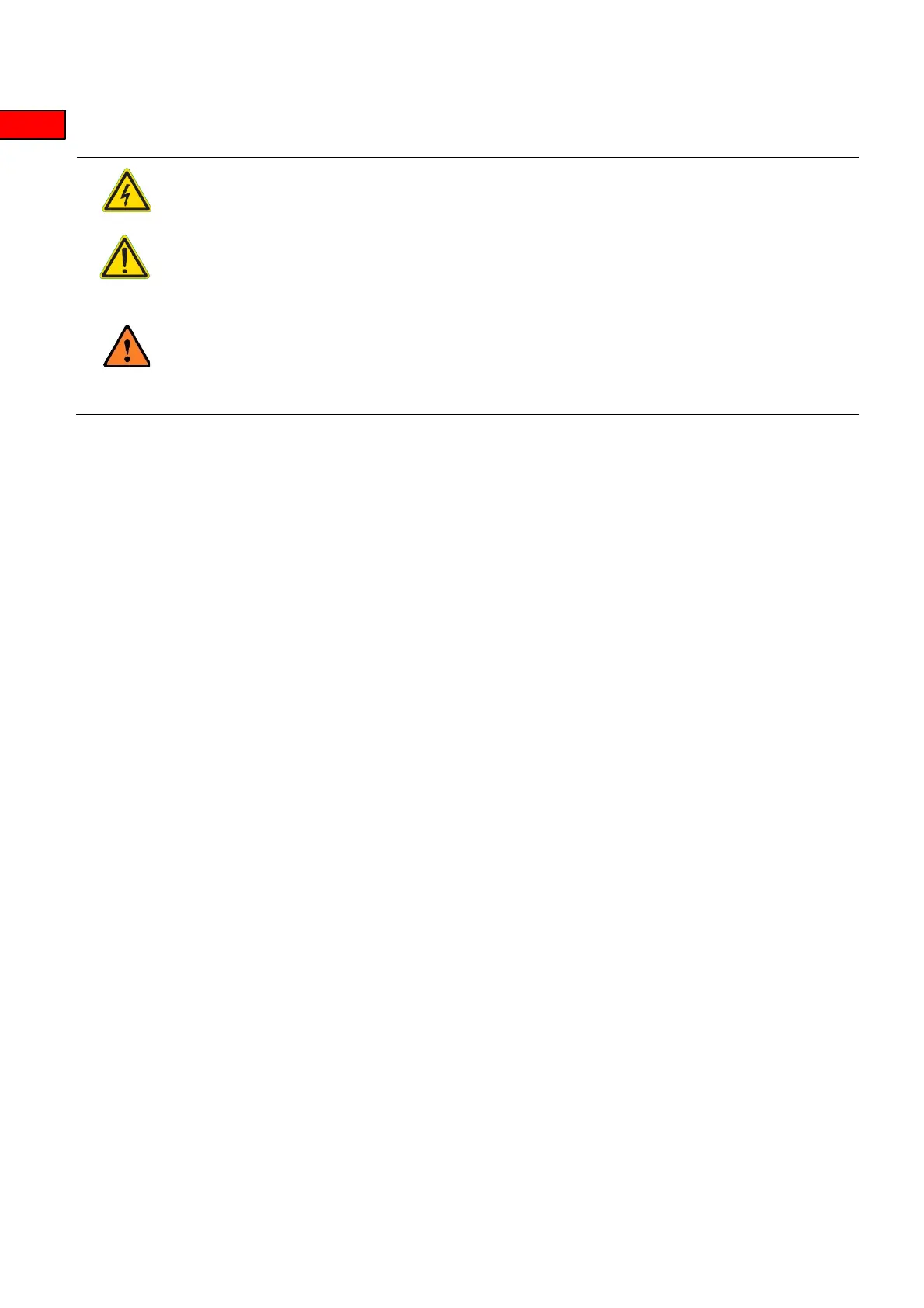Installation and Operation Manual Eco Convection Ovens | 4/5/7/10-Tray | Steam
FG1BX-UK-MAN-0100 | Rev. A23 (March 2023) MONO
39
7. Cleaning
WARNING Isolate the oven from the mains supply and allow time to cool before
cleaning.
WARNING Do not remove the rear panelling inside the oven. That panel provides
access to the fan assembly, which is not safety interlocked and could
cause serious injury.
CAUTION Clean the equipment daily using approved chloride-free cleaning fluid.
Take care that water does not enter the control panel or rear-access
panel.
Daily cleaning instructions
General instructions
1. Sweep any debris out of the oven after it has been allowed to cool.
Note: Cooling down could take several hours. Use a vacuum cleaner with metal attachments (i.e. able to
take the heat), if available.
2. Brush down and wipe the oven front, back and sides with a damp cloth.
3. Spot clean outside with a damp cloth, soaked in a solution of mild detergent and hot water.
NOTE: Pay particular attention to ensure excess water is not applied around the area of the electrical
panels.
Weekly cleaning instructions
General instructions
1. Complete the daily cleaning procedure, as above.
2. Clean any burnt-on debris by careful use of a proprietary oven cleaner, carefully following the
manufacturer’s instructions. Do not allow the oven cleaner to get onto the control panel.
3. Use a nylon brush to scrub the cabinet wheels (if fitted) with a mild detergent and hot water.
Note: Using too much water eventually rusts the metalwork.
Additional internal cleaning for ovens with 60 cm x 40 cm trays (FG158 4-tray)
1. Open the oven door.
2. Lift and unlatch the internal racking.
3. Remove the internal racking from the sides of the oven (Figure 5 and Figure 7).
This step allows access to wipe hidden areas in the oven with a damp cloth.
4. Wipe down, and clean racking with a damp cloth and replace.
