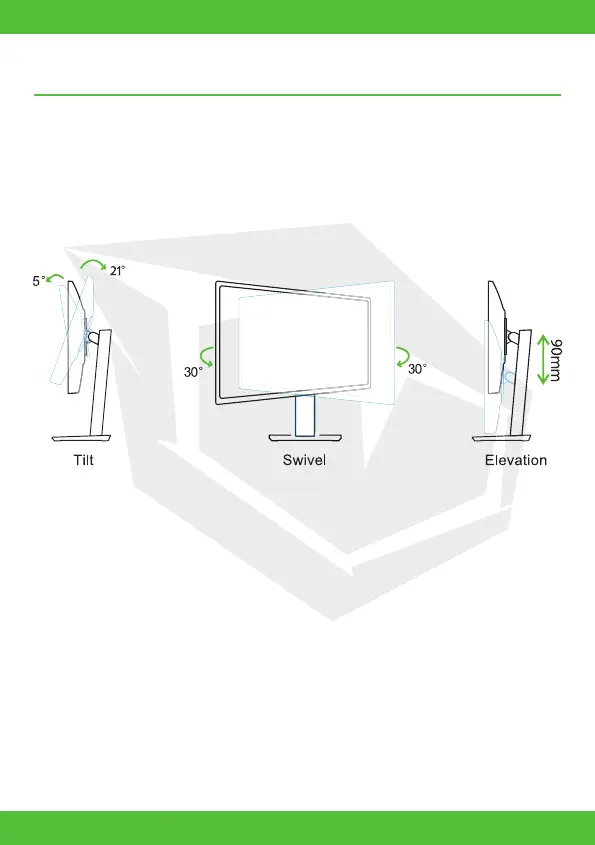10
EN
Rotate:
1. Adjust the monitor to max tilt angle;
2. Slowly rotate the monitor clockwise by 90°,be careful with the panel;
3. Then adjust the tilt angle as you need.
Parameters:
Note: Some of the contents in this manual may differ slightly from the final
product, and the later shall be referred to.
Safety protection
Name and content of toxic and harmful substance or
element contained in this product
