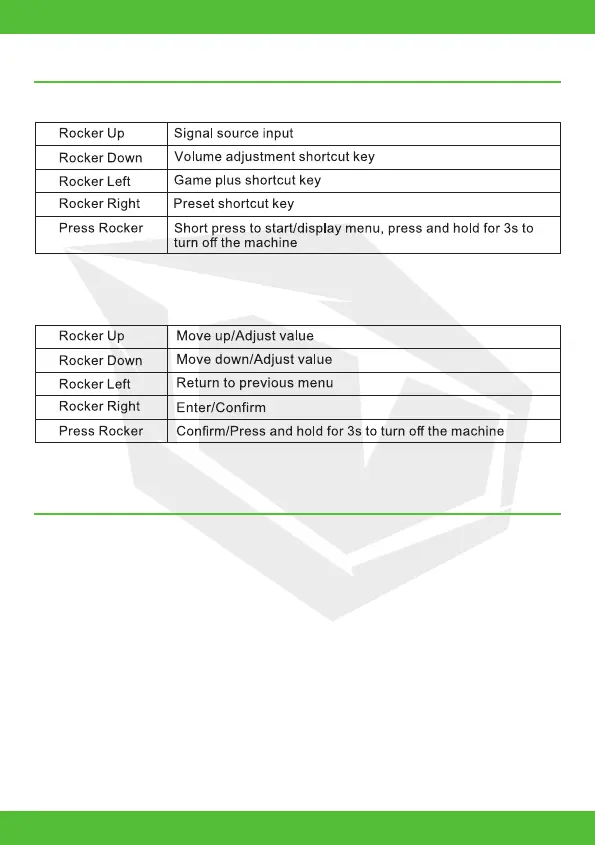07
EN
Introduction to rocker functions
Safety protection
Initial state:
When the video signals of PC exceeds the frequency range of the display, the
horizontal and field synchronizing signals will be shut down to protect the
display. Then, you have to set the PC output frequency to an acceptable range
so as to make the display work normally.
Enter the function menu:
