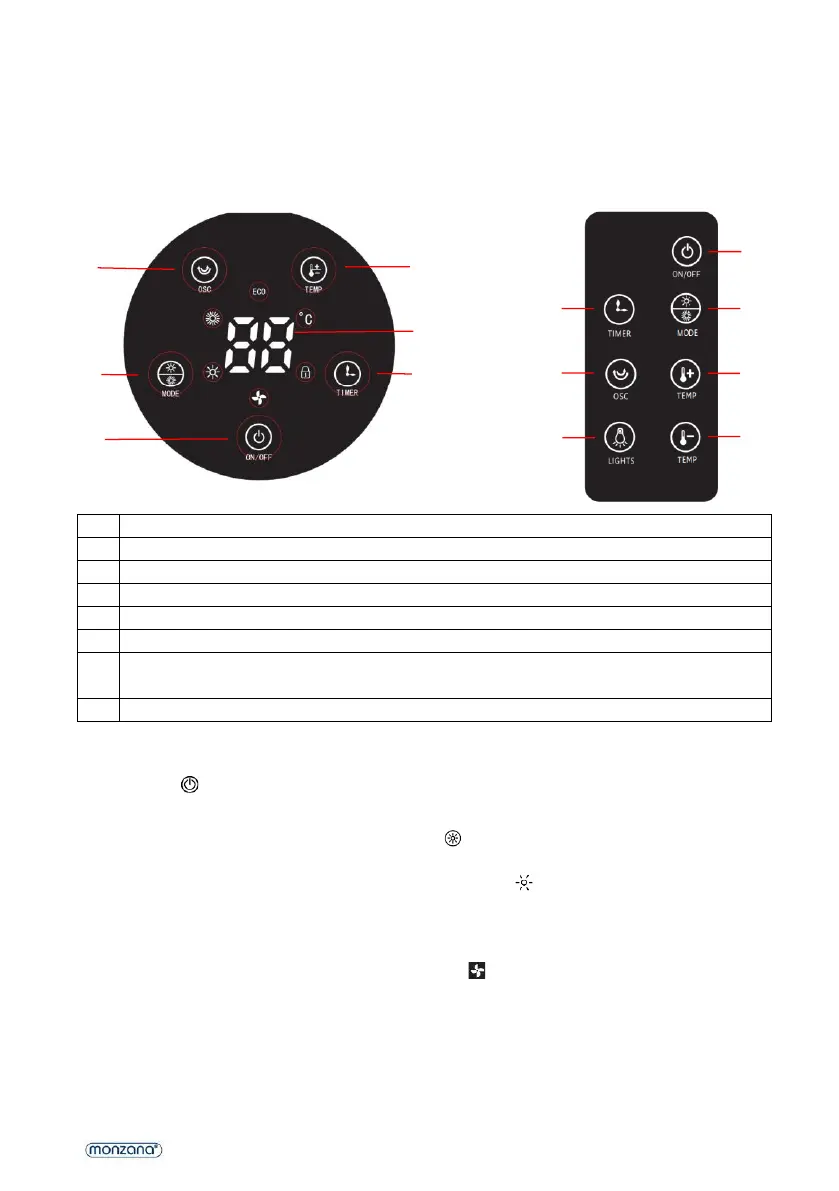will disappear when the heater has been in operation for a short time.
It is common for the heater to make noises when used for the first time.
6.0 OPERATION
Touch control panel Remote control
LIGHTS (press once to turn off the LED panel light, press again
to turn off the mood lights, press again to turn them back on)
Note Remote control: Remove the insulating film before use.
1. When the plug is plugged into the mains socket, the ON/OFF symbol lights up.
2. Press the button in standby mode to start the heater.
Selecting the heating mode
a) The default heating mode is “High Heat”, the icon is lit up and the heater continuously
heats at a high heat capacity.
b) In Medium heat mode (press MODE again to switch, the icon lights up), the heater heats
continuously at a medium heat capacity.
c) In ECO mode (press MODE again and the ECO icon lights up) the heater operates in an
energy-saving manner.
d) Fan mode (press the MODE button again and the icon lights up).
Timer function
TIMER: Press the TIMER button repeatedly to set a period of time after which the heater switches
itself off (from 0 to 9 hours, in 1-hour intervals).