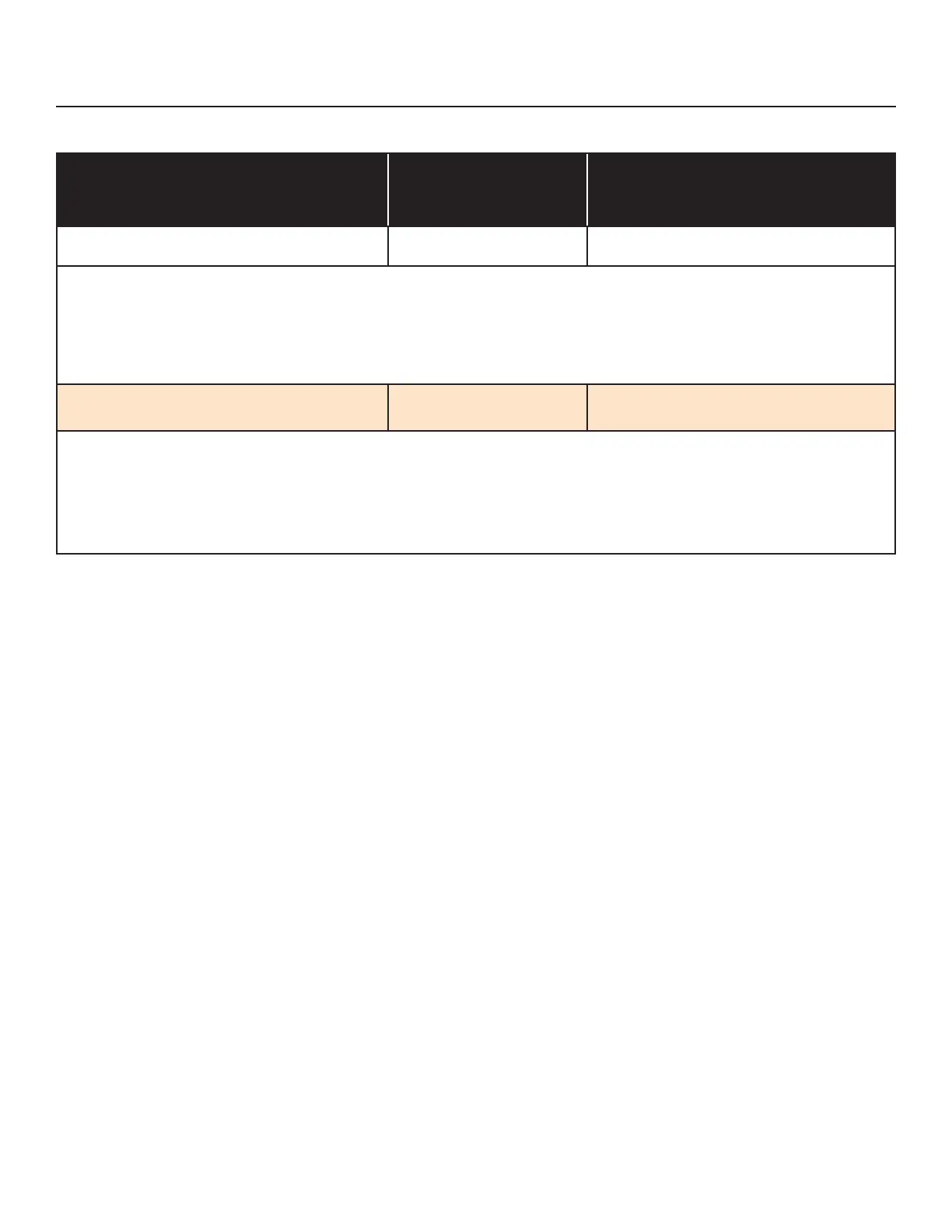V1.1.0 RELEASE NOTES
(Continued)
Global Parameters
Group 1
Group Select Key Parameter Select Key
1.7 Clock Output Mode F#2 G#1
Hold (F#2) and press (G#1) to select. Output clock only when Arp/Seq is running (F0) - Default, Output clock all the time (G0).
Clock Output Mode controls when a clock signal will be present at the CLOCK OUT jack on the Grandmother rear panel. Options
are to output clock pulses only when the internal Arpeggiator or Sequencer is running, or to output clock pulses all the time. The
timing of clock pulses is determined by the tempo in BPM and the Clock Output PPQN setting.
1.8 Multi Trig F#2 A#1
F0 = off (default), G0 = on. This setting determines how the Envelope Generators will respond to each new note press on the
keyboard. When MULTI TRIG is Off, the Envelope Generators will not retrigger until all keys on the keyboard are released, and a
new key is played. If MULTI TRIG is On then the Envelope Generators will retrigger each time a new key is played on the keyboard.
Multi Trig can also be turned on/off via MIDI CC 95.
