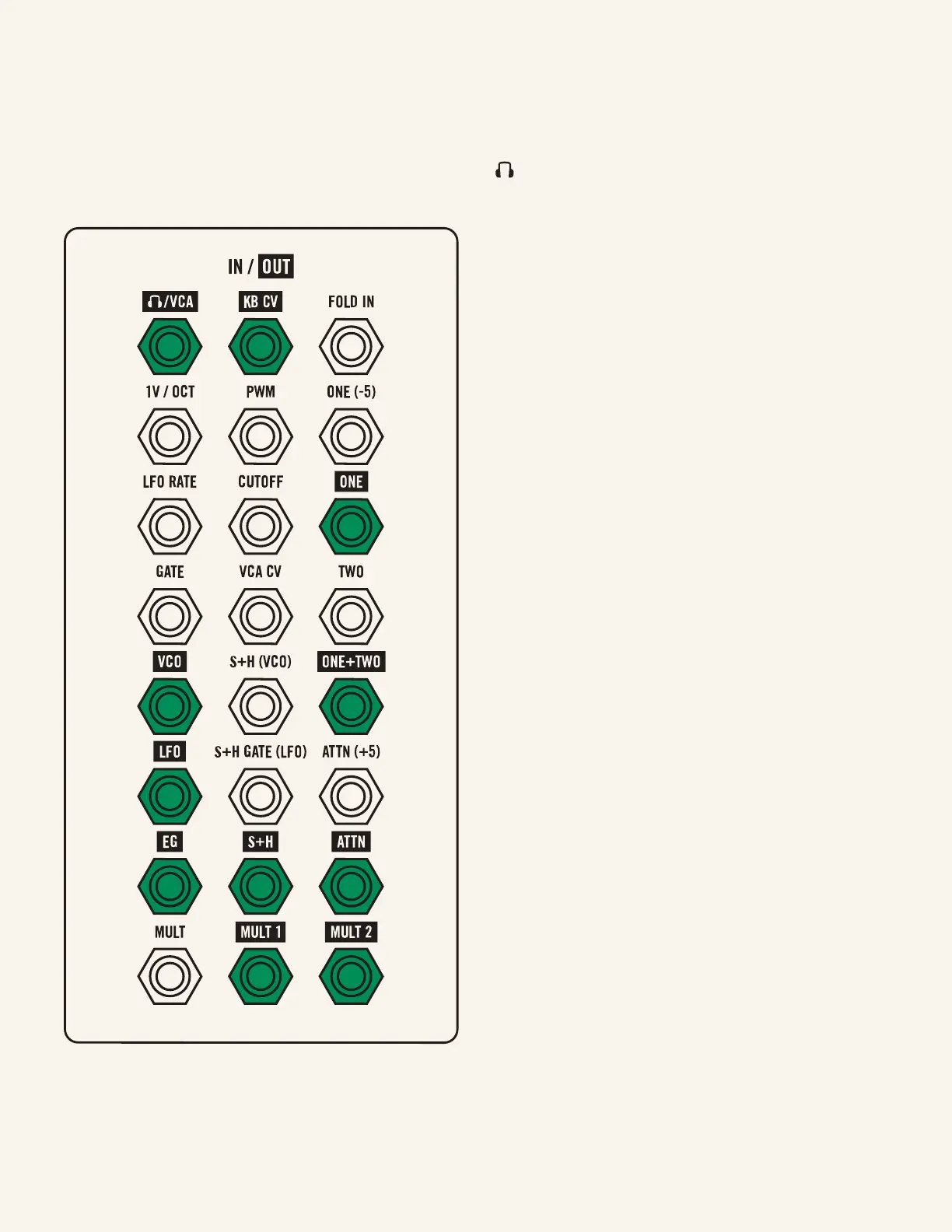Outputs | 13
Outputs
Listed in order left to right by row;
R (Row) and C (Column)
/VCA (R1, C1)
Output of the VCA scaled by the VOLUME
knob. Mavis’s main output, which can
be sent to mixers, audio interfaces, or
headphones. Be sure to turn the VOLUME
knob down before connecting this output
to anything!
KB CV (R1, C2)
Outputs a voltage corresponding to the key
pressed on the keyboard, scaled by the KB
SCALE knob, and slewed by the GLIDE knob.
This output is already patched to the VCO
pitch, but you can also use it to control the
LFO rate (faster LFOs with higher pitches),
the filter cuto (higher pitches open the filter
further), or VCA (higher notes are louder).
ONE (R3, C3)
Signal at ONE input scaled by ONE LVL
knob. Use to attenuate any signal and patch
to any destination.
VCO (R5, C1)
VCO signal, oscillating from –5 volts to +5
volts (10V peak to peak), at a frequency and
shape determined by PITCH, VCO WAVE,
PULSE WIDTH, and any modulation. You can
use the VCO to do audio rate modulation
of any of Mavis’s parameters, or patch it to
FOLD IN to explore wave folding.
