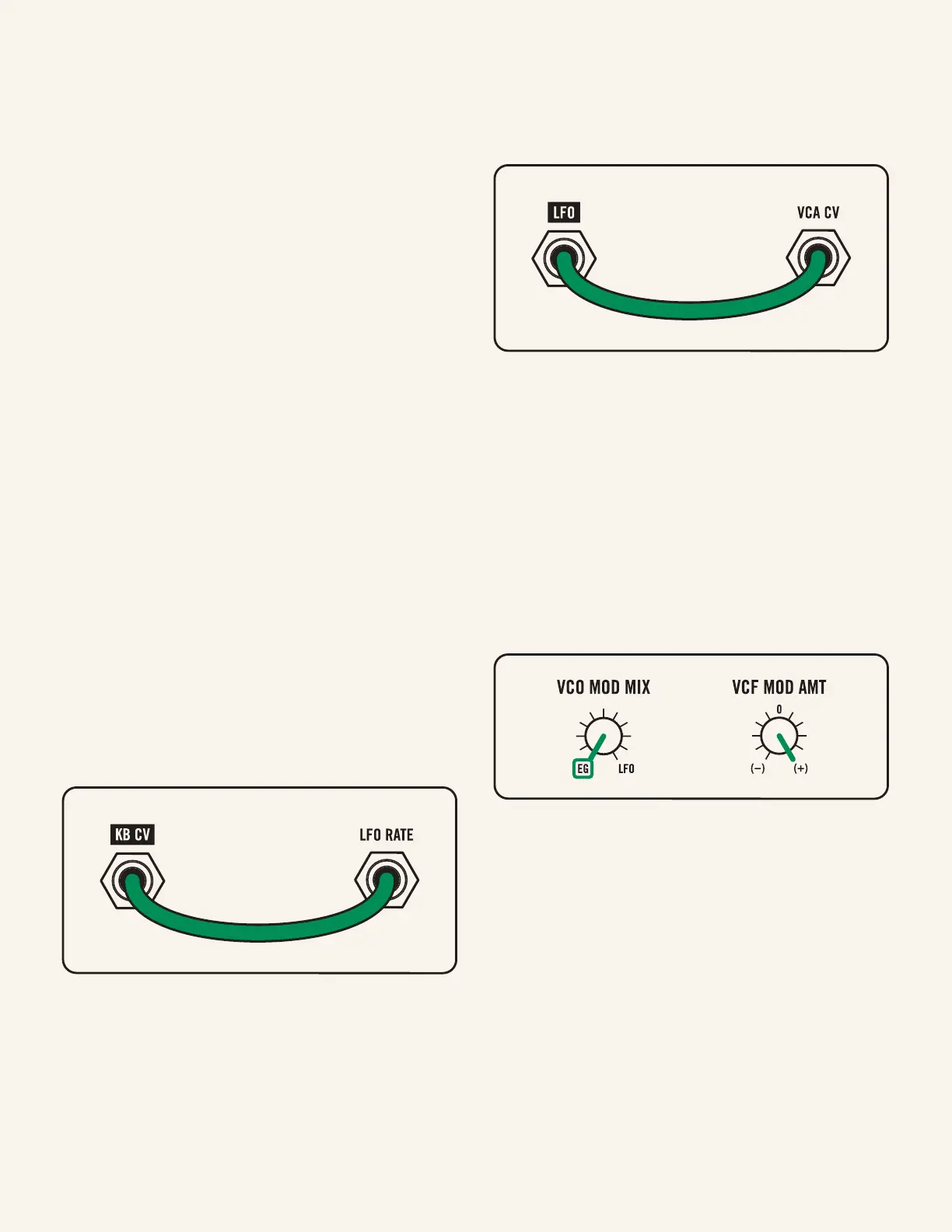Tremolo and Vibrato | 5
Tremolo and
Vibrato
Unpatch any cables and match the
settings to the initialized patch.
Then raise the PITCH MOD AMT
knob slightly so you hear a nice
trill. It might be interesting now to
hear what happens if the LFO gets
faster as the pitch gets higher.
The KB CV output sends out a voltage based
on the key pressed—the higher the key, the
higher the voltage. Each key corresponds
to a precise voltage to recreate a chromatic
scale.
MAKE THIS CONNECTION
If we patch the keyboard output KB CV
to the LFO RATE input, we can raise the
frequency of the LFO at the same time that
we raise the pitch.
A related eect to vibrato (which moves
the pitch up and down) is tremolo (which
moves the volume up and down).
MAKE THIS CONNECTION
Patch the LFO output to the VCA CV input.
Now you can hear the volume move up and
down in time with the LFO—even when no
key is pressed. This is because now the LFO
signal is controlling the volume instead of
the envelope generator.
By turning the filter CUTOFF knob completely
counterclockwise we can then silence Mavis
when no key is pressed.
TRY THIS
With the VCF MOD MIX knob set to EG and
VCF MOD AMT fully clockwise, the filter now
acts as something similar to a low pass gate,
with the envelope shaping both the filter
and the amplitude of the signal, while the
LFO adds a tremolo eect with the VCA.
→Play with the envelope parameters and
LFO RATE to explore this sound!
