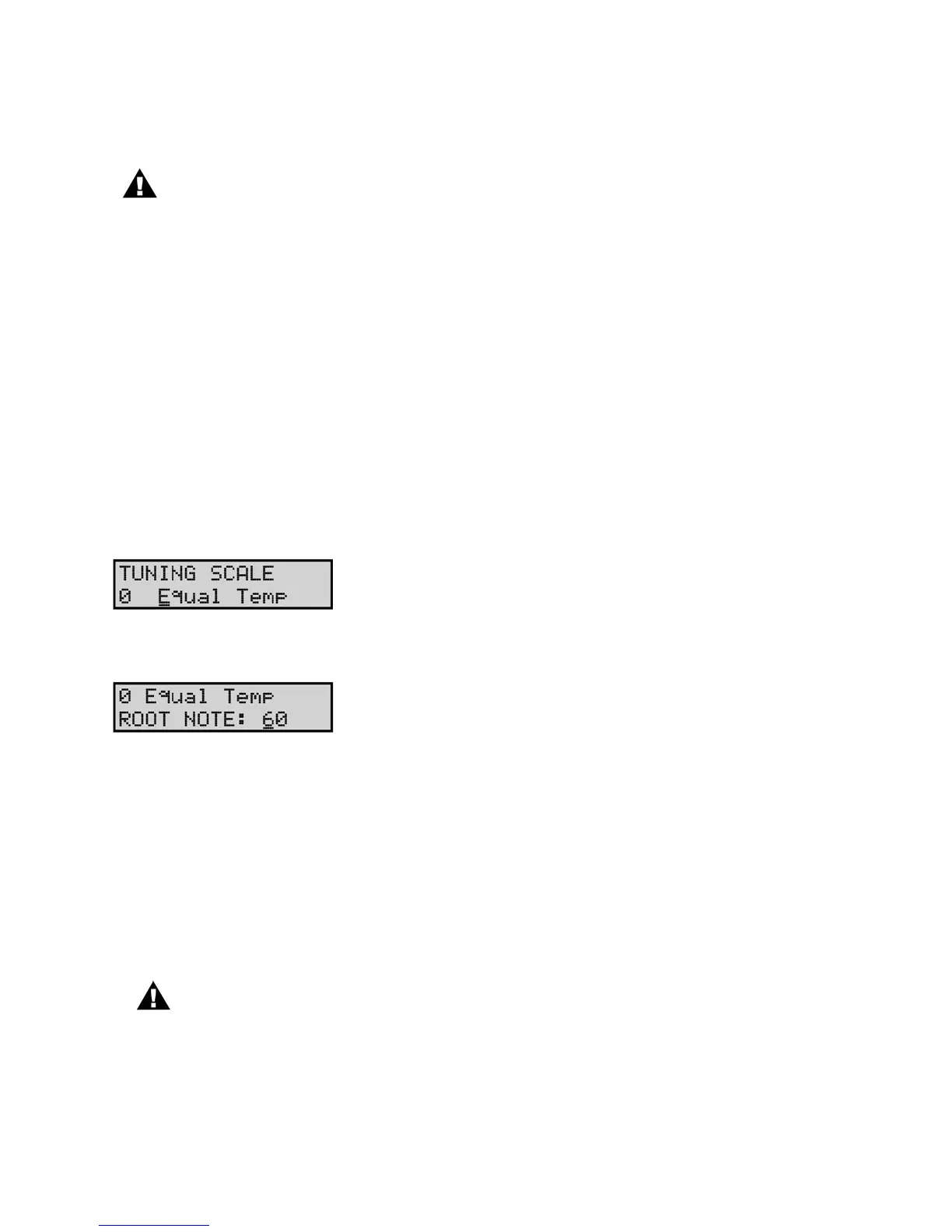Page30
SlimPhattyUser’sManualTheUserInterface
Page31
SlimPhattyUser’sManualTheUserInterface
NOTE:WhileyouareinthismenuwithAutoTuneenabled,theoutputoftheSPwillbemuted(the
OutputON/OFFbuttonstatuswillnotchange,however).Thereasonformutingtheoutputisthat
AutoTuneusesaspecialCalibrationPresettonewhichisn’tverymusical.TheSP’soutputwillremain
mutedaslongasyoustayinthismenu,oruntilyoudisableAutoTune.IfAutoTuneisactivewhenyou
leavethemenu,itwillremainactivebutwillautomaticallyunmutetheoutputanddisengagewhenyou
startplaying.AutoTunehasaspecial‘timeout’featurethatwaits15secondsafteryoustopplaying
beforeengagingtheAutoTunefunctioninthebackground.IftheAutoTunemenuisdisplayedduringthis
time,youwillseeitchange:
AUTO…
Untilthetimeoutisnished,atwhichpoint,thetargetnotewillappearagain:
AUTO60.12
TheSPwillcontinuetoautotunewhileyouareplayinguntilyoudisableitinthemenu,oruntilyou
switchoffthepower.
FormoreontheCalibrationPresetandalistofitsparametervalues,seeAppendixC.
TUNING SCALE:
Tuning Scale is a feature that allows you to specify one of 32 alternate
tuning scales for the SP. The default value of ‘0’ is ’Equal Temperament’,
meaning normal Western tuning. Additional scales can be added using
the Little Phatty Scale Editor software, available for the Mac and PC
platforms.
While the cursor is positioned under the selected scale, pressing the
ENTER switch presents a second page that allows you to set the root
note of the desired scale. This puts the start of the scale on whatever
note you prefer, allowing you to specify the custom tuning for any
mode or root note you wish to play in. Tuning scales are global settings
which are saved after power down.
TUNING SCALE
Values: 0 -31: the default value is ‘0’
ROOT NOTE
Values: 0 - 127
NOTE:TheLittlePhattyScaleEditorcanalsoopenany12notetuninglecreatedbyScala,across
platformprogramfordeningandanalyzingmicrotonaltunings.