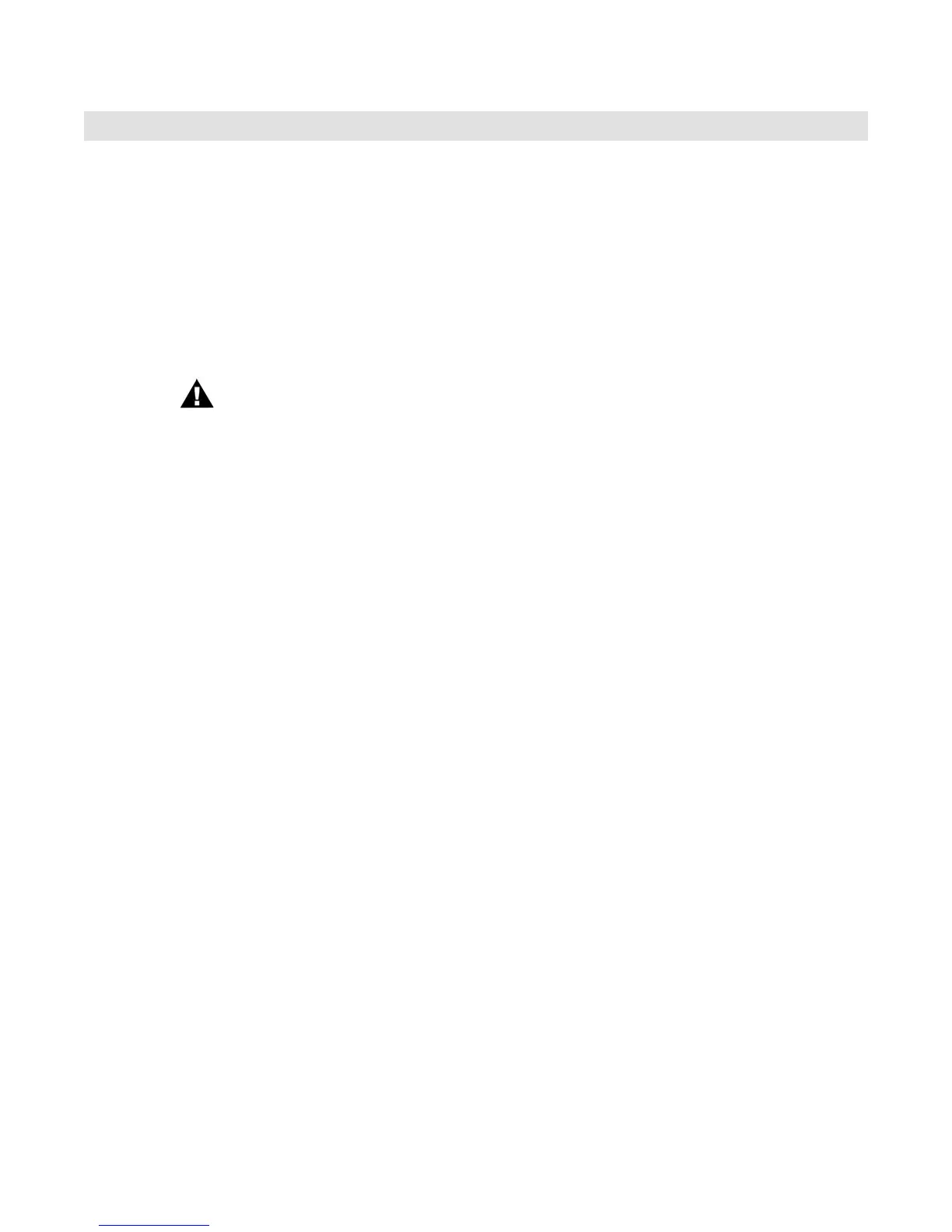Page54
SlimPhattyUser’sManualTheUserInterface
Page55
SlimPhattyUser’sManualTheUserInterface
How the SP handles MIDI
When you adjust any one of the SP’s four analog edit controls, MIDI Continuous Controller (CC) mes-
sages are generated and transmitted on the MIDI Out connector. The information contained in these
MIDI messages varies according to the parameter assignment for that analog edit control. For example,
when the front panel LFO RATE switch is selected, the analog edit control in the Modulation Section
generates MIDI CC data corresponding to the LFO Rate parameter (CC#03). MIDI CC messages are
also generated when you adjust Preset parameter values in the menus; this gives you total control of all
SP sound parameters via MIDI.
The tables on the following pages list all MIDI CC messages and values for the Slim Phatty.
NOTES:
1.TheSPsendsandreceives7bitMIDICCmessagesforallparametersexcept
fortheModulationWheelandFilterCutoff,whichreceivehighresolution,14
bitMIDICCmessages.Thisallowsfornercontrolandsmootherchangesfor
theseparameters.Forthesetwoparameters,theMSBindicatesthe‘regular’CC
number,andtheLSBindicatesthehighresolution‘ne’controlvalue.Ifyouare
onlysending7bitMIDICCmessagestotheSP,usetheMSBchannelnumberby
itselfforthesetwoparameters.
2.TheArpeggiatorClockRateissetbytwoMIDICCmessagesthatcorrespond
tocoarseandneclockrates.ThecoarserateissetbyCC#04inincrementsof3
BPMoverarangeof21320BPM,andthenerateissetbyCC#36inincrements
of0.1BPM.Tosettheclockrate,rstsetthecoarseratebydividingthetarget
BPMbythree;theintegerresult(thewholenumber)willbetheCC#04value.Then
settheneclockratebysubtractingthecoarseBPMvaluefromthetargetvalue
andmultiplyingtheresultby10.ThiswillbetheCC#36value.
Forexample,tosettheArpeggiatorClockRateto121.7BPM:
DeterminetheMIDICCcoarsevaluebydividingthetargetBPMby3:
121.7/3=40.566
TheCC#04valueis‘40’(=120BPM)
DeterminetheMIDICCnevaluebysubtractingthecoarseBPMvalue
fromthetargetvalue:
121.7120=1.7
Thenmultiplytheresultby10:
1.7*10=17
TheCC#36valueis‘17’
ForCC#04=40andCC#36=17,theSP’sdisplaywillshow‘121.7BPM’.
(NotethatinordertodisplaytheinternalBPMontheSP’sLCD,the
ArpeggiatormustbeONandtheArpeggiatorClockmustbesetto‘INT’.)
3.TheMIDICCassignmentsshownforeachsectionareoverriddenwhenPot
Mappingisenabledinthatsection.Formoreonprogrammingandenabling
PotMapping,seepage38.