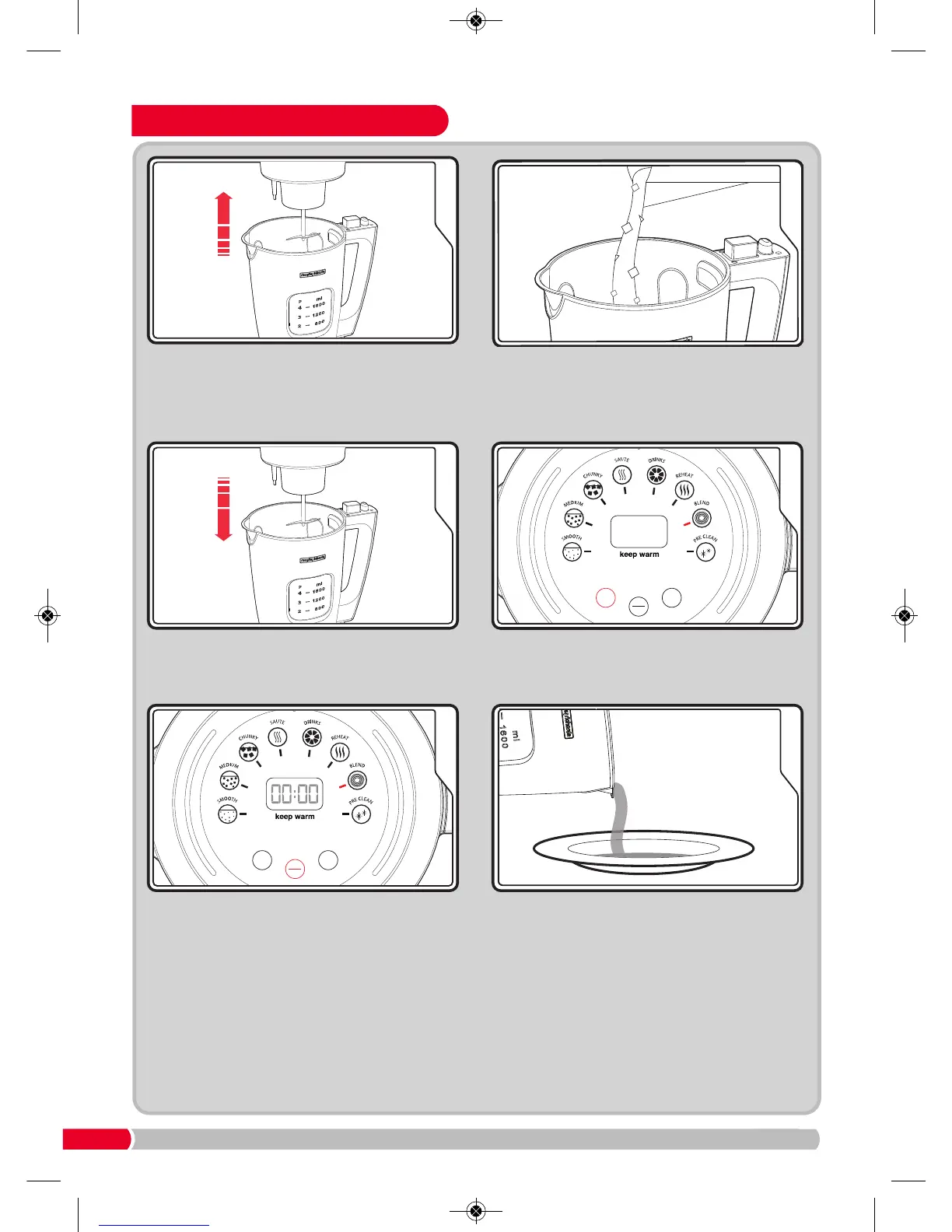12
How To Use Blend Function
Ensure the Total Control Soup Maker is
unplugged from the mains. Remove the Lid
(4), be careful not to touch the Serrator Blade
(8). WARNING: Sharp Blade.
Place the chunky soup into the Removable
Vessel (7). NOTE: Only use to blend chunky
or medium soup or other cooked soft
ingredients.
Place the Lid (4) back onto the Jug Body (10)
ensuring it is securely in place. Plug the Soup
Maker into the mains.
Press the Mode Button (22) until the Blend
Function Indicator (19) is highlighted.
Press and hold the Start/Stop Button (23) for
the desired blend time. This is a manual
setting allowing you to blend for up to 20
seconds, and will stop automatically when
you take your finger off the button. If you
need to blend for a few more seconds, repeat
the process.
Unplug from the mains, remove the Lid
(4)
and serve.
ALTERNATIVE: If you wish to blend soup you have made already in the Removable Vessel (7),
continue from stage 4.
501020 Rev 1.qxp_Layout 1 26/08/2016 09:54 Page 12