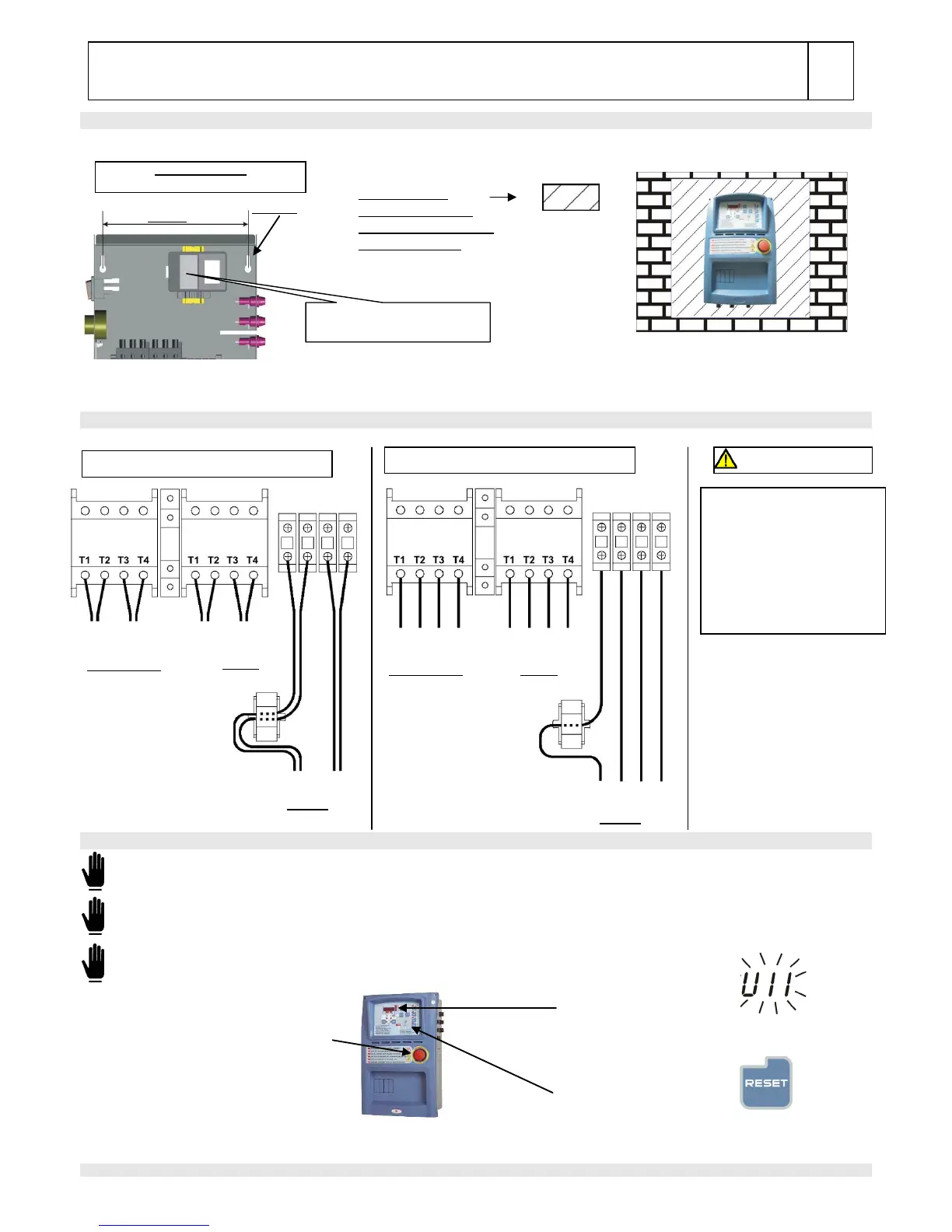EAS15-806-GB.doc
EAS 15 - 806
REV.1-07/11
2.3- Installation
2.4- Power electrical connections
2.5- Power ON and first start up
The non observance of the indications given about the first starting of the product, can cause faulty situations on the same product
Before the first starting of the panel, check that the indications on the “Identification data plate” are in accordance with the
characteristics of the present electrical system.
The programmation of the time is needed
Verify that the Emergency
button is released: if not,
rotate it in clockwise
direction to unlock it.
During the first start up,
U11 code flashes as a
reminder to programming