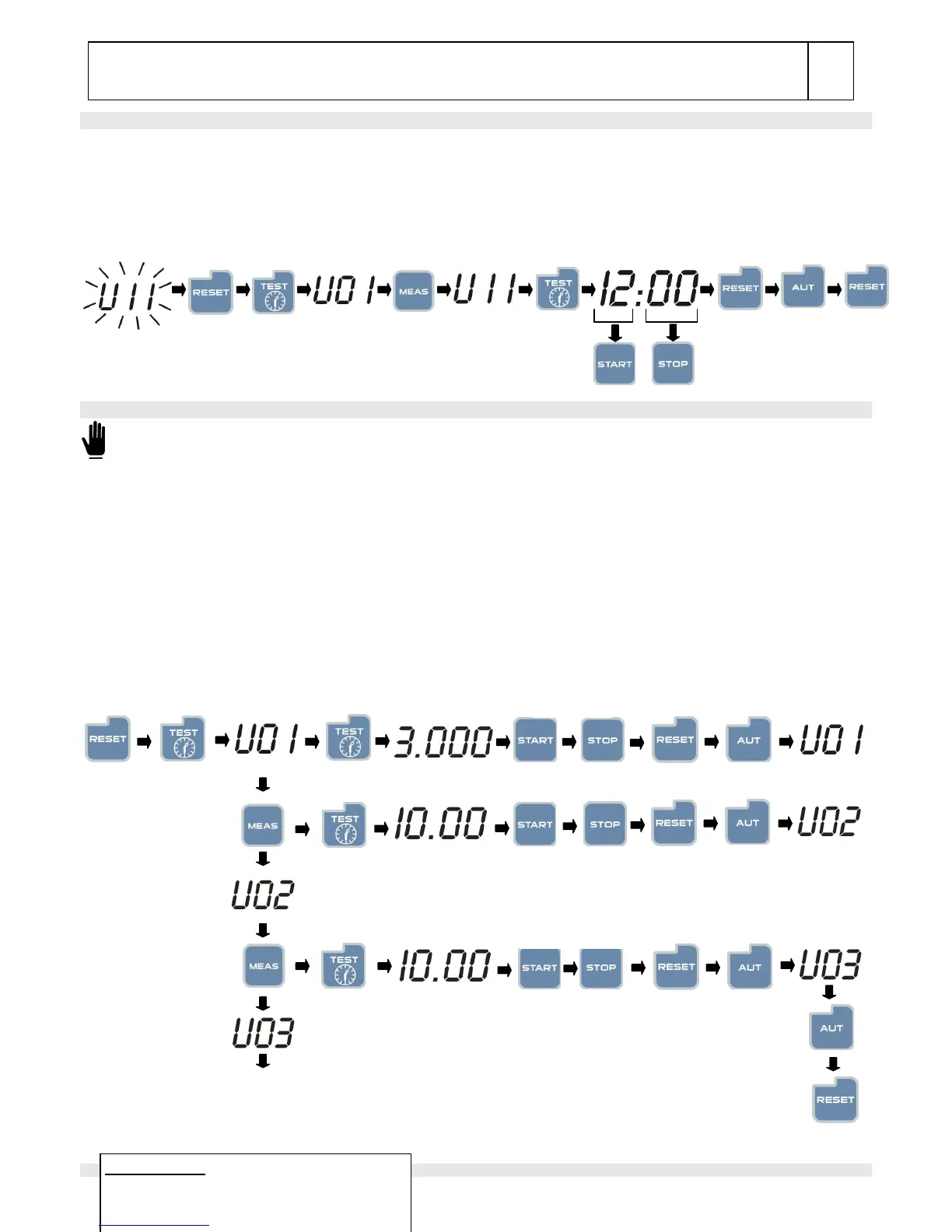EAS15-806-GB.doc
EAS 15 - 806
REV.1-07/11
2.6- Power ON – clock programming
To program the time, follow the procedure descripted below:
- Press RESET button (if the electronic card is not in that mode).
- Press TEST button for 5 seconds until the display shows “Set”; after that the display shows the first code of the user menu, parameter “U.01 –
Automatic test interval time”. To see all the parameters, please check the following table.
- By continuously pressing of MEAS button, reach parameter “U.11- Hours” showed on the display.
- Press TEST button to see the value stored now.
- Press START button to increase the value of the hours or press STOP button to increase the value of the minutes.
- When the time is correct, press RESET button to save it and press AUT button to return on the parameter code (the display shows U.11)
- Press RESET button to exit from user menu and return to the normal function mode.
2.7- Automatic test
To enable the automatic test, please follow the instruction below:
- Press RESET button (if the electronic card is not in that mode).
- Press TEST button for 5 seconds until the display shows “Set”; after that the display shows the first code of user menu, parameter “U.01 – Automatic
test interval time”.
- Press TEST button to see the stored value.
- Press the START button to increase the value or the STOP button to decrease the value.
- When the value is correct, press RESET button to save, and press AUT to exit from parameter. This parameter specifies the delay from one
automatic test and the next one. If you don’t press RESET before exit by pressing AUT, modifications made on the parameter won’t be saved.
- By pressing MEAS button, move to the parameter “U.02 – Test duration” showed on the display. Press TEST button to see the stored value now,
then by START button (increase) or STOP button (decrease) change the duration time of the automatic test. When the value is correct, press
RESET then AUT button.
- By pressing MEAS button, move to the parameter “U.03 – Test start time” showed on the display. Press TEST button to see the stored value now,
then by START button increase the hours value or by STOP button increase the minutes value to change the starting time of the automatic test.
When the value is correct, press RESET then AUT button.
- By pressing MEAS button, move to the parameter “U.04 – Test with load” showed on the display. Press TEST button to see the stored value now,
then by START button (increase) or STOP button (decrease) it; change if you want the automatic test with changeover switch (set it to “0”) or without
changeover switch (set it to “1”). When the value is correct, press RESET then AUT button.
- At the end, press AUT then RESET button to exit from the user menu and return to the normal operating mode.
DESCRIPTION
Default set-up:
the test is done every 7 days (U01), it‘ll start at
10:00 (U03) and it‘ll finish 10 minutes later (U02).