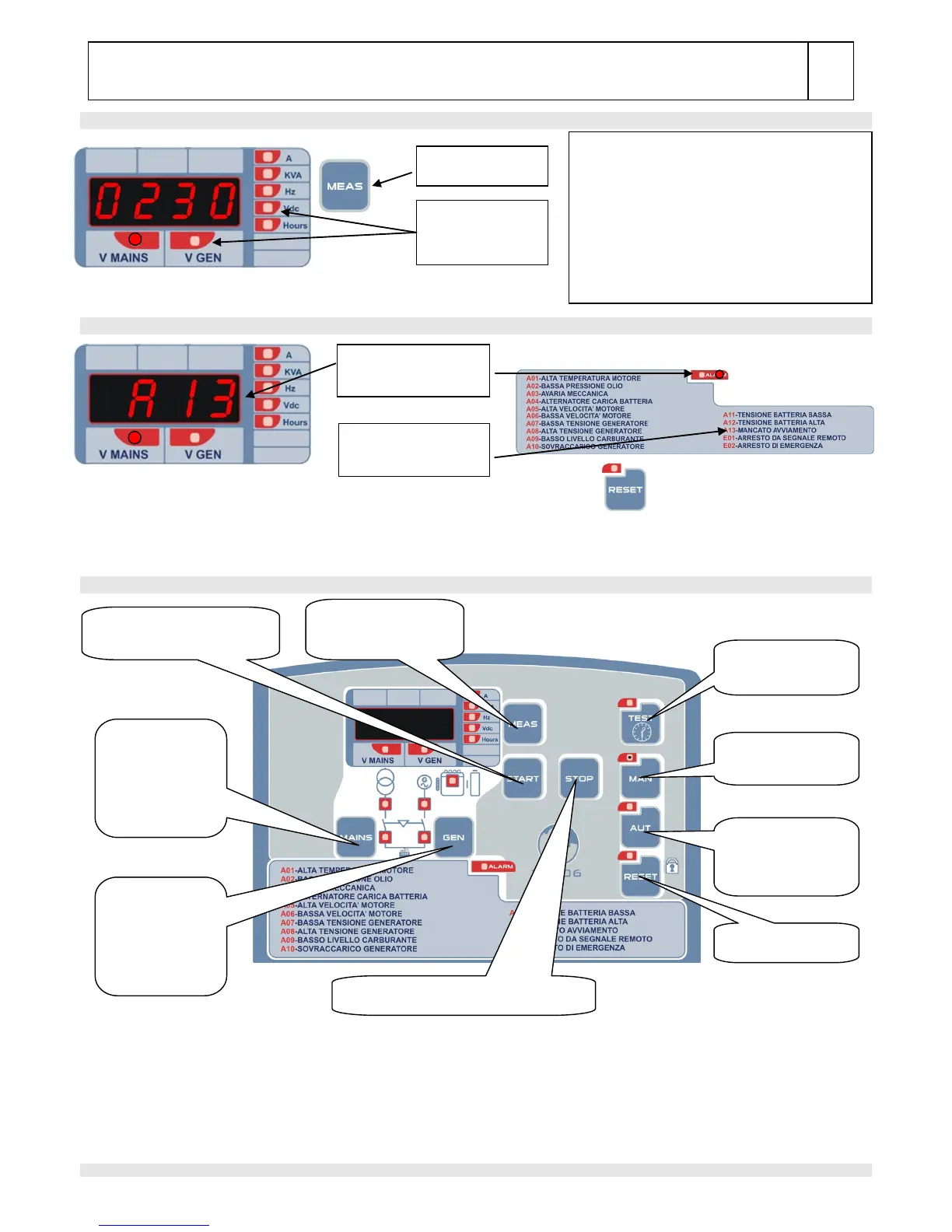EAS15-806-GB.doc
EAS 15 - 806
REV.1-07/11
Push MEAS to scroll the
measures
showed by led
positioned below or
laterally
In case of alarm, the display
shows a alarm identification
code: the alarm led turns on.
Verify the type of alarm
using the alarms table in
front of the panel
Push RESET to clear the alarm signal
and put the generator in safety.
In this example the display
mains voltage of 230V
2.10- Display measures
2.11- Display alarms
2.12- Command buttons decription
It permit to activate
the automatic test
EAS in MANUAL
function
It permit to change the
type of measurement
showed by the display
It permit to close
the mains
contactor (active
only in MANUAL
function; press it
with MAN button in
the same time)
It permit to close
the generator
contactor (active
only in MANUAL
function; press it
with MAN button in
the same time)
It permit to start the generator
(enable only in MANUAL
It permit to stop the generator (enable only
EAS in AUTOMATIC
function
EAS in RESET
Table of the parameters show on display:
V MAINS: Mains voltage
V GEN: Generator voltage
A: Generator output current
KVA: Generator power output
Hz: Generator frequency
Vdc: Battery voltage
Hours: Generator work hours
If all leds are turned off, the display shows the actual
time.