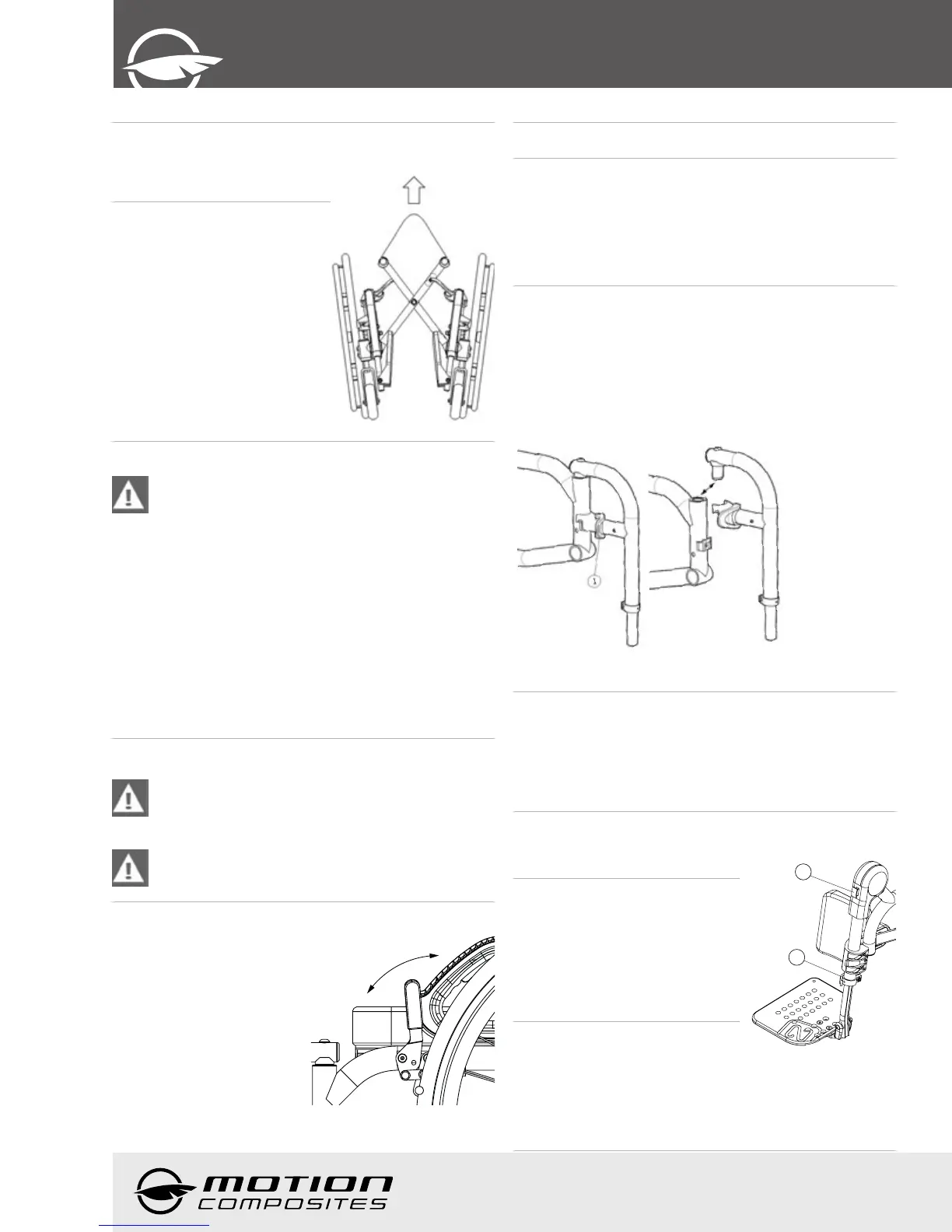70257-a.10-HELIO C2 USER MANUAL
11
User
Manual
9. How to use your HELIO C2
9.1 Folding & Unfolding
9.1.1 Folding
• Rotate front riggings forward
until they lock.
• Flip up the footplates.
• Remove the seat cushion.
• Lift the handle on the seat
upholstery (Fig. 2).
• Pull the wheels towards each
other.
Fig. 2
9.1.2 Unfolding
When unfolding the wheelchair, be careful not to put
your fingers between the pivot links, or under the seat
rails. Always push or pull on the seat upholstery. Make
sure the wheelchair is fully opened before transferring
or sitting.
• Tilt the wheelchair towards you; make sure the opposite
wheels are off the ground.
• Push the edge of the seat upholstery towards you until it
closes properly.
• Press downwards on both seat rails in order to engage the
lock mechanism of the wheelchair. It is necessary to push
down on the middle of the seat rails to make sure that they
are correctly positioned in the seat rail supports. You will feel
a click between frame components.
9.2 Wheel Locks
Never use wheel locks to stop wheelchair movement.
WHEEL LOCKS ARE NOT BRAKES. Make sure the
surface is not slippery as the wheelchair could move
even though the wheel locks are engaged.
Ensure that the stem locks imbed at least 1/8” (0.3 cm)
into the tire rubber when chair is in locked position.
Ensure the wheelchair is stable and locked with wheel locks.
• To engage the locks (Fig. 3),
push wheel lock handle forward
(for push-to-lock type) or pull
wheel lock backward (for pull-
to-lock type) until the lock is
fully engaged.
• To release the locks, pull wheel
lock handle backward (for
push-to-lock type) or push
wheel lock handle forward (for
pull-to-lock type) until the lock
is fully disengaged.
Fig. 3
9.3 Front Riggings
9.3.1 Installing
• Insert the front rigging pivot into the wheelchair’s mounting
tube.
• Rotate the assembly toward the front until the mechanism
locks into place.
• Repeat the same steps for the other side.
9.3.2 Uninstalling
• Push the release locking lever (1) (Fig. 4a) inward or outward
and maintain that position so the front riggings can rotate
freely.
• Rotate front riggings outwards or inwards to disengage the
locking mechanism.
• Lift the assembly up (Fig. 4b) so as to disconnect it from the
wheelchair’s frame.
• Repeat this procedure for the other side.
Fig. 4a Fig. 4b
9.4 Footrest
• When transferring, avoid putting weight on the footrest and be
careful not to stand behind the footrest.
• Never use footplates to lift the wheelchair.
• Only use non-detachable parts to lift the wheelchair.
9.4.1 Elevating legrest
Fig. 4.1
2
1
9.4.1.1 Installing the
elevating legrest
• Remove the actual footrest, see
section 9.3.2
• Install the elevating legrest (Fig. 4.1)
the same way to install a regular
front rigging, see section 9.3.1.
9.4.1.2 Adjusting the
elevating legrest
• To change the legrest length, pull on the lever (1) to open the clamp
• Change the length and push on the lever (1) to close the clamp.
• To change the legrest angle, set the desired angle while pushing
on the red button (2).
