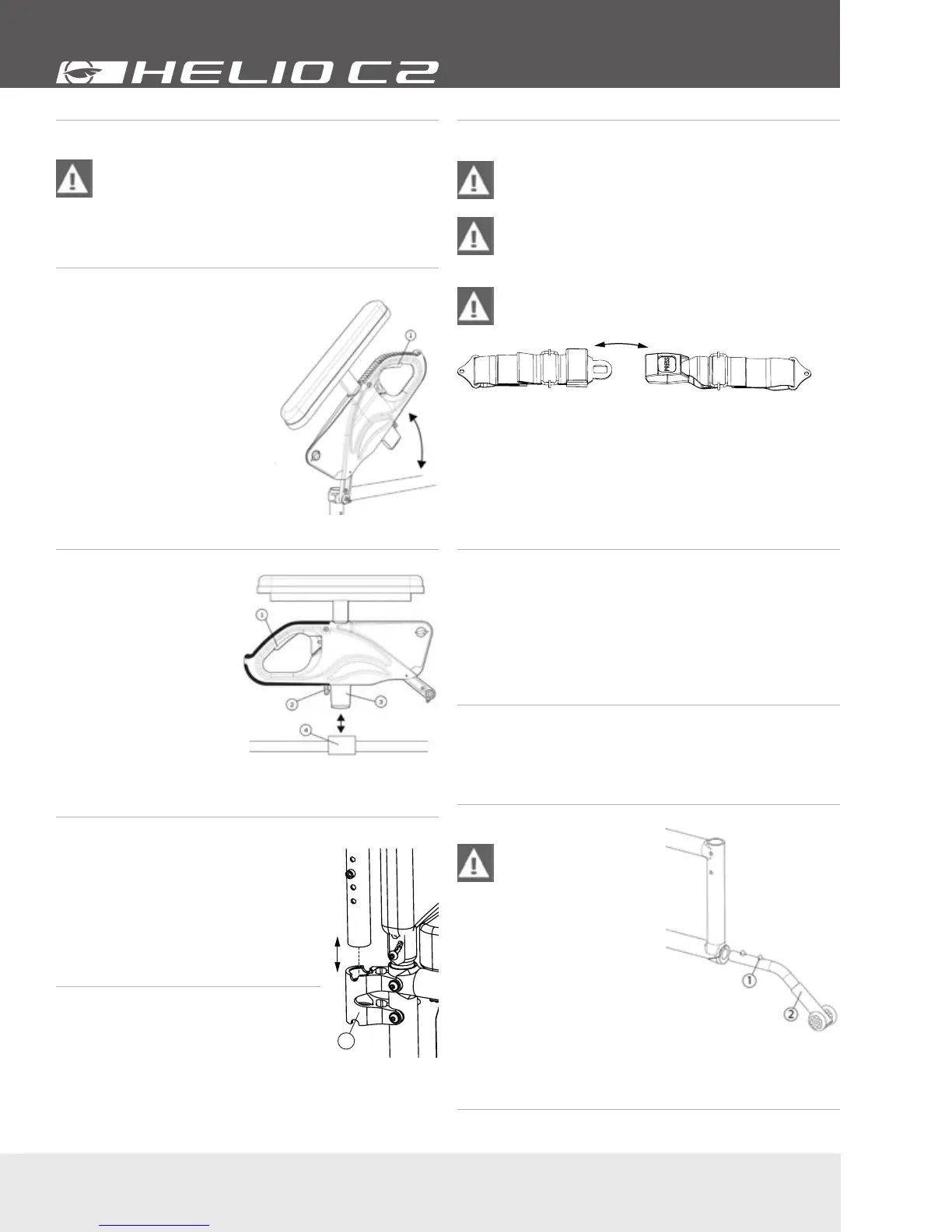T (450) 588-6555 - 1 866 650-6555 F (450) 588-0200
info@motioncomposites.com
12
If you ignore these Warnings or fail to inspect or maintain your
wheelchair as directed in the manual , you may fall, tip over or lose
control of the wheelchair and seriously injure yourself or others or
damage the wheelchair.
9.5 Armrests
Ensure that armrests are securely locked into arm
sockets and armrest release buttons are locked into
place prior to using the wheelchair.
• Never lift the wheelchair by holding the armrests.
• Use only non-detachable parts for lifting.
9.5.1 Flip-back armrests
To lift the armrests (Fig. 5):
• Pull lever (1) upwards to release
the system.
• Rotate the armrest all the way
up and down.
To reinstall the armrests in closed
position:
• Rotate the armrests downward
until the front slide plate enters
in the armrest receiver and
snaps into place.
• Make sure the locking lever is
engaged to avoid any movement.
Fig. 5
9.5.2 Removable T armrests
To remove the armrests:
• Pull lever (1) (Fig. 6) upwards
to release the system.
• Pull the armrest all the way
up.
To reinstall the armrests:
• Bring the armrests
downward until the slide
(3) enters in the armrest
receiver (4) and snaps into
place.
• Make sure locking lever (2) is
engaged to avoid any movement.
Fig. 6
9.5.3 Swing-Away Armrests
Fig. 7
1
To remove the armrests from the
wheelchair (Fig. 7):
• Lift them straight up to release the
armrest.
• To reinstall the armrests, insert then back
in the armrest receiver (1) until they set
into place.
9.6 Seat belts
Use positioning belts ONLY to help support the rider’s
posture. Improper use of these belts may cause severe
injuries to the rider.
Make sure the rider does not slide down in the
wheelchair seat. If this occurs, the rider may suffer
chest compression or suffocate due to pressure from
the belts.
Never use belts as a motor vehicle restraint.
• The seatbelt should be used at all times in accordance with
instructions.
• There should be approximately one hand width of space
between the seat belt and thigh; do not exceed this amount
of space.
• Ensure that the seat belt is properly fastened as to avoid
serious injuries.
• In case of emergency, ensure that seat belt can be easily
unfastened.
9.6.1 Auto buckle and aircraft buckle seatbelts
• To fasten your seatbelt, insert the clip into the buckle until it
snaps.
• Make sure the belt is securely fastened.
• To unfasten your seat belt, lift the flap on the aircraft buckle
seatbelt or push the button on the auto buckle seatbelt.
• To adjust your seat belt, pull each strap towards the opposite
side until you get the desired tension and keep the buckle
centered.
9.6.2 Velcro Belt
• To fasten your seatbelt, insert the long side of the seatbelt
into the buckle on the other side.
• Apply pressure on the belt for a firm grip of the velcro.
9.7 Anti-Tipper
WARNING Motion
Composites strongly
recommends the use of
anti-tippers
Anti-tippers (Fig. 8) were
designed to prevent falls from the
wheelchair.
• To remove or rotate the anti-
tippers up, push the release
button (1) and pull out or rotate
the anti-tippers (2).
• To replace the anti-tippers, press
the release button and insert
them into the frame until they snap into position.
• Highest Curb Clearance: 1 1/2” to 2”, depending on
configuration.
Fig. 8
