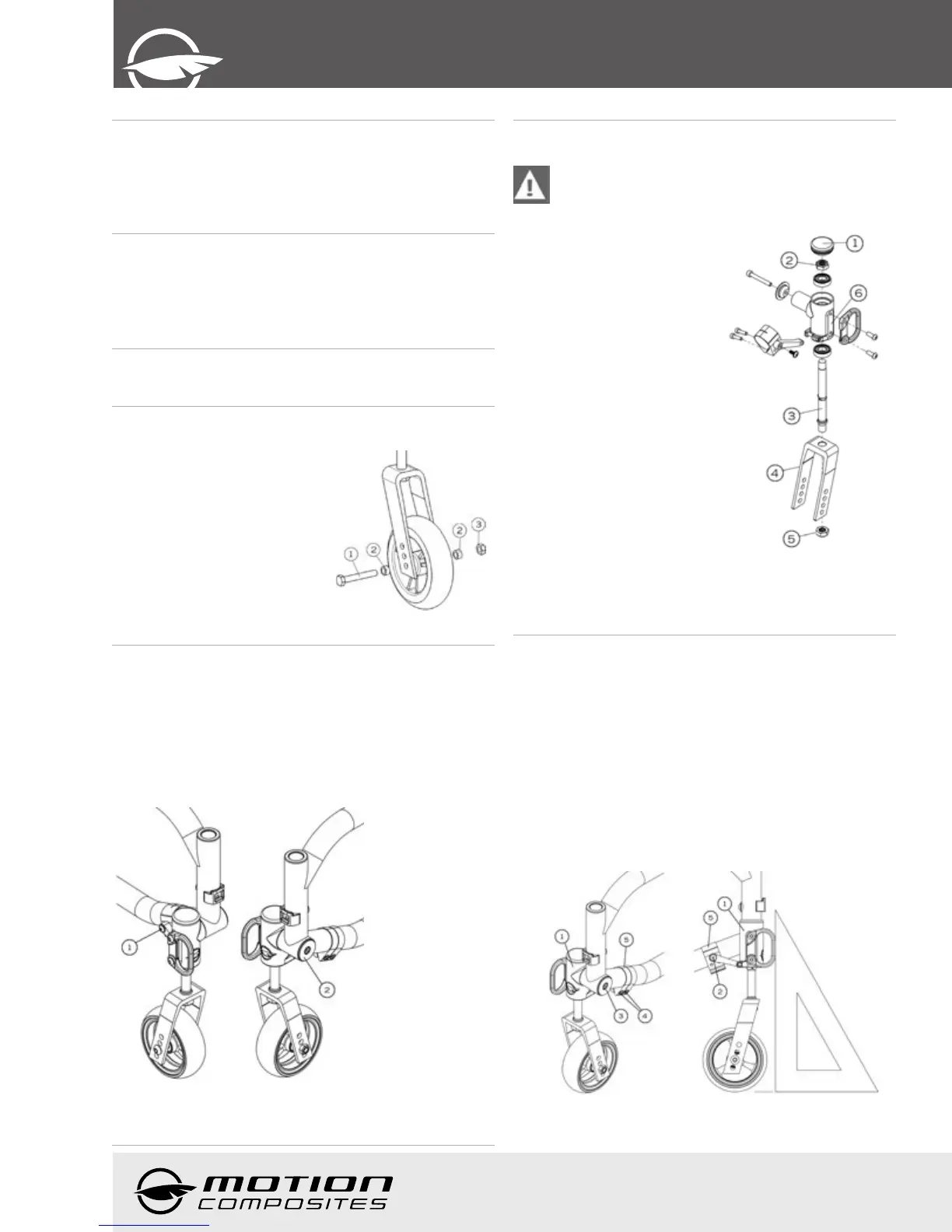70257-a.10-HELIO C2 USER MANUAL
17
User
Manual
10.9.2 Changing Rear Seat-to-Floor Height
To change the rear seat-to-floor height, you do one of the
following:
• Install the rear wheel axle bushing in a different position along
the mounting plate.
• Install different sized rear wheels.
10.9.3 Changing Front & Rear Seat-to-Floor
Height
To change the front and rear seat-to-floor height simultaneously,
you can:
• Use another seat cushion with a different thickness.
10.10 Front casters, forks and
fork stem assemblies
10.10.1 Removing/Installing/Repositioning the
Front Wheels
• Loosen nut (3) and remove bolt
(1) (Fig. 27).
• Remove, install or reposition the
front caster.
• Place spacers (2) between the
caster and the fork.
• Tighten nut (3) firmly.
Fig. 27
10.10.2 Removing/Installing the caster housing
• Remove screw (1) (Fig. 28).
• Remove screw (2) (Fig. 29).
• Slide the caster housing out of the frame.
To reinstalled
• Slide the Caster Housing Plug in the frame (3).
• Reinstall caster housing (2).
• Reinstall screws (1).
Fig. 28 Fig. 29
*To change the stem bolt or to service the bearings, always
remove the caster housing from the frame
10.10.3 Removing/Installing the stem bolt
assembly
Transit securement points are to remain in their original
positions. Transit securement points are only designed
to be used in their original position facing forward. Do
not rotate transit securement points inward.
Fig. 30
To remove the stem bolt:
• Remove plastic cap (1) (Fig. 30).
• Loosen lock nut (2) while holding
the stem bolt (3) from the
bottom to prevent the fork from
turning.
• The caster wheel will usually
need to be removed to take out
stem bolt (3).
• Remove the fork and perform
maintenance if necessary.
• Refer to the diagram to make
sure all hardware is installed in
the right order.
To install the stem bolt:
• Insert the stem bolt (3) into the
fork (4) and tighten the lower
lock nut (5) while holding the
stem bolt from the bottom to
prevent the fork from turning.
• Insert the assembled stem bolt
with fork through the caster housing (6)
• Tighten the upper lock nut (2) while holding the stem bolt (3)
from the bottom to prevent the fork from turning.
• Replace the plastic cap (1).
• Replace the caster housing into the frame (if it was removed).
10.10.4 Adjusting the caster housing angle
• All four wheels should be touching the floor.
• Use a set square and place it on the ground and along the
caster housing.
• The housing should be parallel to the set square.
• If the housing is not parallel to the set square, remove the
screws (4) (Fig. 31) and loosen the pivot bolt (3) (Fig. 31).
• Rotate the caster housing to adjust the angle while sliding
clamp (5) on the frame.
• Tighten screw (3). This will hold the caster housing position.
• Check again that the caster housing is perpendicular to the
ground using the set square. (fig. 32)
• Reinstall the two screws (4) in the clamp (5).
• Tighten screws (4) to a snug fit.
• Final tightening should be done manually.
Fig. 31 Fig. 32
