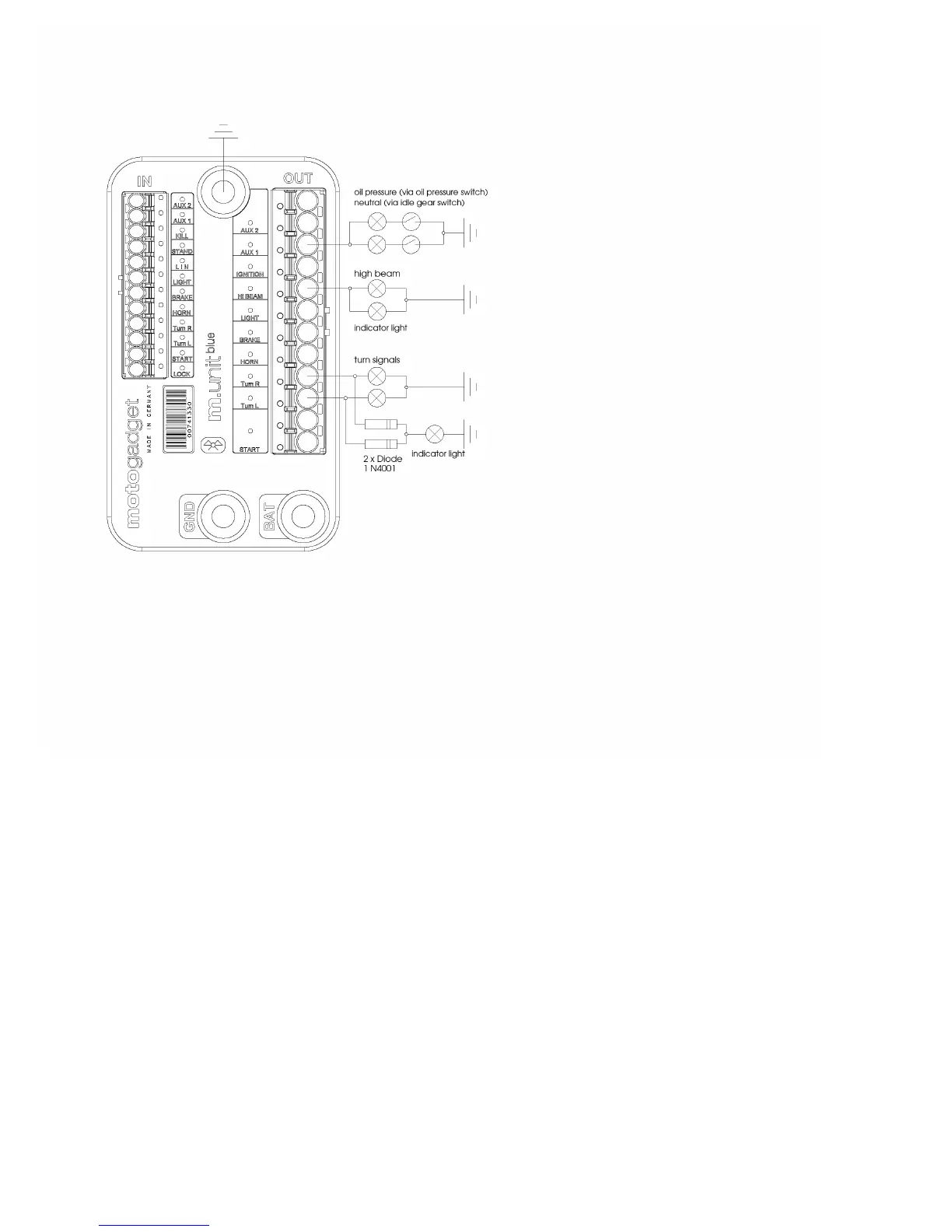13
8.9 Connecting Indicator Lights
9 Setup
9.1 Layout
Device setup is structured in menus (1–12) with selectable options (A–J) as follows:
Menu 1 – Handlebar Instruments
A) configuration A (use of 5 push buttons)
B) configuration B (HD and BMW)
C) configuration C (Japanese and various European motorbikes)
D) configuration D (new Ducati models)
E) configuration E (use of 4 push buttons)
Menu 2 – Rear light configuration
A) standard (brake light connected to Brake and rear light to AUX1)
B) one wire rear light / brake light for LED
C) one wire rear light / brake light for light bulbs
Menu 3 – Turn signal configuration
A) no automatic shut-down
B) shut-down after 10s
C) shut-down after 15s
D) shut-down after 20s
E) shut-down after 25s
F) shut-down after 30s
G) shut-down after 35s
H) shut-down after 40s
I) shut-down after 45s
J) shut-down after 50s