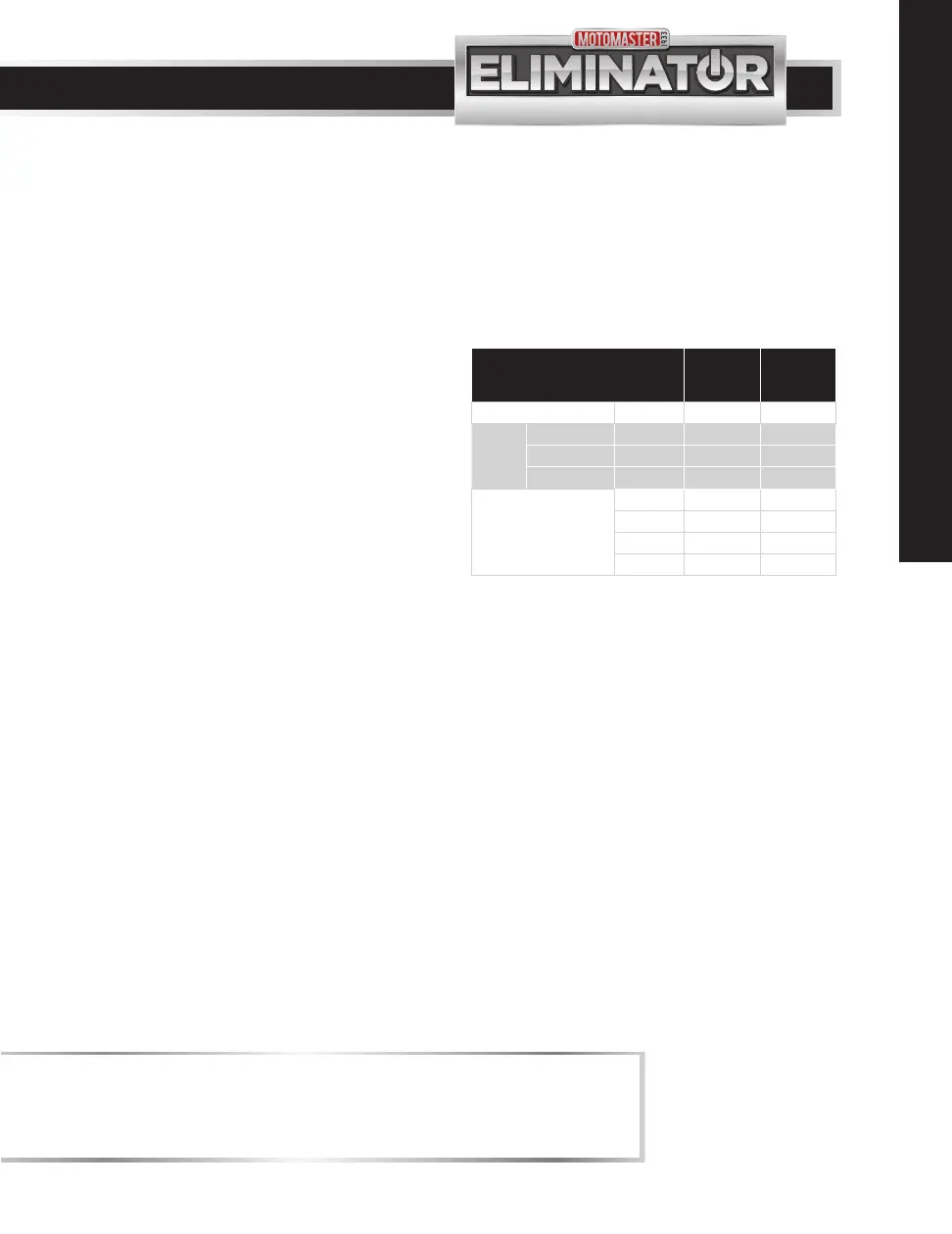headline bars
continuation tabs
notes
warnings
11
headline bars
continuation tabs
notes
warnings
headline bars
continuation tabs
notes
warnings
®
MD
OPERATION
CHARGING YOUR BATTERY
1. Follow the instructions in the Connecting
Your Battery section to connect your battery,
and then connect the charger to a live AC
electrical outlet.
2. Upon power-up, the default selections for
battery type will be AGM and the rate will
be Boost Charge. If these are not preferred,
select a different battery type (Standard or
Gel) and for the rate choose 6 A Charge.
3. Press the Start/Stop button to begin charging
immediately. If the Start button is not pressed
within 30 seconds after power-up, and a
battery is properly connected, the charging
process will begin automatically.
4. When charging is complete,
a. Or if done charging, press the Stop
button, disconnect the charger from AC
power, and disconnect the battery clamps
following the instructions for disconnection
in the Connecting Your Battery section.
b. To keep the battery in maintain mode, do
not press the Stop button, and leave all
connections. For more information, see
the Maintain Mode section.
BATTERY CHARGING TIMES
Ah – Amp Hour
CCA – Cold Cranking Amps
RC – Reserve Capacity
NR – Not Recommended
BATTERY SIZE/RATING
6 A
CHARGE
50 A<>15 A
BOOST
CHARGE
Small Batteries
25-32 Ah 1¼-3¼ h NR
Cars
and
Trucks
200-315 CCA 40-60 RC 3¾-4¾ h ¾-1 h
315-550 CCA 60-85 RC 4¾-6 h 1-1¼ h
550-1000 CCA 85-190 RC 6-11½ h 1¼-2½ h
Marine/Deep-Cycle
80 RC 6 h 1 h
140 RC 9 h 1½ h
160 RC 10 h 1¾ h
180 RC 11 h 2 h
Times are based on a 50% discharged battery and may
change, depending on age and condition of battery.
headline bars
continuation tabs
notes
warnings
NOTE:
Charger will NOT begin charging if the solid Red LED is on, indicating the battery clamps are reversed.
See the Operation section for a complete description of the charger modes.
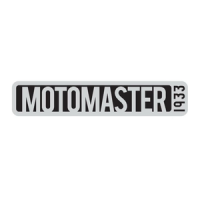