headline bars
continuation tabs
notes
warnings
15
headline bars
continuation tabs
notes
warnings
headline bars
continuation tabs
notes
warnings
®
MD
MAINTENANCE
A minimal amount of care can keep your battery
charger working properly for years.
• Clean the clamps each time you are finished
charging. Wipe off any battery fluid that may
have come in contact with the clamps to
prevent corrosion.
• Occasionally cleaning the case of the charger
with a soft cloth will keep the finish shiny and
help prevent corrosion.
• Coil the input and output cords neatly when
storing the charger. This will help prevent
accidental damage to the cords and charger.
• Store the charger unplugged from the AC
power outlet in an upright position.
• Store inside, in a cool, dry place. Do not store
the clamps clipped together, on or around
metal, or clipped to the cables.
MAINTENANCE
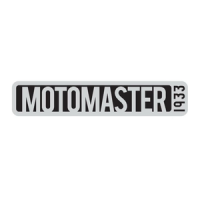
