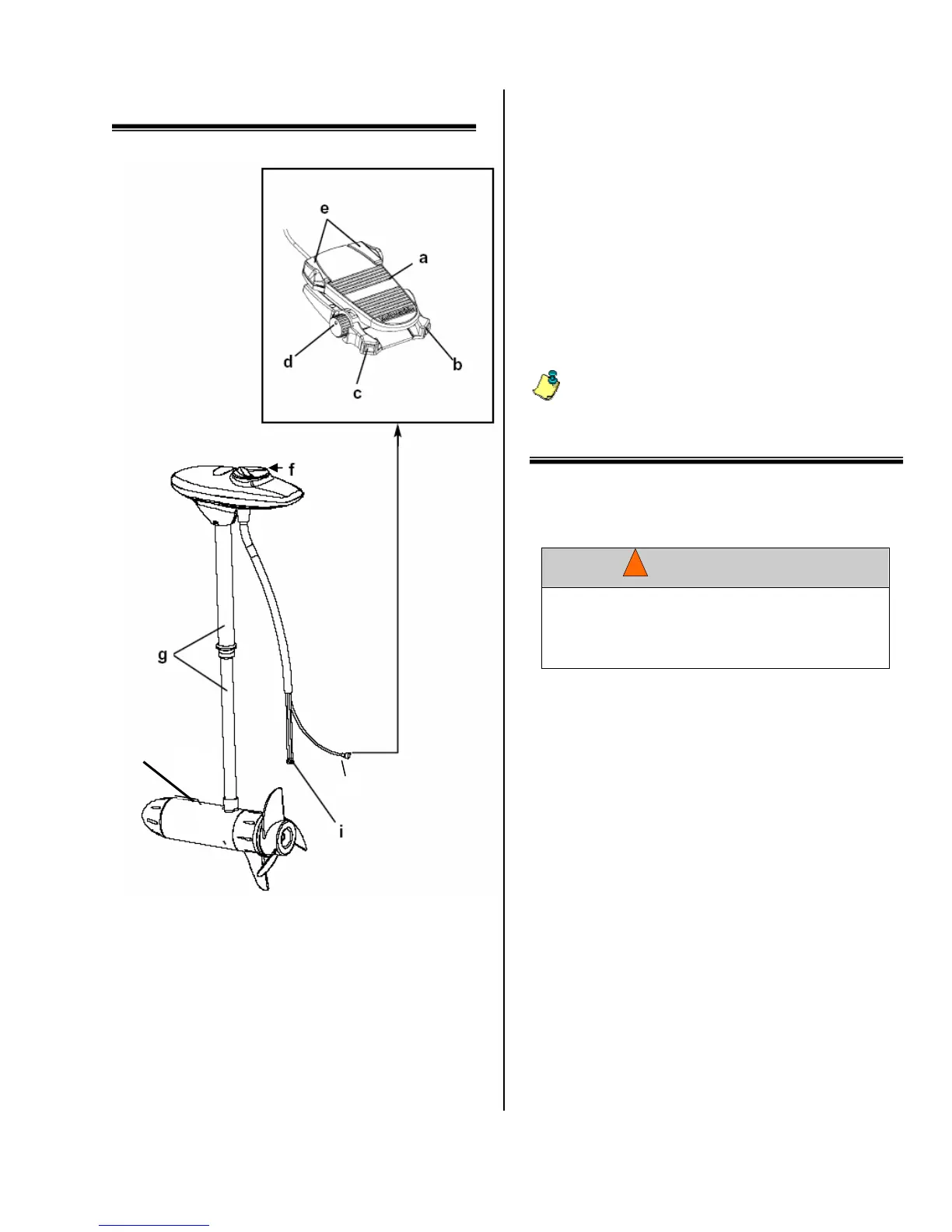90-MM6900 10
DIGITAL STEERING TROLLING MOTORS
Features and Operation
a) Heel/Toe action servo positioning pedal
b) Stow/Run button
c) Constant on button
d) Speed wheel
e) Selectable momentary buttons
f) Lighted directional pointer
g) Stainless steel outer tube and column
h) Lower unit
i) Battery cables
j) Foot pedal connection
Auto ON/OFF –
Digital Steering units will turn ON when
deployed to the run position and OFF when stowed.
Press the Stow button to position the motor to land on the
bracket channel. Pull the motor back into the boat and
onto the bracket.
Motor Control
– Microprocessor technology is used to
monitor motor performance and prevent damage. This
technology also prevents the motor from overheating.
Straight Line Steering
– The foot pedal has a center
“Detent” position which is calibrated to drag the boat in a
straight line. Whenever you want the boat to be pulled in
a straight line, simply rock the pedal to the center “Detent”
position and press the Constant-On button on the foot
pedal.
This feature depends on proper calibration set by
the trolling motor operator. See the “Foot Pedal
Calibration” section in this manual.
How to Operate the Digital Steer Motor
Always disconnect the motor battery leads from
the power source when not in use. This will
prevent accidental starting of the motor which
could cause personal injury or damage to your
boat.
Turn on the Motor - Plug the motor into the power
source. Use the pull rope to lower the motor into the water
(known as the RUN position). The motor automatically
turns on when in the vertical run position.
Stow the Motor - Push and release the Stow button
once. The lower unit rotates to the stow position and all
pedal functions will cease. Set the motor on the bracket
(horizontal) and it will turn off. Unplug the motor when
moving the boat by trailer and when storing.
WARNING
!
j
