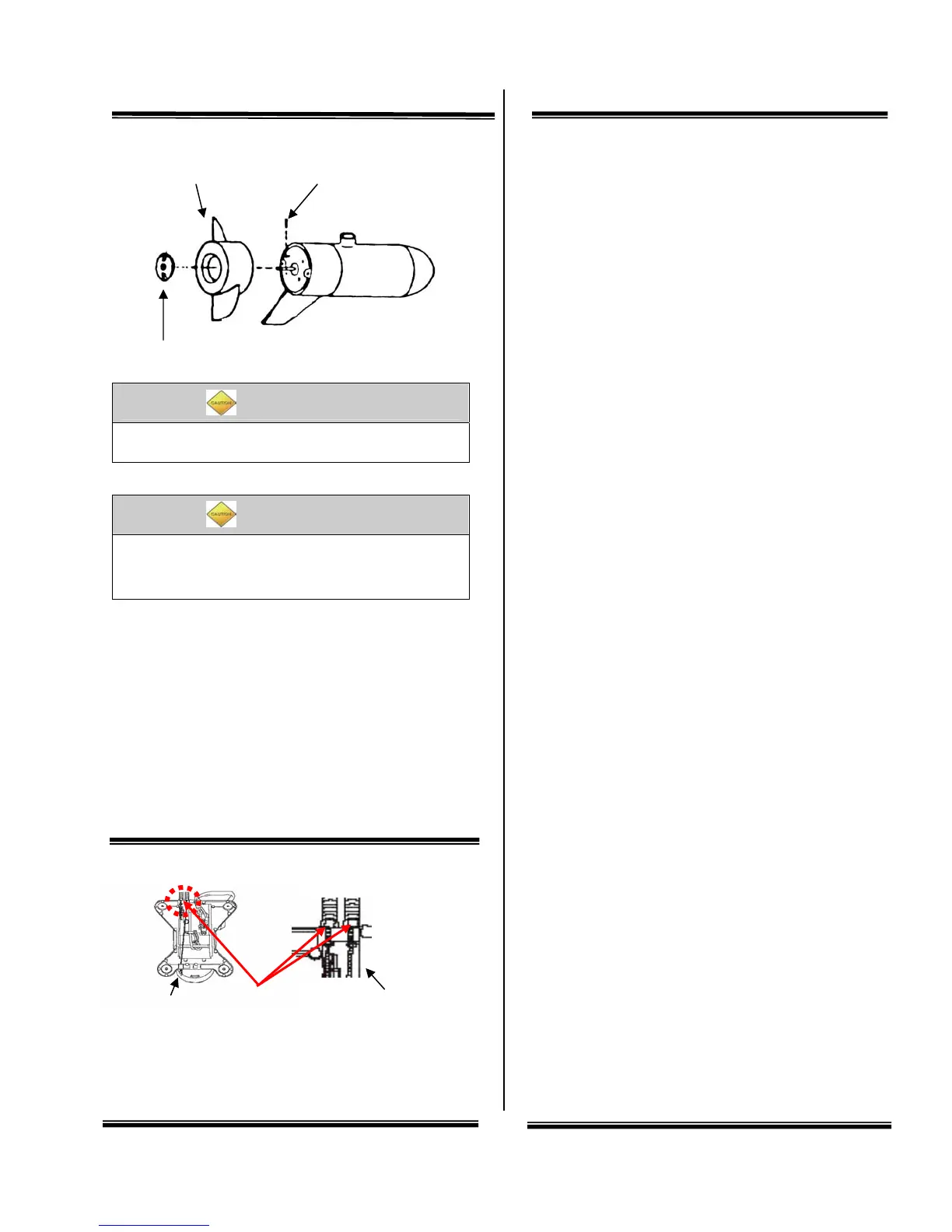90-MM6900 14
MAINTENANCE
Replacing the Propeller
Make sure the motor is disconnected from the
battery before replacing the propeller.
Do not strike a bent prop pin with a hammer to
remove the pin. This may cause damage to the
armature, which is not covered by warranty.
MotorGuide recommends using pliers.
1) While holding the propeller blade, use a prop wrench
to loosen and remove the propeller nut.
2) Pull the propeller straight off. If the prop is stuck,
grasp one blade with one hand and tap lightly on the
backside of the opposite blade with a rubber mallet. If
necessary, repeat the procedure on all blades until
the propeller comes off.
3) If the propeller pin is bent, replace it.
4) Align the new propeller with the propeller pin.
5) Reinstall the propeller nut and tighten securely with
your fingers. Tighten another 1/4 turn using a
MotorGuide Ninja Prop Wrench, part number
MGA050B6.
Tour Edition - Cable Tension Adjustment
Using a 7/16 wrench, tighten the cable tension by turning
the adjustment nuts counter-clockwise until the cable
tension reaches the optimal tightness.
Customer Responsibilities
The motor/mount warranty does not cover items that have
been subjected to operator abuse or negligence. To
receive full value from the warranty, you must maintain the
motor/mount as instructed in this manual.
Check behind the propeller after each use to ensure
weeds, fishing line or other debris are not wrapped
around the propeller or the propeller shaft.
Periodically lubricate all the pivot points with a non-
aerosol lubricant. Never use an aerosol lubricant to
grease or oil any part of the unit. Many spray
lubricants contain harmful propellants that can cause
damage to various parts of your trolling motor.
Check the tightness of the battery lead connections.
Periodically inspect for loose or corroded wiring
connections.
Thoroughly rinse your trolling motor with freshwater
after each use in saltwater.
Periodically make a visual inspection for tightness of
all nuts, bolts and screws.
Before or after use, periodically check the prop nut for
tightness.
Battery
Recharge your batteries after each use. Follow the
battery manufacturer’s recommendations for battery
maintenance. Have your batteries tested annually to
ensure quality of operation.
Freezing Temperature Storage
Store your trolling motor where it will not be affected by
freezing temperatures.
Great White Saltwater Models Only
Corrosion on the metal components of the trolling motor
occurs when two or more metals that are dissimilar are
brought into electrical contact under water.
The use of a sacrificial anode causes all of the other
metals on the trolling motor to become the cathodes. The
anode will corrode and the trolling motor will not.
Maintenance:
If excessive corrosion occurs, replace the
anode.
Sacrificial Anode Kit
Part Number: MAR00204
Propeller Nut
Propeller
Propeller Pin
CAUTION
CAUTION
Adjustment
Nuts
Adjustment Nut
Enlargement
Underside of
Foot Pedal
