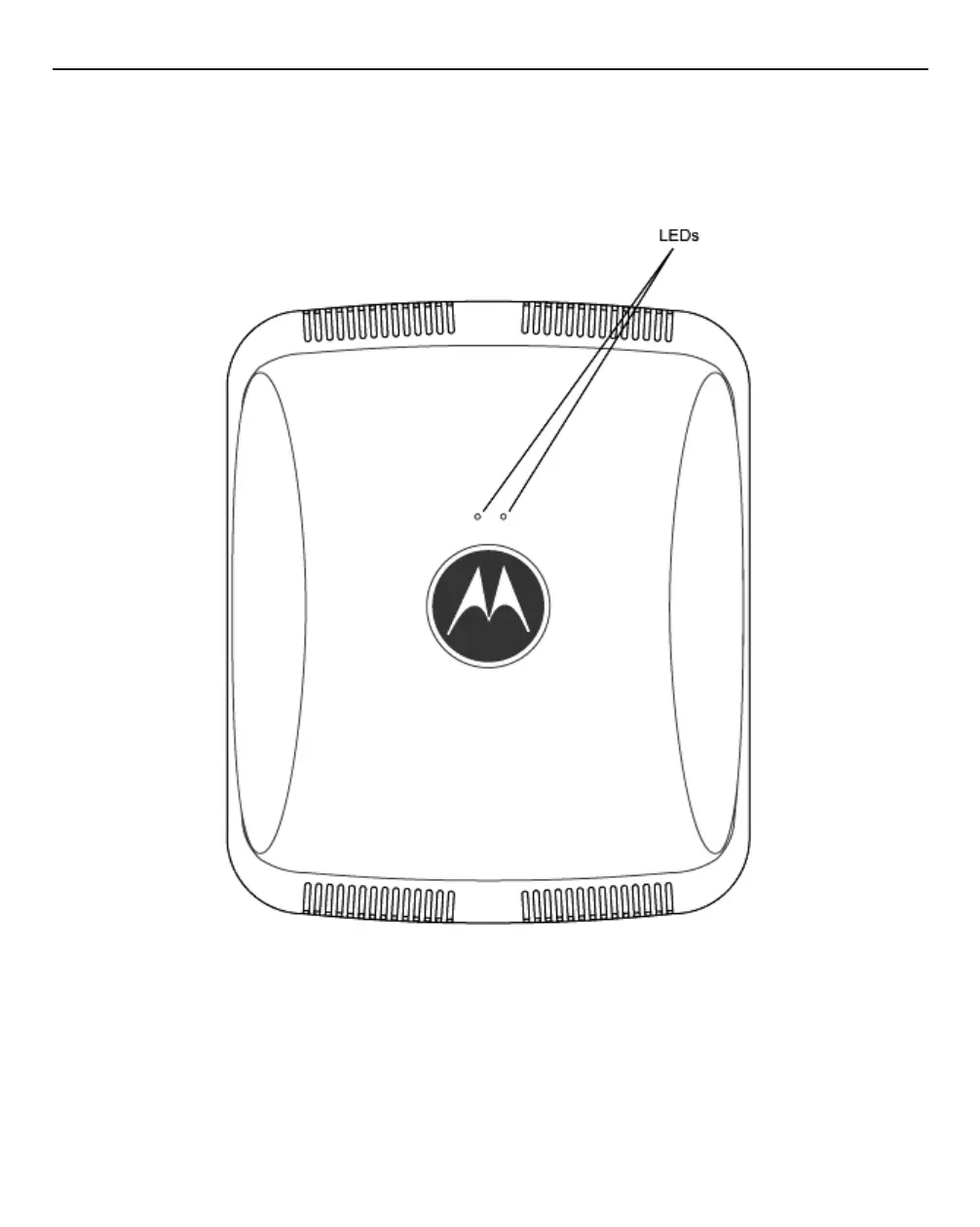20 AP-0622 Access Point
2.10 LED Indicators
Both Integrated Antenna and External Antenna models have LED activity indicators on the front of the case. With
the External Antenna models mounted above a ceiling, LEDs are at the center of an oval badge on the ceiling.
The LEDs provide a status display indicating error conditions, transmission, and network activity for the 5 GHz
802.11a/n (amber) radio or the 2.4 GHz 802.11b/g/n (green) radio.
