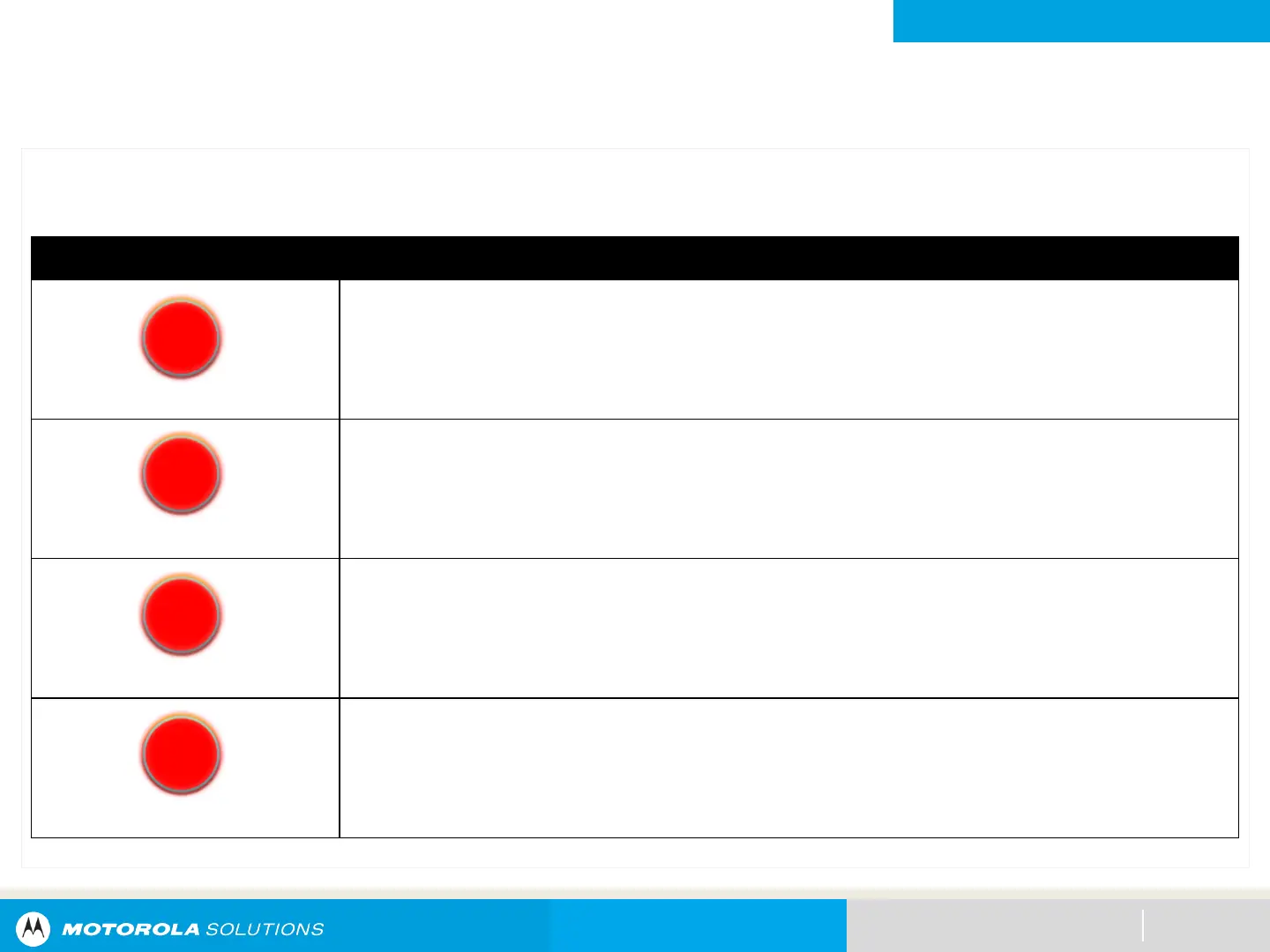NEXT > < PREV CONTENTS
GETTING STARTED
Identifying Status Indicators
LED Indications
43
The LED Indication shows the operational status of your radio.
A qualified technician can permanently disable the LED indication by preprogramming it.
Indication Status
Solid red
Radio is transmitting.
Blinking red
Radio is transmitting at low battery condition or detects an incompatible battery.
Double blinking red
Radio is transmitting an emergency alarm or call.
Rapidly blinking red
Radio has failed the self-test upon powering up or encountered a fatal error.
