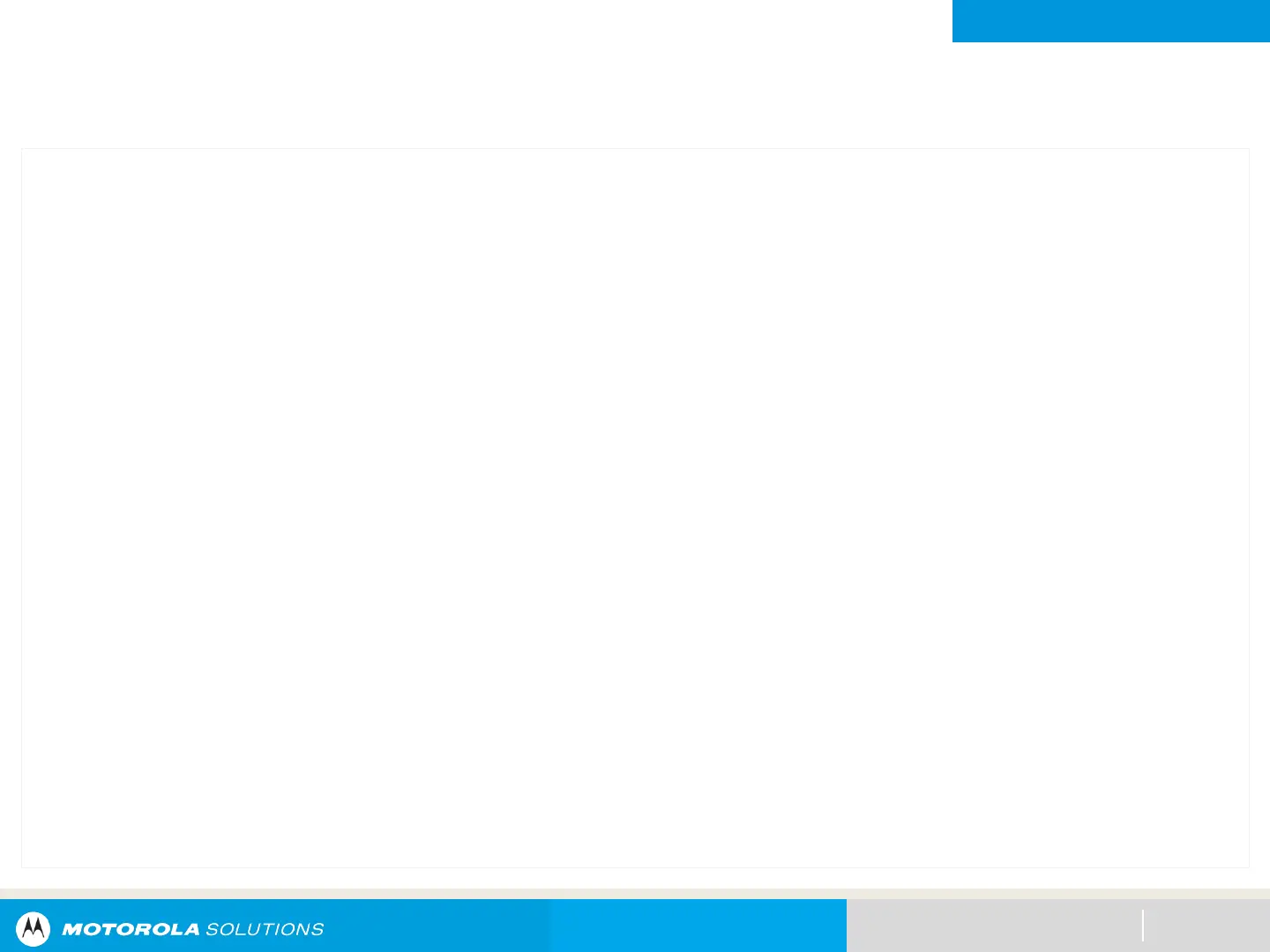NEXT > < PREV CONTENTS
ADVANCED FEATURES
Scan Lists
Changing the Scan List Status
64
Procedure:
1. Long press the preprogrammed Scan side button.
2. Scroll up or down to the member you want to edit.
3. Press the Select button once to add the currently displayed channel to the scan list.
OR
Press the Select button one or more times to change the scan list status icon of the currently displayed
channel.
4. Scroll up or down to select more list members whose scan status you want to change.
OR
Use the Mode Knob to select another scan list member.
5. Press the Home button to exit scan list programming and return to the home screen.
