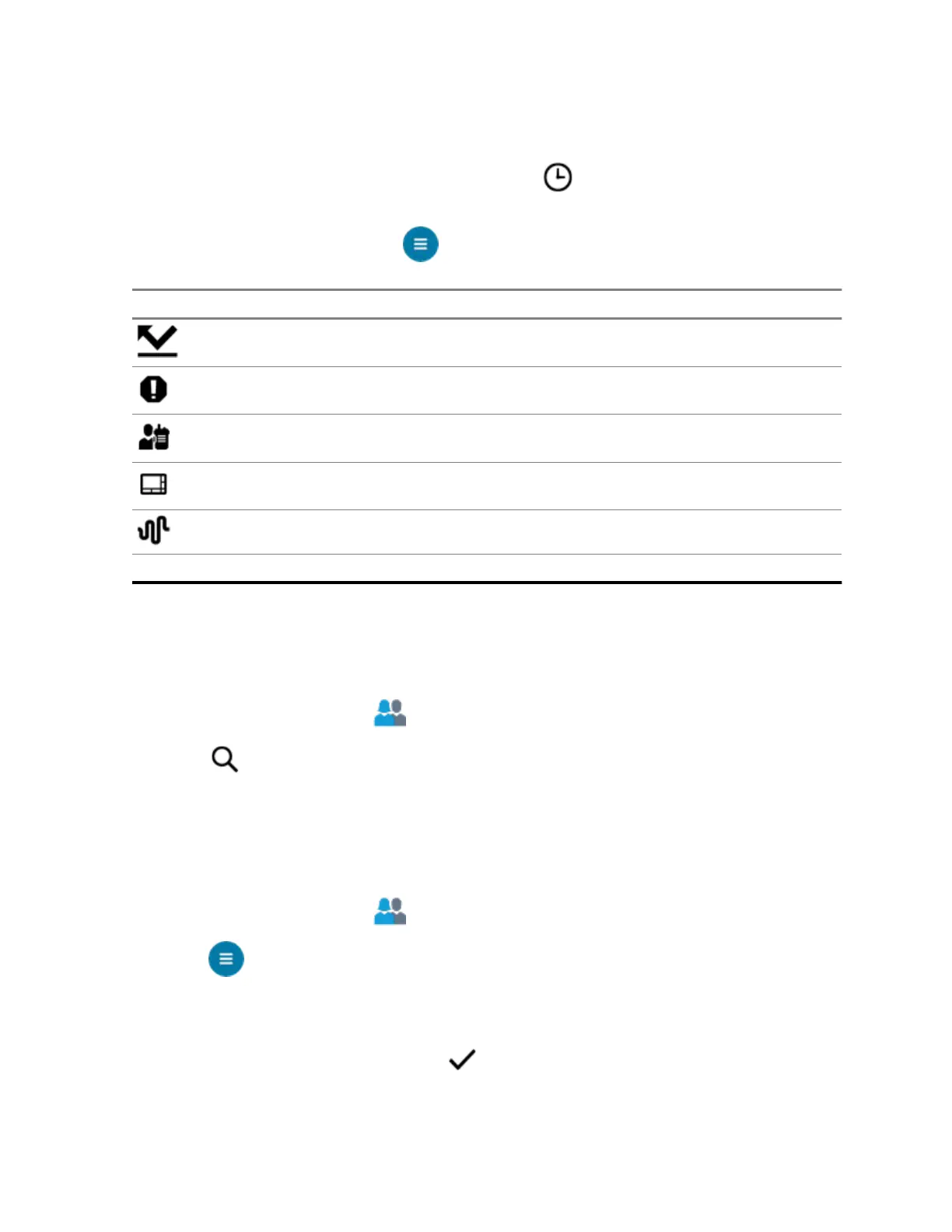18.3
Dialer
This feature allows you to dial a number to make calls. The Recents screen shows the 50 most
recent calls on your radio with local date and time timestamp.
Dialer can be accessed either from the FAB or the Menu Feature Launcher screen.
Icon Description
Missed Call
Emergency Call
Private Call
Page
Dual Tone Multi-Frequency (DTMF)
No icon Dispatch Call
18.4
Searching Contacts
Procedure:
1 From the Home screen, tap Contacts.
2 Tap Search, then enter the name of the contact.
18.5
Creating New Contacts
Procedure:
1 From the Home screen, tap Contacts.
2 Tap → New Contact.
3 Enter the name of the contact, then tap More Numbers.
4 Select the contact type.
5 Enter the contact information, then tap Done
6 Perform one of the following actions:
• To add more numbers, repeat steps step 3 through step 5.
MN005642A01-AG
Chapter 18: Contacts
61
