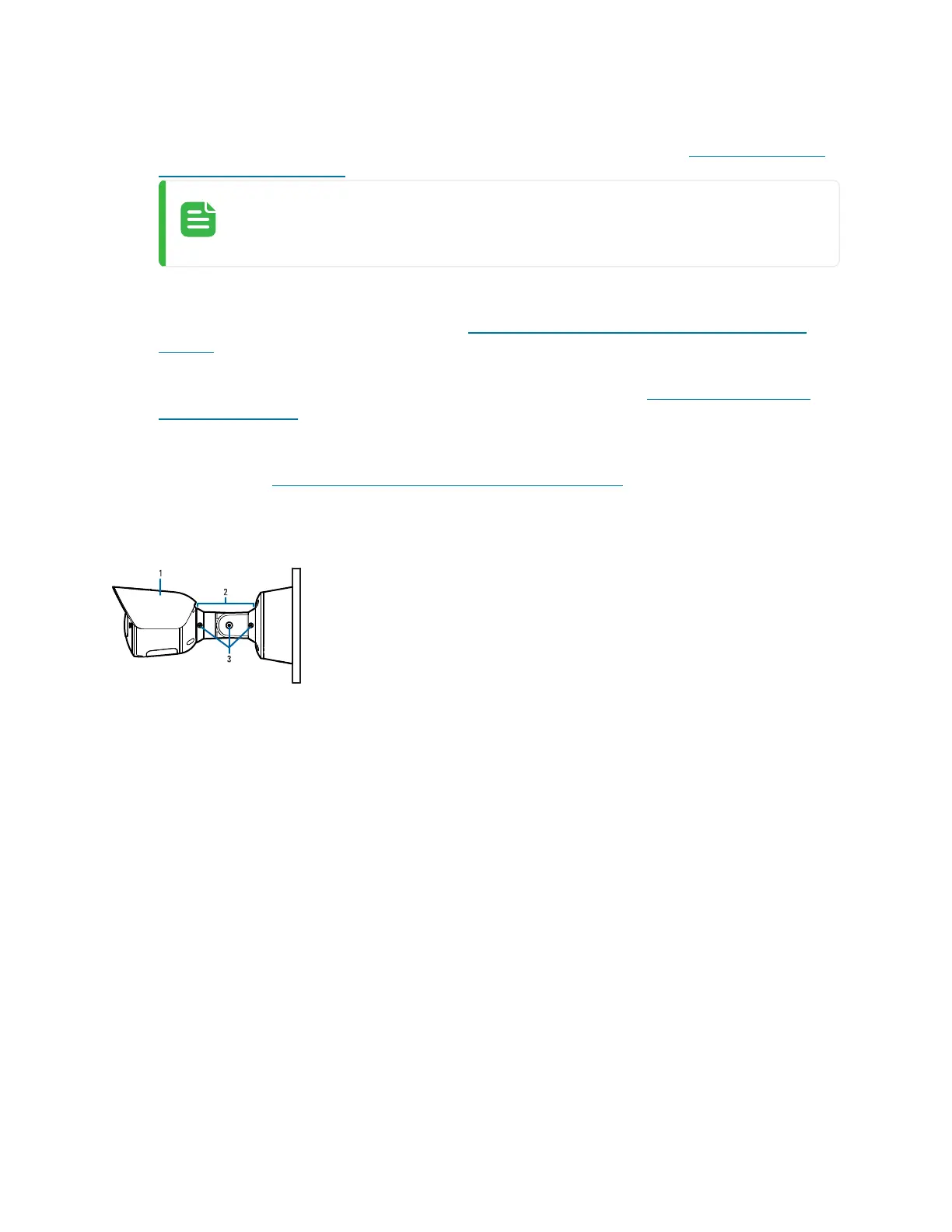Sarix Enhanced 4 Bullet Camera Cameras Installation Manual
C6755M | 01/2024
3
1.
Microphoneswitch
Switchtoenableordisablethebuilt-inmicrophone.Formoreinformation,see
(Optional)Enabling
theMicrophone
onpage15.
MicrophoneisnotavailableonSRXE4Pcameramodels.
2. microSDcardslots(x2)
AcceptsuptotwomicroSDcardsforonboardstorage.InstallmicroSDcardssothemetalcontacts
arefacingupward.Formoreinformation,see
(Optional)ConfiguringmicroSDCardStorage
on
page16.
3. ConnectionstatusLEDindicators
Providesinformationaboutdeviceoperation.Formoreinformation,see
ConnectionStatusLED
Indicator
onpage20.
4. USB-C
AcceptsaUSBtype-CtoUSBadapter.OnlyrequiredwhenusingtheUSBWi-FiAdapter.Formore
information,see
(Optional)UsingtheUSBWi-FiAdapter
onpage13.
SideView
1. Sunshroud
Acovertohelpprotectthelensagainstglarefromthesun.
2. Mountarm
Adjustablemountarmforpositioningthecamera.
3. Adjustmentscrews
Providesalockingmechanismforthemountarm.
