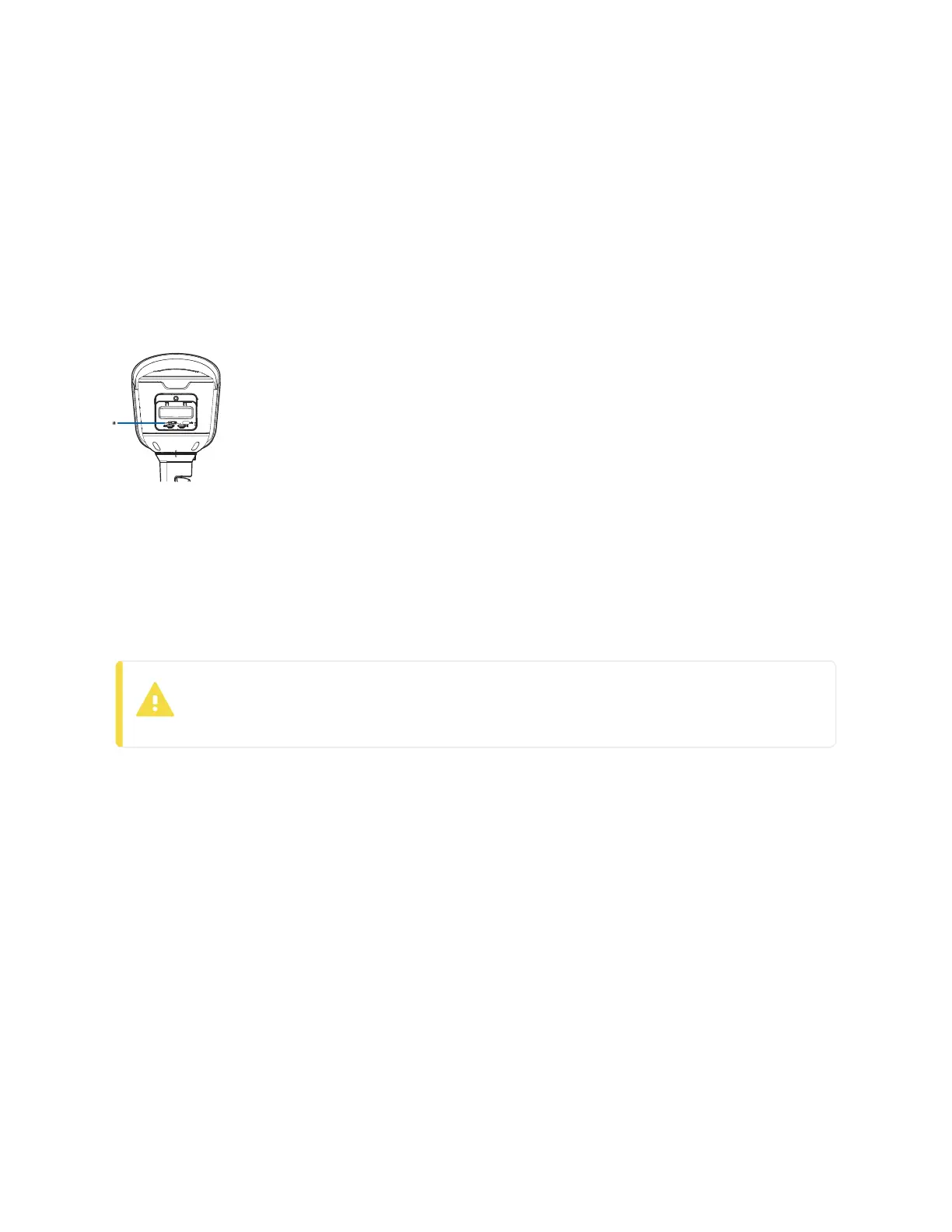Sarix Enhanced 4 Bullet Camera Cameras Installation Manual
C6755M | 01/2024
22
ResettingtoFactoryDefaultSettings
Ifthedevicenolongerfunctionsasexpected,youcanchoosetoresetthedevicetoitsfactorydefault
settings.
Usethefirmwarerevertbuttontoresetthedevice.Thefirmwarerevertbuttonisshowninthefollowing
diagram:
FormodelsthatfeatureanSDcardslot,resettingthecamerawillnotaffectvideothathasbeenrecordedto
theSDcard.
Figure1:ThefirmwarerevertbuttonintheConfigurationPanel.
1. Ensurethecameraispoweredon.
2. Unscrewtheconfigurationpanelcoveronthebottomofthecamera.
3. Usingastraightenedpapercliporsimilartool,gentlypressandholdthefirmwarerevertbuttonfor3
seconds.
4. Screwtheconfigurationpanelcoverbackintoplace.
Donotapplyexcessiveforce.Insertingthetooltoofarmaydamagethecamera.
