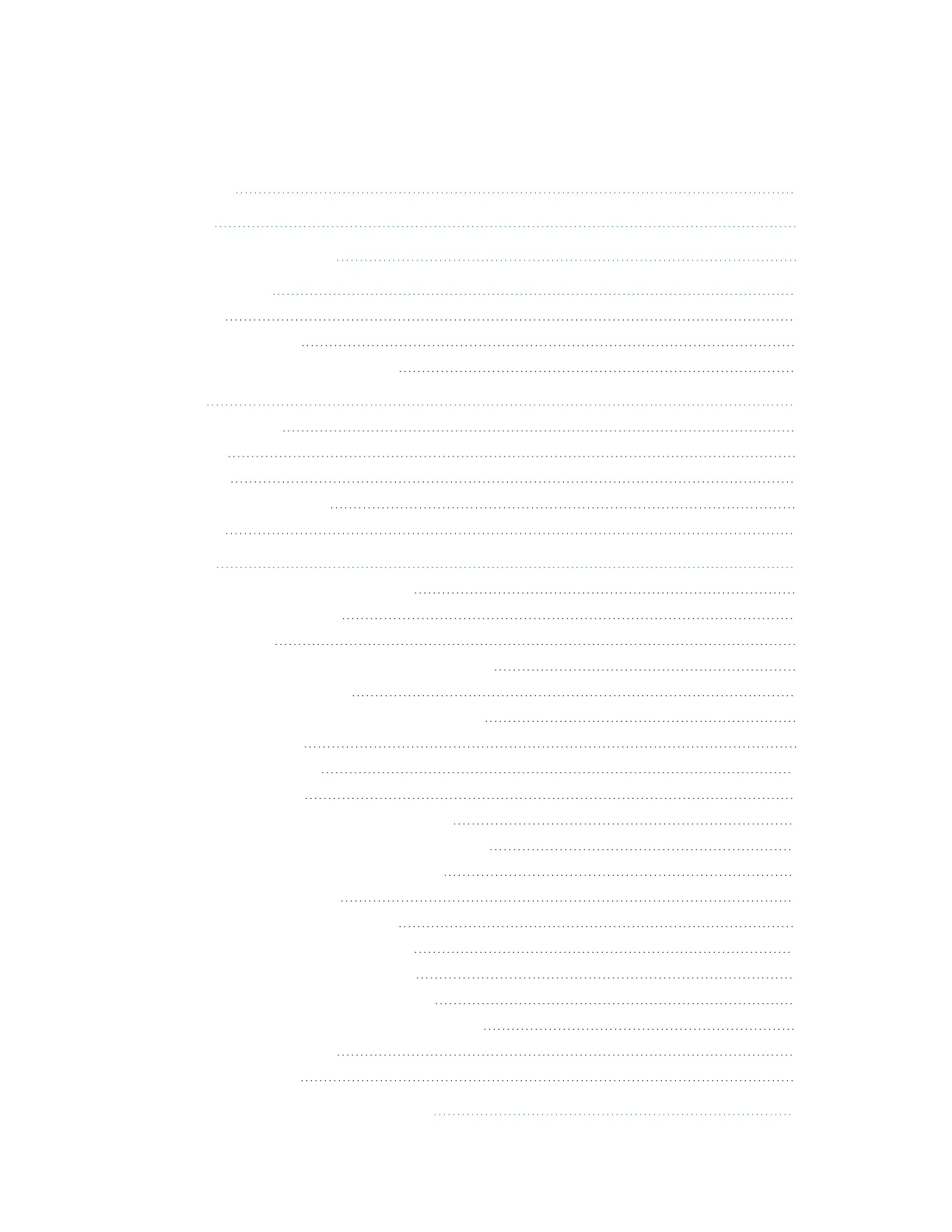Sarix Enhanced 4 Bullet Camera Cameras Installation Manual
C6755M | 01/2024
4
TableofContents
LegalNotices 2
Disclaimer 3
ImportantSafetyInformation 6
RegulatoryNotices 7
ForKorea 8
IRSafetyInformation 8
DisposalandRecyclingInformation 8
Overview 1
JunctionBoxView 1
RearView 1
FrontView 2
ConfigurationPanelView 2
SideView 3
Installation 4
Pre-DeploymentIn-BoxConfiguration 4
CameraPackageContents 5
InstallationSteps 6
MountingandAimingVideoAnalyticsCameras 6
InstallingtheJunctionBox 6
AccessingCablesthroughtheSideConduit 8
ConnectingCables 9
MountingtheCamera 11
AimingtheCamera 11
RemovingtheConfigurationPanelCover 13
InitializingaCameraUsernameandPassword 13
(Optional)UsingtheUSBWi-FiAdapter 13
AssigninganIPAddress 14
AccessingtheLiveVideoStream 14
ZoomingandFocusingtheCamera 15
(Optional)EnablingtheMicrophone 15
(Optional)ConfiguringtheMicrophone 15
(Optional)ConfiguringmicroSDCardStorage 16
ConfiguringtheCamera 16
ForMoreInformation
16
ConnectingtoPowerandExternalDevices 17
