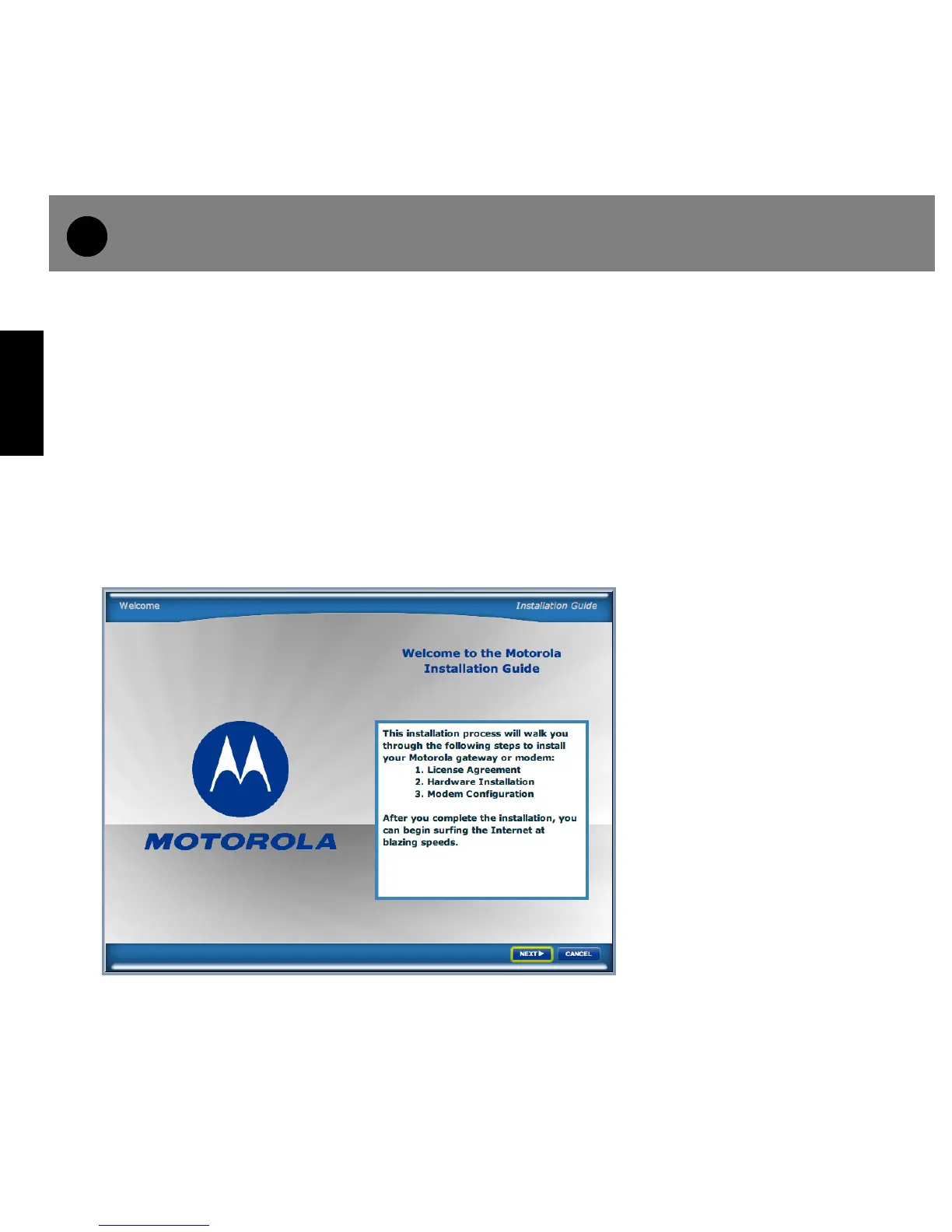4
ENGLISH
1.
Decide on a location for the Gateway.
Put the Gateway near a power source, a DSL wall outlet, and in a location where air can
circulate freely around it.
2.
Power the Gateway.
Connect the power supply to the power jack on the back panel of the Gateway. Then,
plug the power supply into an electrical outlet. Turn on the Power switch.
The
Power
LED should light solid green.
3.
Insert the Motorola Netopia
®
CD into your CDROM drive.
The Motorola Netopia
®
Installa-
tion Guide Wizard automates
several tasks to get you up and
running easily. These tasks
include making the cable con-
nections and configuring the
Gateway. Run the Wizard on
every PC that will connect to
your network.
The Installation Guide Wizard
will start automatically and the
Welcome screen will appear to
step through the process. Fol-
low the on-screen instructions
to make all of your connections.
Connections
2
