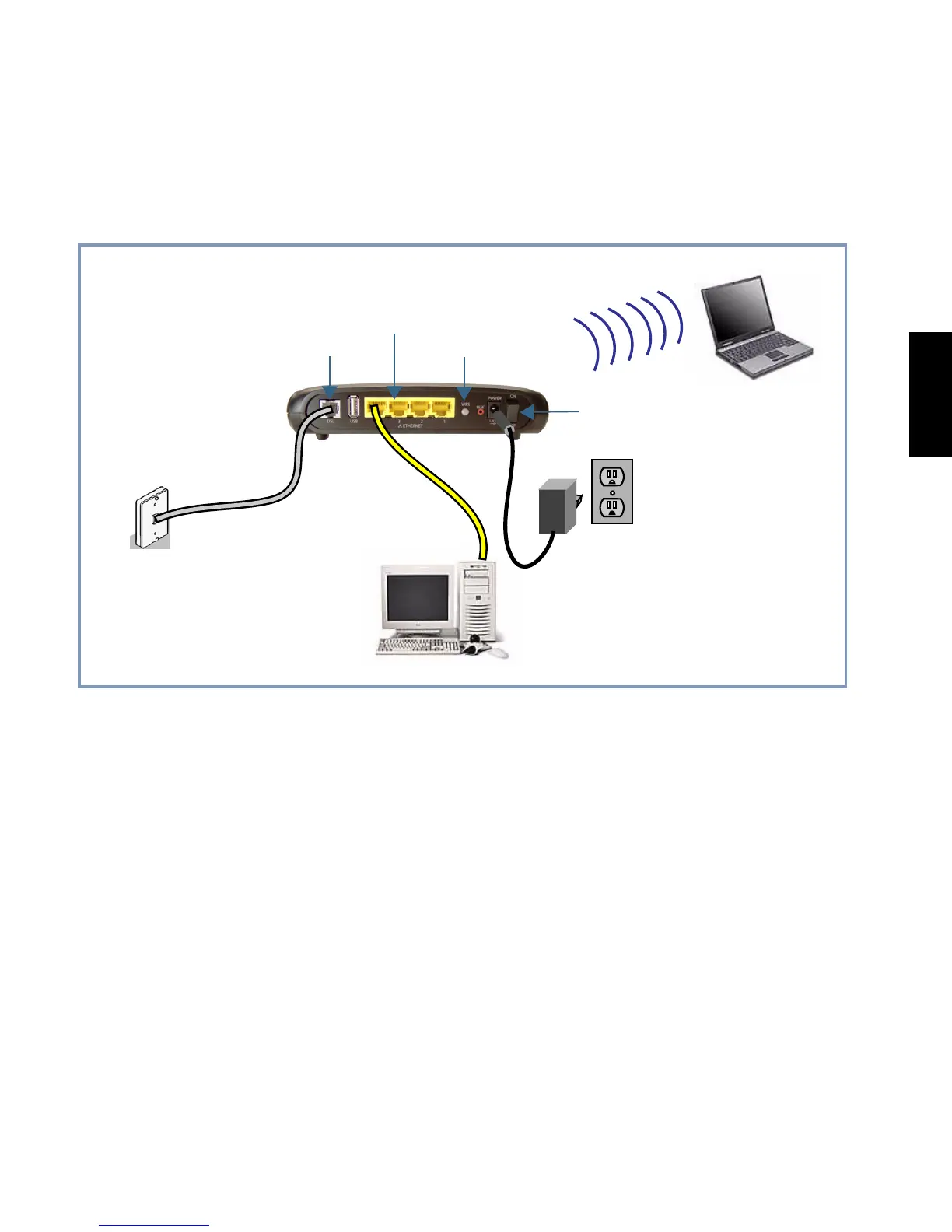5
ENGLISH
When all of your connections are made, your network may look like this:
4.
Enable Wireless Protected Setup (WPS) on your Wi-Fi devices.
Adding wireless clients to your network is easier using Wireless Protected Setup (WPS).
Older, non-WPS clients can still be added to the network by configuring them the stan-
dard way with WPA-PSK.
Make sure your wireless clients are running. Press the WPS push-button to begin the
exchange, which may last up to two minutes.
Do not power off your Gateway during the exchange.
The Gateway will display a success message when the exchange has completed.
Note:
Not all client wireless devices support WPS. Refer to their documentation.
DC Power
Rear View
Ethernet
Ports
Power Switch
DSL Port
WPS
Pushbutton
