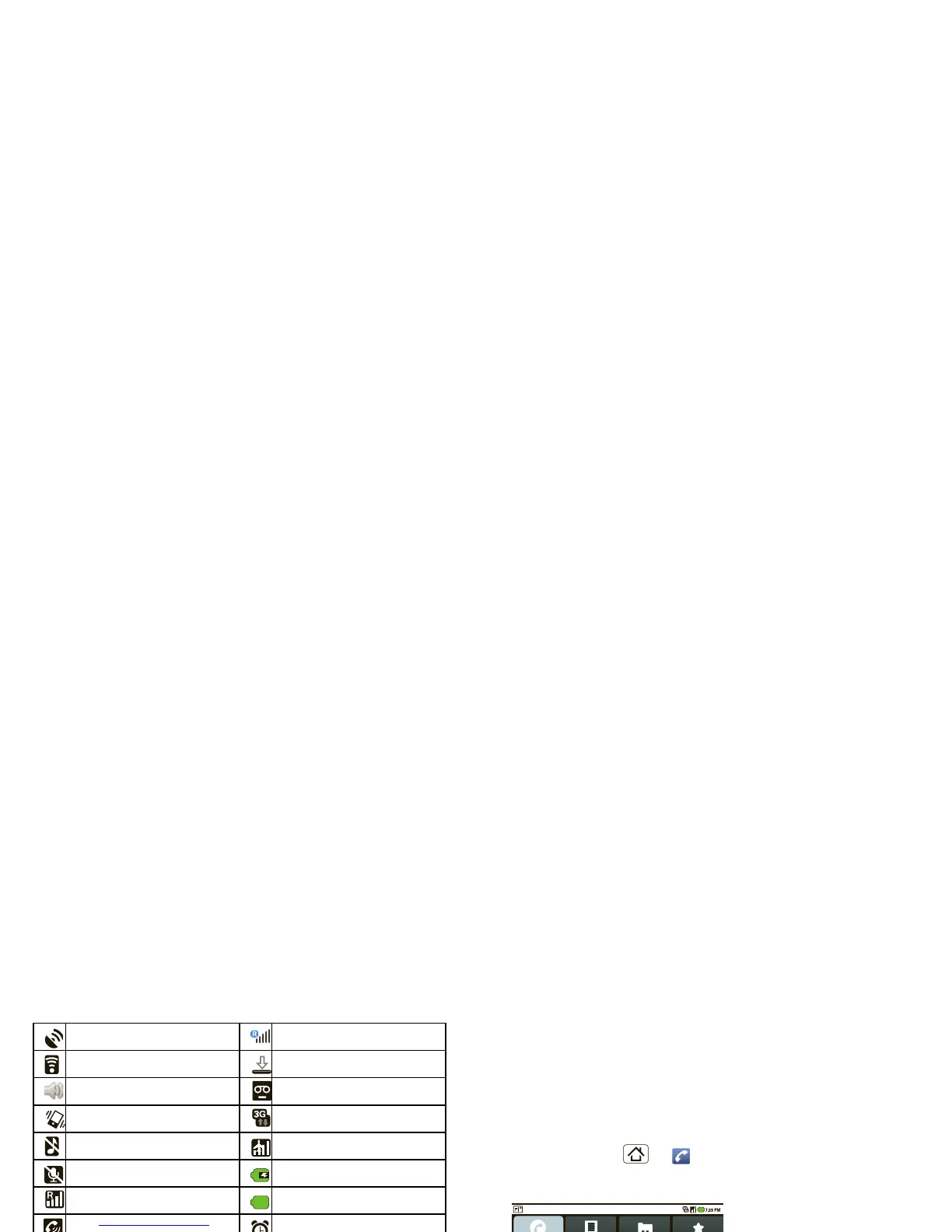8 Calls
Tip: To see today’s date, touch and hold the status bar
at the top of the screen.
GPS active network (roaming)
Wi-Fi active downloading
volume voicemail message
vibrate 3G (fastest data)
silent flight mode
mute call battery (charging)
signal (roaming) battery (full charge)
speakerphone active alarm set
Calls
it’s good to talk
Quick start: Calls
Dialing options
Find it: Home >
Phone
Call log FavoritesContactsPhone
123
456
789
0
ABC DEF
GHI JKL MNO
TUVPQRS WXYZ
Contacts
Touch to open, then touch an
entry to call.
Recent Calls
Touch to open, then touch an
entry to call.
Call
Enter a phone number and
touch here to call it.