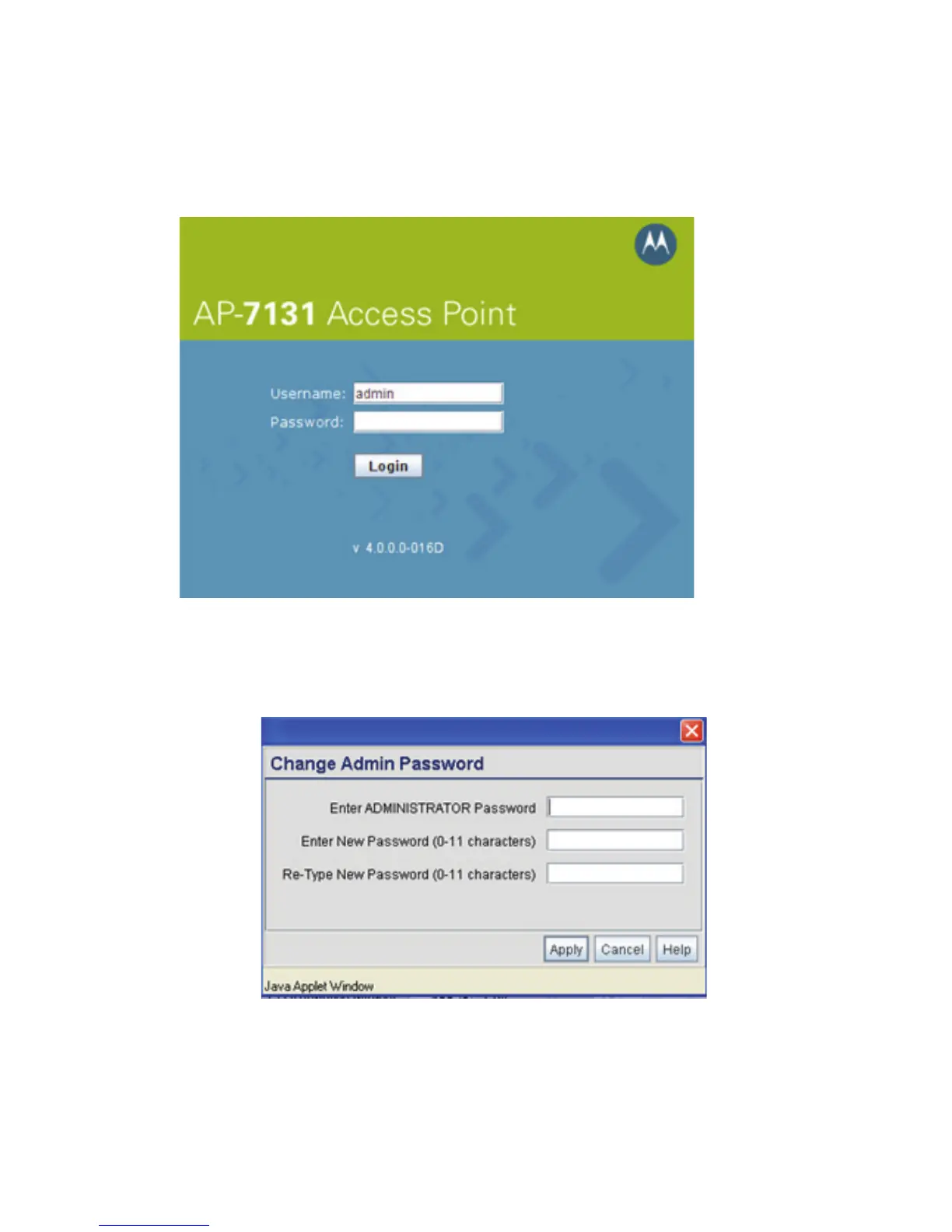Basic Configuration
25
The login screen displays.
2. Log in using admin as the default User ID and motorola as the default password. If the
default login is successful, the Change Admin Password window displays.
3. Change the password.
Enter the current password and a new admin password in fields provided, and click Apply.
Once the admin password has been updated, a warning message displays stating the
