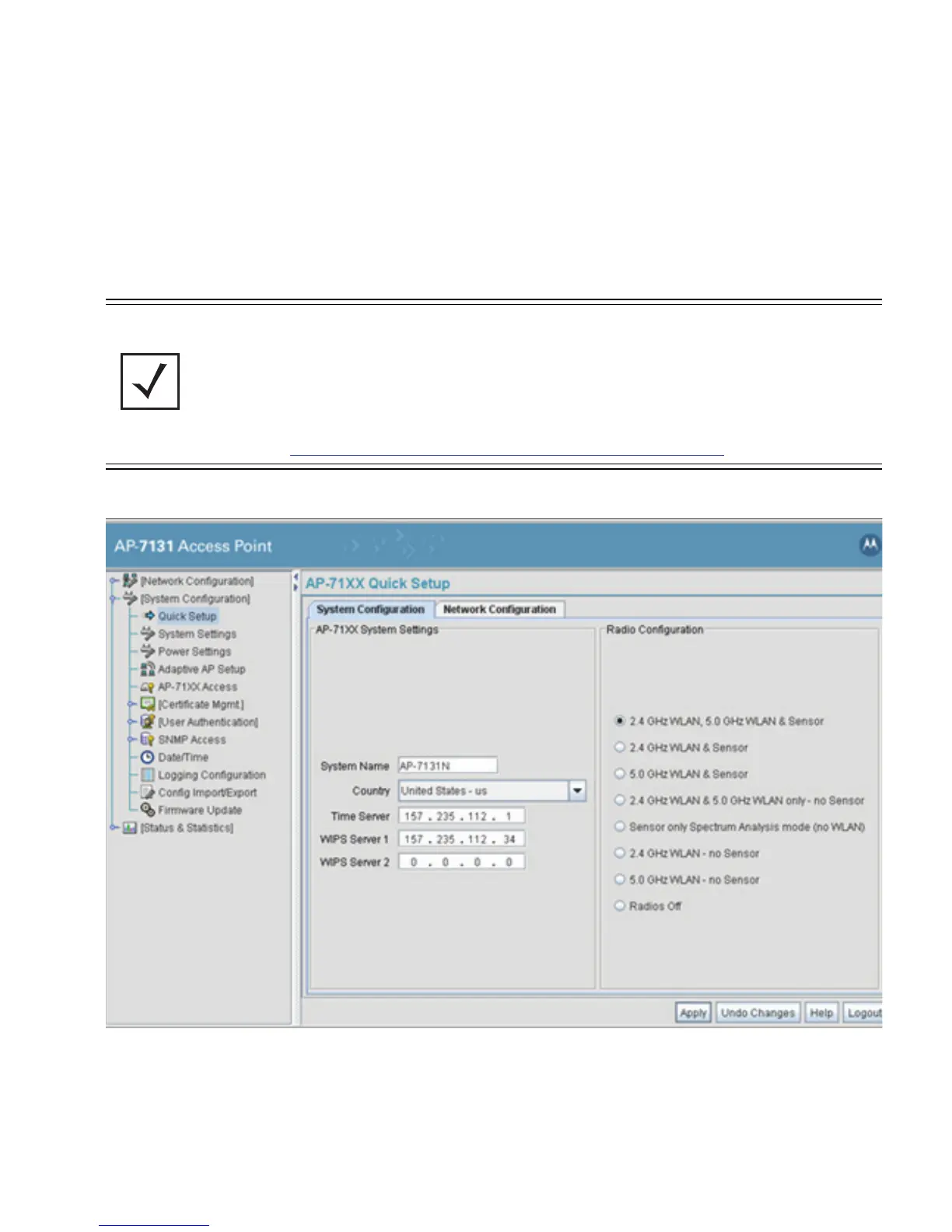Basic Configuration
27
1. Select System Configuration -> Quick Setup from the menu tree, if the Quick Setup
screen is not already displayed.
2. Select the System Configuration tab to define the access point’s system, WIPS server and
radio configuration.
3. Refer to the AP-71xx System Settings field to define the following parameters:
a. Assign a System Name to define a title for this access point. The System Name is
useful if multiple devices are being administered.
NOTE Beginning with the 4.0 release of the access point firmware, WIPS
functionality is no longer configured within a designated WIPS screen.
The WIPS Server designation and radio configuration is now defined as
part of the access point’s quick setup. For a description of WIPS
functionality and how it relates to access point operation, refer to the
AP-7131 Series Access Point Product Reference Guide available at
http://support.symbol.com/support/product/manuals.do
.
