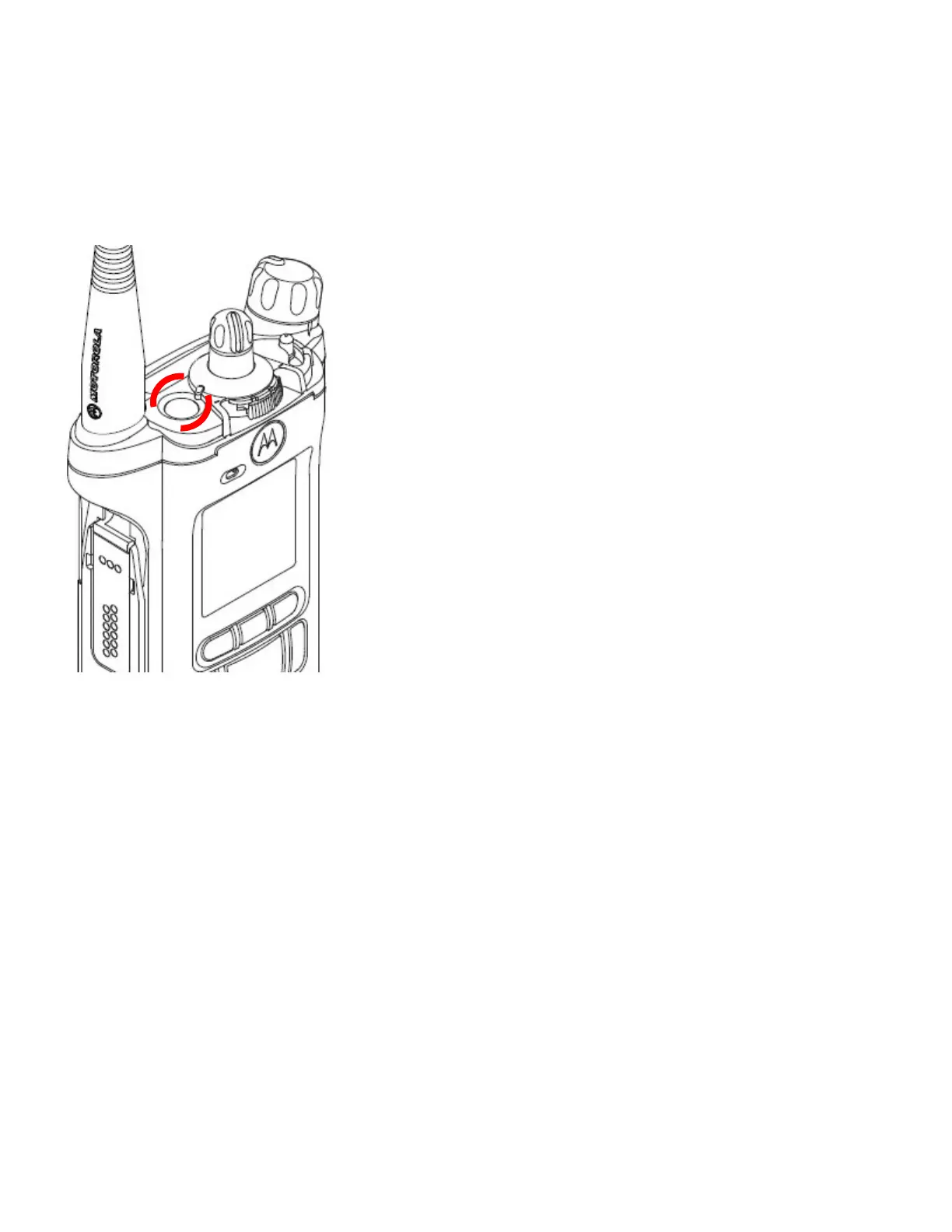EMERGENCY BUTTON:
On radios that have the necessary equipment on the dispatch side, the large orange button on the top of the
radio is programmed as the emergency button. Some APX shoulder microphones also have a similar orange
button on them that functions the same way.
Pressing this button, a single time, for at least one second activates an
emergency alert that only you and your dispatcher are aware of. Pressing the
PTT after pressing the emergency button elevates the emergency alert to an
emergency call. This allows you to override other users of the system and
transmit on the talk-group selected. All other users then become aware you
have activated an emergency call as their radios will send off tones and their
radio display will change colors and show your radio ID number.
To cancel an emergency alert or call, press and hold the emergency button for
at least two seconds until you hear a solid tone. It may take a few seconds for
the system to clear the emergency status. Shelburne Control will have to reset
the alarm if an Emergency Call was activated. This also applies to radios using
the Greenfield, Montague/Turners Falls and Orange talk-groups.
If activated unintentionally, do not cycle through the various talk-groups as
this will set off an emergency status on all the talk-groups you turn to. Always
contact Shelburne Control to advise of an accidental activation.
Refer to FCECS/CoMIRS Training Bulletin 2021-01 for a more detailed
explanation of how the emergency button functions on different talk-groups.
