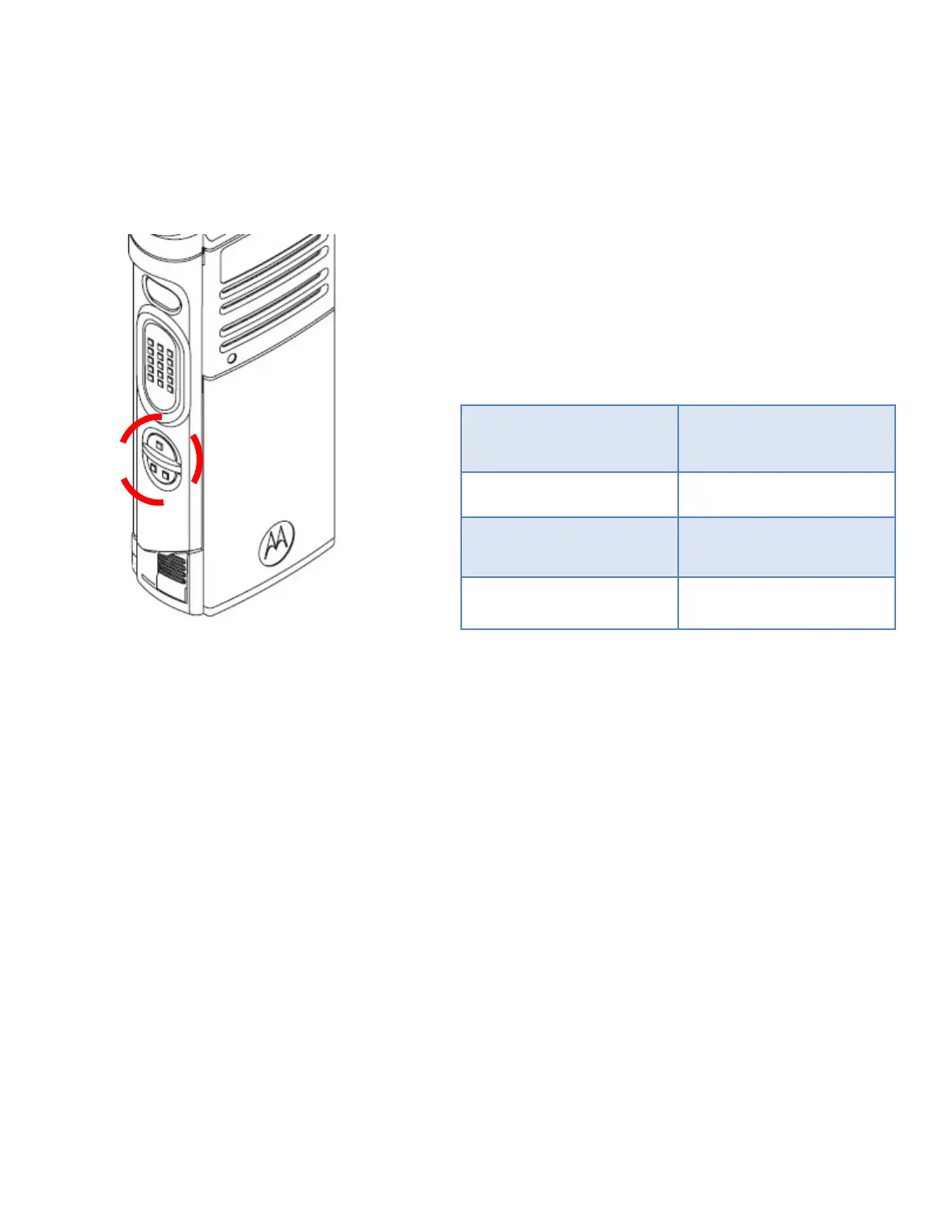ONE-DOT BUTTON & TWO-DOT BUTTON:
On the side of the APX portable radio, immediately below the PTT, there
are two small buttons.
The top button has a single raised dot and is referred to as the one-dot
button. The lower button has two raised dots and is referred to as the
two-dot button. Each button can do different things depending on the
programming and how long it is pressed:
(Short Press)
(Short Press)
Nuisance delete
Backlight on / off
Flip top display APX 6000 only
No function on APX 4000
