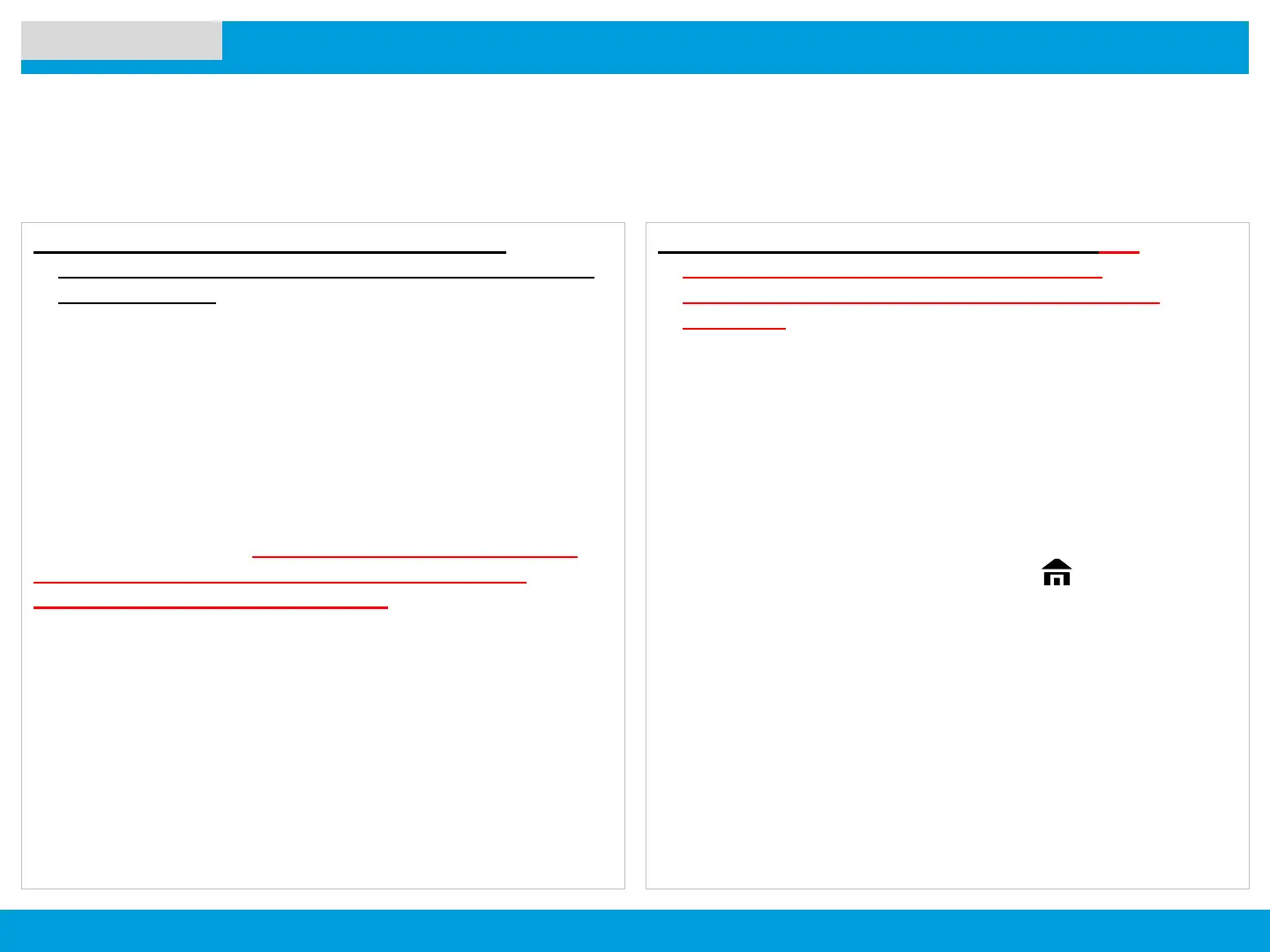APX 4500 O2 CH
32
NEXT > < PREV CONTENTS
Scan
Transmitting While the Scan is On
ADVANCED FEATURES
Radio Programmed for Talkback Scan: DIRECT
CHANNEL SCAN IS PROGRAMMED FOR TALK BACK
SCAN 7TAC52D
Procedure:
1 Press the PTT button to transmit on the channel indicated
by the display.
The radio does not begin scanning again for a predetermined
hang time after you release the PTT button, allowing the
other party to respond. HANG TIME IS PROGRAMMMED
FOR 3 SECONDS, AFTER THIS TIME TALK BACK
REVERTS TO SLECTED CHANNEL.
If the other party responds within the hang time, scanning
does not resume until the full hang time expires after they
have finished speaking, allowing the conversation to be
completed.
Radio Programmed for Non-Talkback Scan: ALL
TRUNKED TALK GROUP CHANNELS ARE
PROGRAMMED TO TALK BACK ON SELECTED
CHANNEL
Procedure:
1 Press the PTT button at any time to transmit on the
selected channel or fixed channel.
