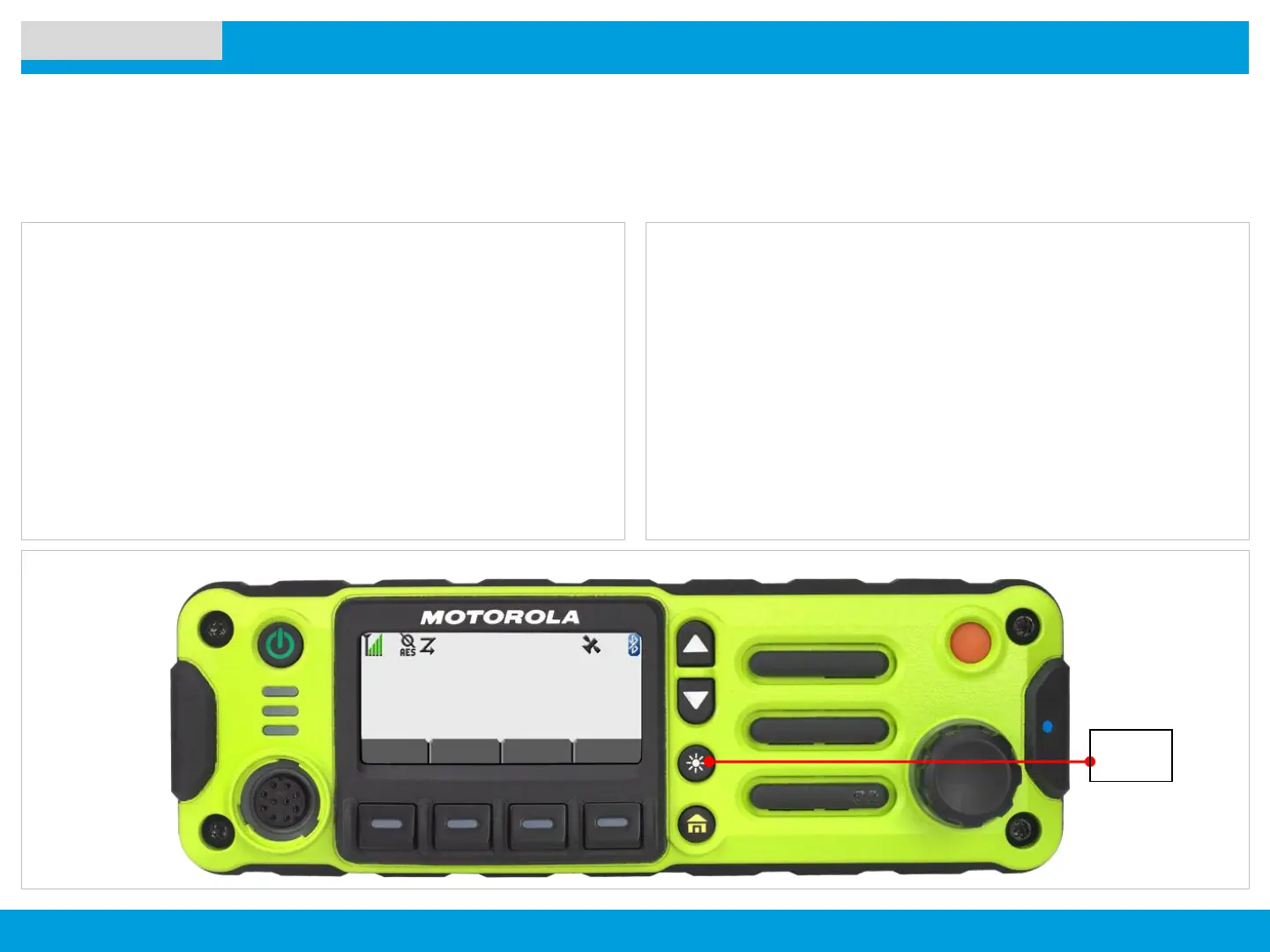APX 4500 O2 CH
46
NEXT > < PREV CONTENTS
Zone A
Channel 1
Zone Resp H/L Mute
Controlling the Display Backlight
UTILITIES
You can enable or disable the radio’s display backlight as
needed, if poor light conditions make the display difficult to
read.
Depending on how your radio is preprogrammed, you can
also maintain a minimum backlight level on the radio’s
display.
Dimmer
Button
Procedure:
1 Press the Dimmer button to adjust the brightness of the
display.
Long press to toggle between day and night mode.
