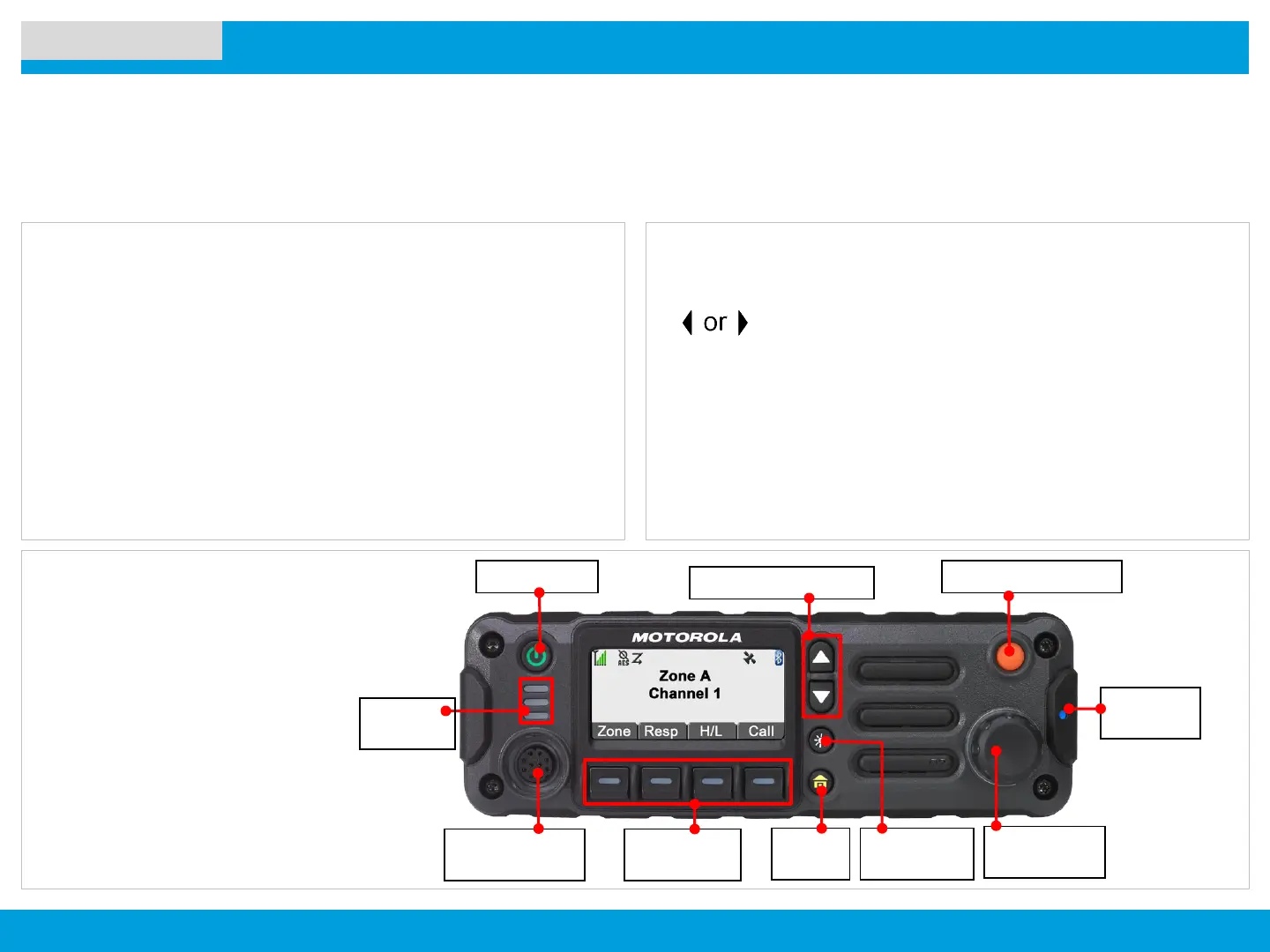APX 4500 O2 CH
33
NEXT > < PREV CONTENTS
Scan
Deleting a Nuisance Channel
ADVANCED FEATURES
If a channel continually generates unwanted calls or noise
(termed a “nuisance” channel), you can temporarily remove
the unwanted channel from the scan list.
This capability does not apply to priority channels or the
designated transmit channel.
Procedure:
1 When the radio is locked onto the channel to be deleted,
to Nuis.
2 Press the Menu Select button directly below Nuis.
The radio continues scanning the remaining channels in
the list.
Emergency Button*
Menu Select
Buttons
CHANNEL UP/DOWN
Dimmer
Button
Multi-function
Knob*
Power Button
Home
Button*
Bluetooth
Indicator**
LED
Indicators
Accessory Port
(Microphone)
