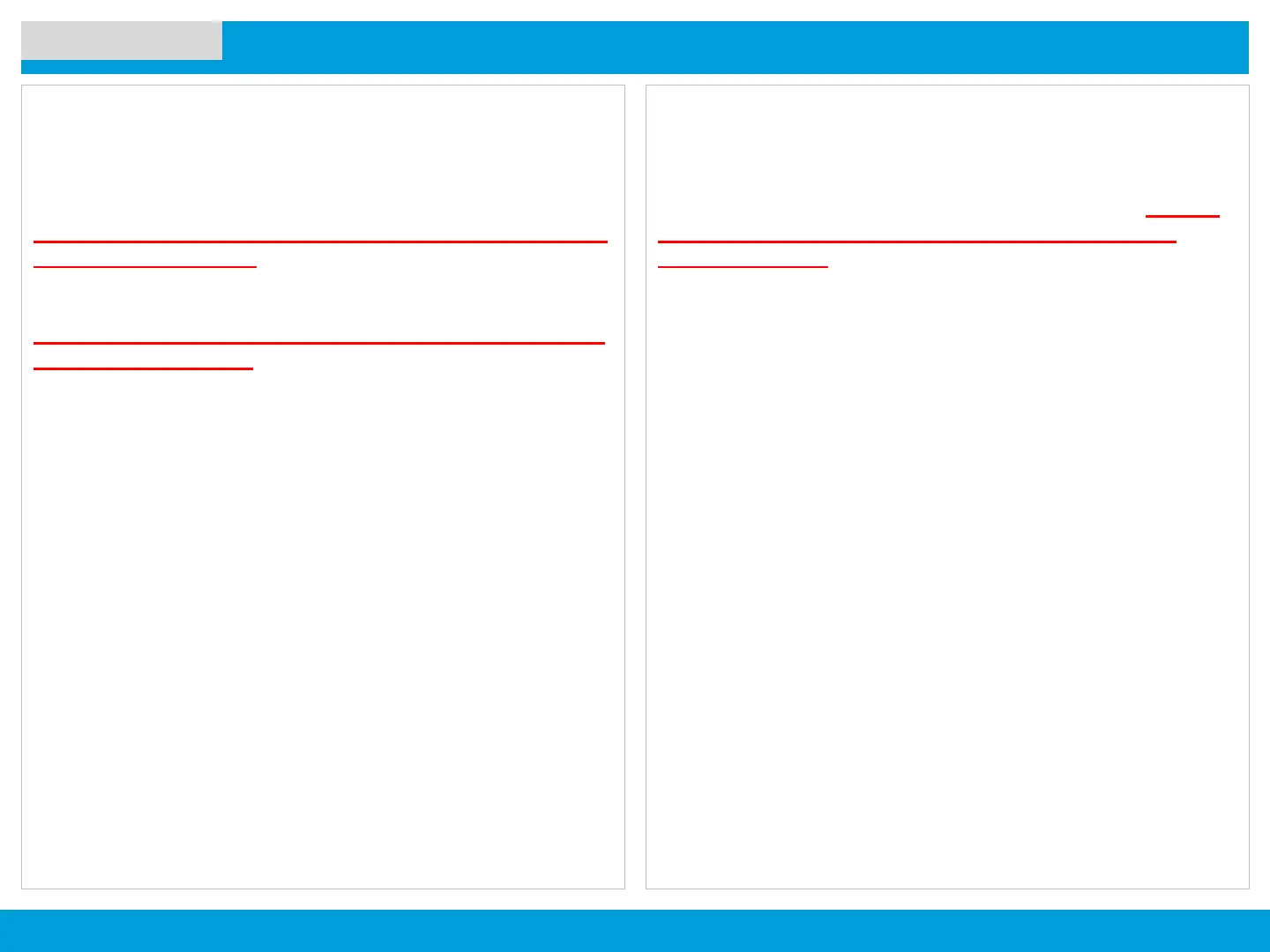APX 4500 O2 CH
5
NEXT > < PREV CONTENTS
IDENTIFYING RADIO CONTROLS
.
Scan – Toggles scan on or off.
THIS IS ACTIVATED BY THE FIRST MENU SELECT SOFT
KEY BELOW DISPLAY
Scan List Programming – Selects the scan list for editing.
THIS IS ACTIVATED BY THE THIRD MENU SELECT SOFT
KEY UNDER DISPLAY
.
Zone Select – Allows selection from a list of zones. THIS IS
ACTIVATED BY SECOND MENU SELECT SOFT KEY
UNDER DISPLAY
