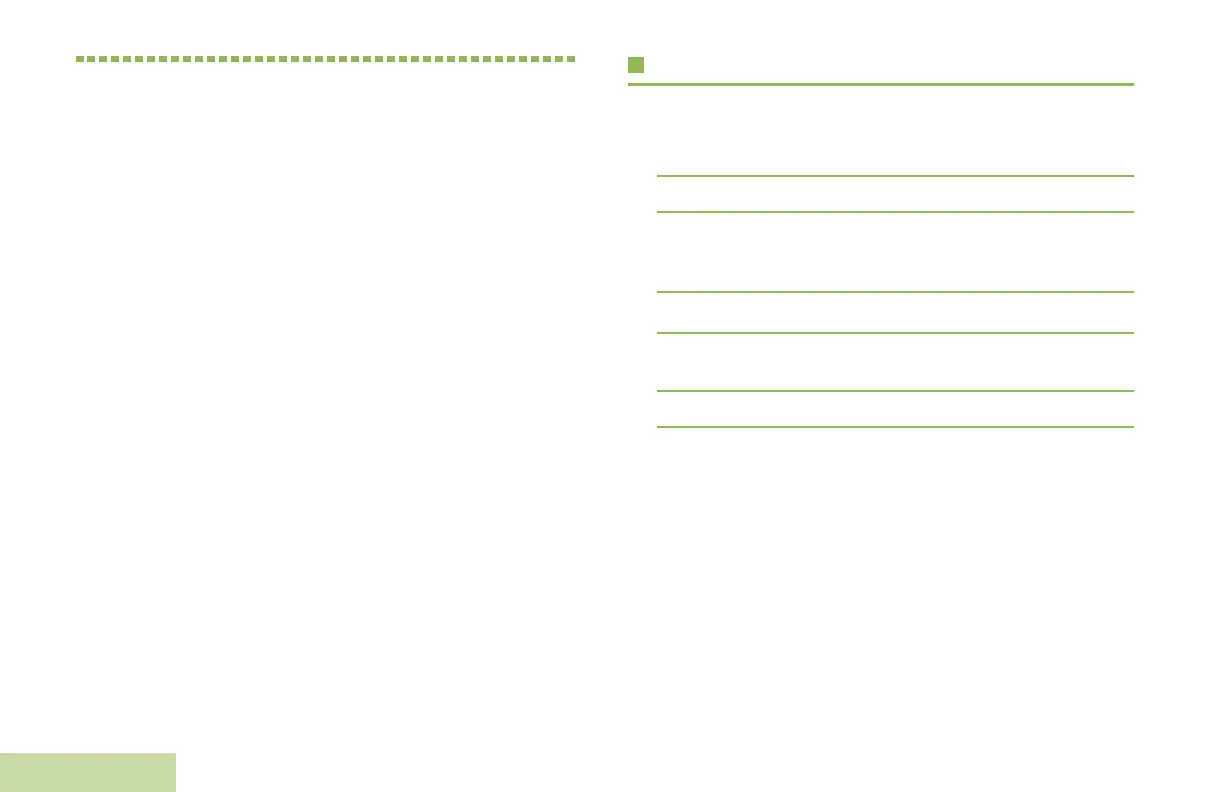Advanced Features
English
32
Advanced Features
Use this navigation guide to learn more about advanced
features available with your radio:
Advanced Call Features . . . . . . . . . . . . . . . . . . . . . . . page 32
Multiple Control Head Features . . . . . . . . . . . . . . . . . page 37
Contacts . . . . . . . . . . . . . . . . . . . . . . . . . . . . . . . . . . . page 40
Scan Lists . . . . . . . . . . . . . . . . . . . . . . . . . . . . . . . . . . page 45
Scan . . . . . . . . . . . . . . . . . . . . . . . . . . . . . . . . . . . . . . page 47
Call Alert Paging . . . . . . . . . . . . . . . . . . . . . . . . . . . . . page 50
Automatic Registration Service (ARS) . . . . . . . . . . . . page 54
Text Messaging Service (TMS) . . . . . . . . . . . . . . . . . . page 57
Secure Operation . . . . . . . . . . . . . . . . . . . . . . . . . . . . page 68
Global Positioning System (GPS) Enabled. . . . . . . . . page 71
Utilities. . . . . . . . . . . . . . . . . . . . . . . . . . . . . . . . . . . . . page 81
Advanced Call Features
Calling a Phone Not in the List
1 < or > to PHON.
2 Press the Menu Select button directly below PHON.
3 Enter the desired phone number from the optional keypad
microphone. The display updates as the numbers are
entered.
4 Press 3 button on the keypad microphone to make the call.
5 Press and hold the PTT button to talk. Release the PTT
button to listen.
6 Press H or Menu Select button directly below PHON to exit.
