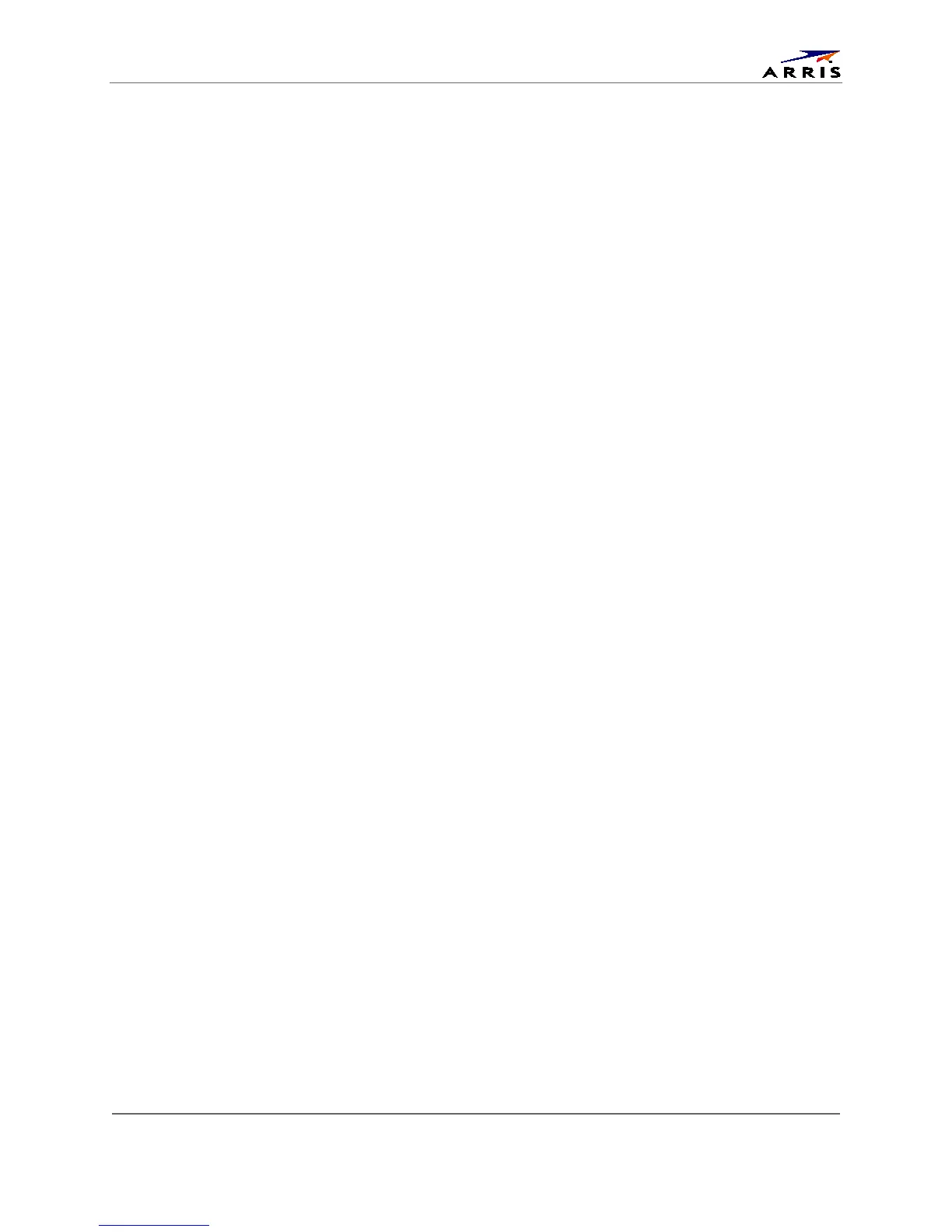Setting Up an Internet Connection
SBG6782-AC Wireless Cable Modem & Router
User Guide
365-095-23865 x.1
Verify & Renew Your IP Address
1. Open a command prompt window using the Start button and Run command from the Taskbar
on your desktop.
2. Type cmd and click OK to open a command prompt window.
3. Type ipconfig and press
Enter to display the IP configuration.
4. To renew the IP address, type ipconfig/renew and press
Enter. A new IP address for your
computer or other Ethernet-enabled device will display.
5. Type exit and then press
Enter to return to Windows.
