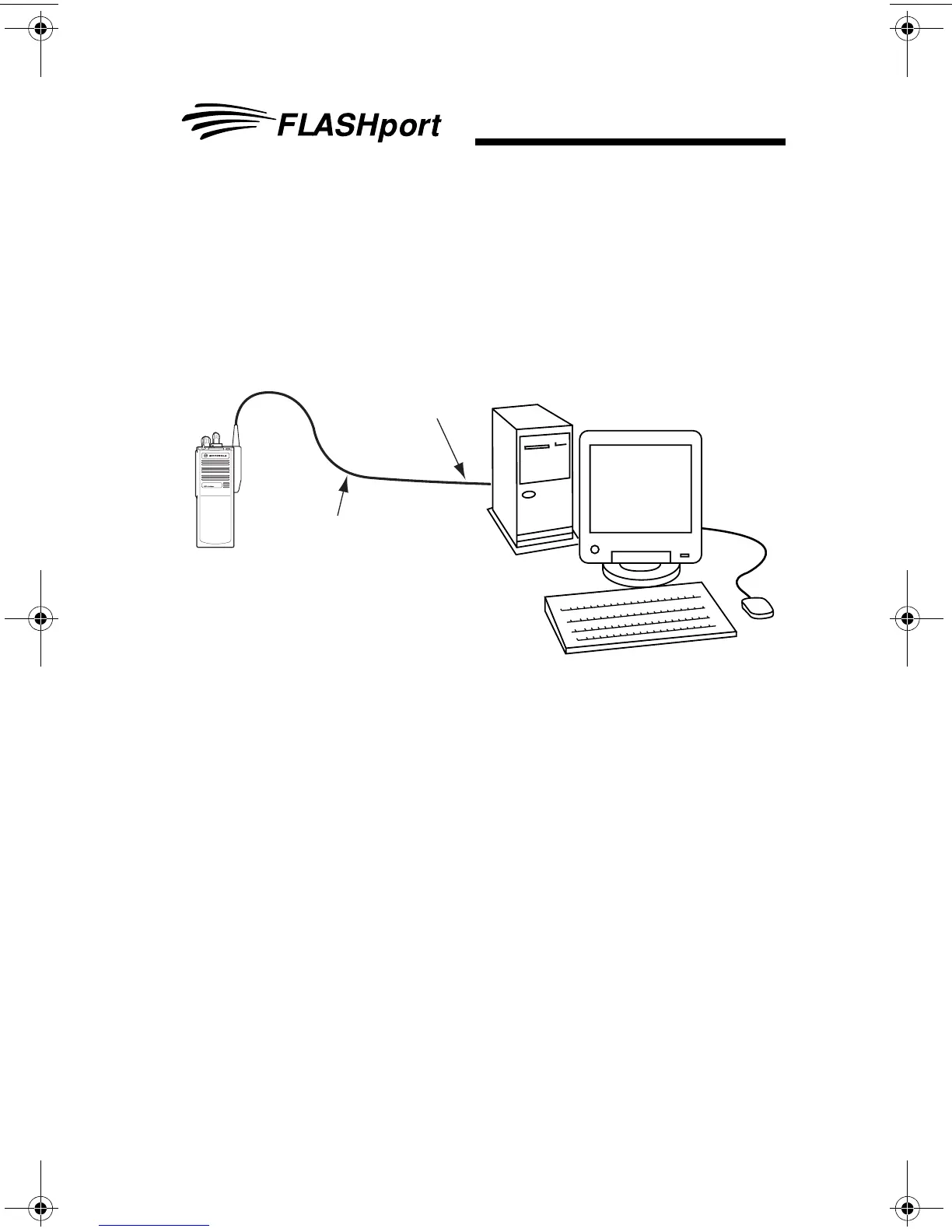Getting Started
FLASHport User’s Guide
7
Equipment Setup
To begin your FLASHport upgrade, connect the equipment as
shown below.
A complete description of the equipment is provided in “Items
You Will Need to Get Started” on page 4.
Note: FLASHport via USB is supported only for ASTRO 25
portable radios.
Note: For XTL 5000 with O5 control head, XTL 2500 and XTL 1500
radios, it is very important to connect the programming cable
directly into the control head even for remote mounted
configurations.
MTS 2000
Radio
To Computer’s
Com or USB Port
RS-232 or USB
Programming Test Cable
Note: The FLASHkey is connected to the computer’s
parallel port or USB port.
94C35_Book.book Page 7 Thursday, June 2, 2005 3:10 PM