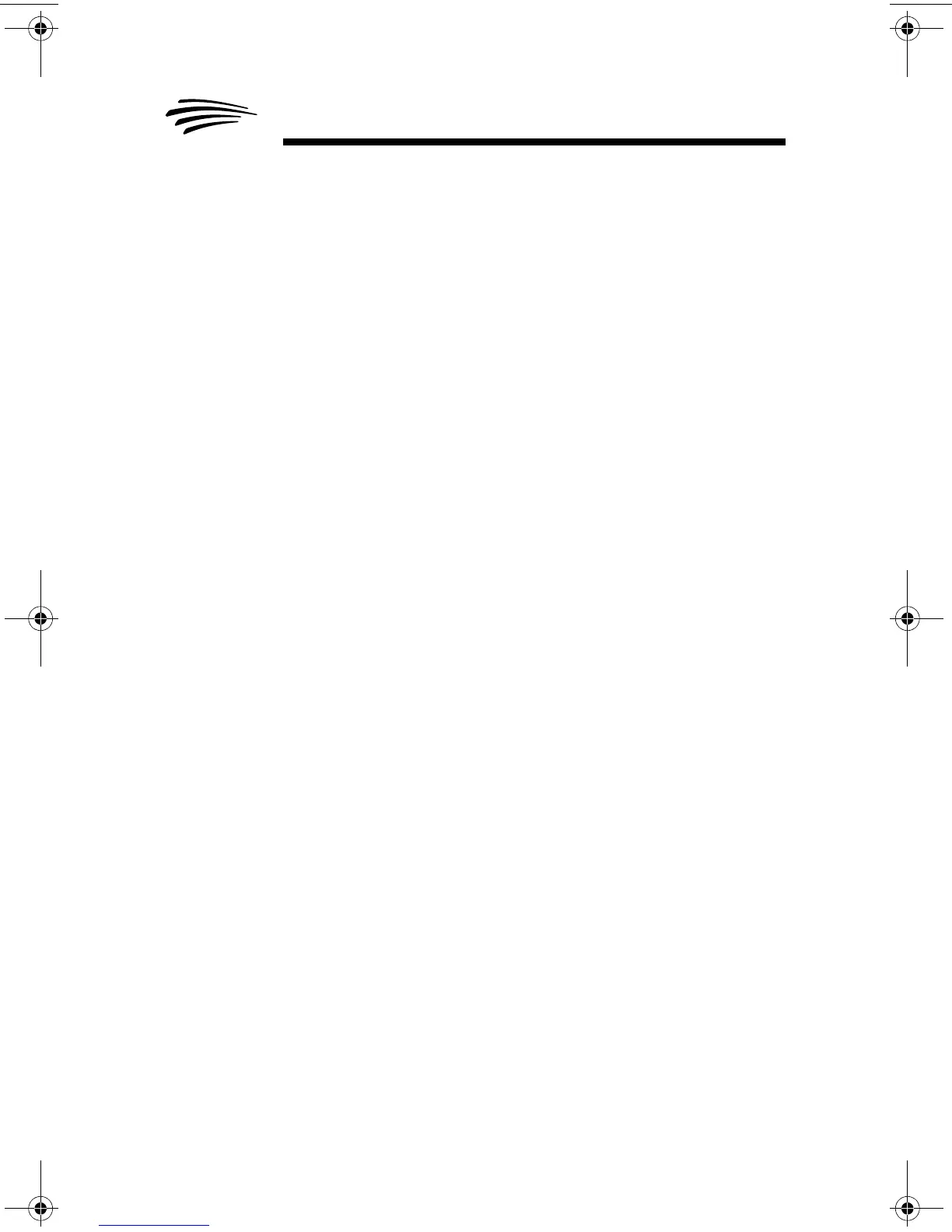Troubleshooting Hints
FLASHport User’s Guide
28
Note: If a FLASHing error occurs in the CPS instructing you to
reset the system Off and then back On; and then once the
MCH powers back up, if a spinning Motorola logo appears
within the MCH display, clicking the “Retry” button at that
point (from the error message that appears within the CPS)
should recover the FLASHport process.
94C35_Book.book Page 28 Thursday, June 2, 2005 3:10 PM
