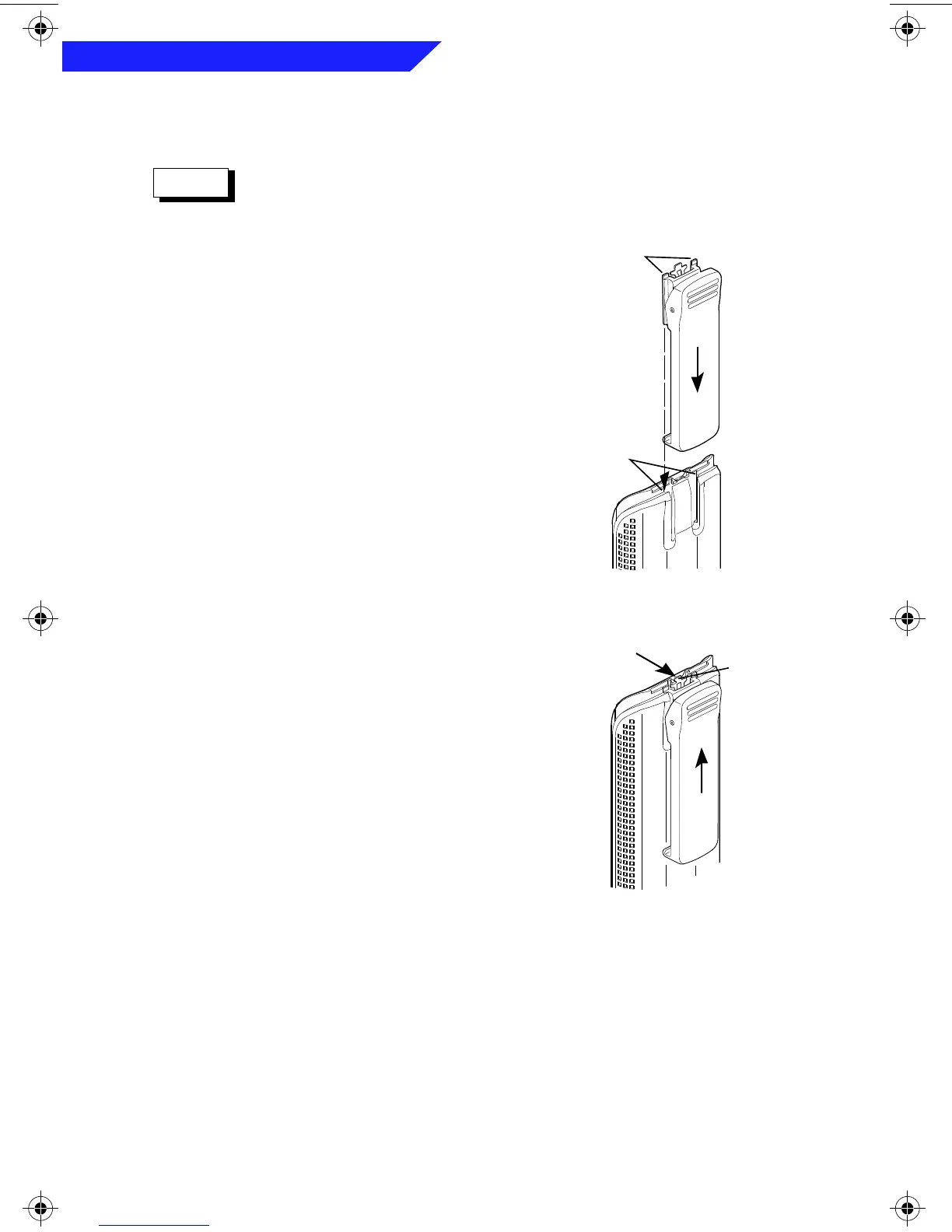8
Introduction
Belt-Clip Installation and Removal
The battery must be removed from the radio before the belt clip
can be installed or removed.
Installing the Belt Clip
1. Hold the battery in one hand so that the
top of the battery faces upward and the
back of the battery faces you.
2. Holding the belt clip in the other hand
with its top facing upward, align the slide
assembly on the back of the belt clip with
the slots on the back of the battery.
3. Slide the belt clip downward toward
the bottom of the battery until the
belt clip “clicks” in place.
Removing the Belt Clip
1. Hold the battery (with belt clip
installed) in one hand so that the top
of the battery faces upward and the
front (radio side) of the battery faces
you.
2. At the top of the battery, press down
on the belt clip’s metal tab and slide
the belt clip upward until it
disengages from the battery.
3. Continue to slide the belt clip upward
until it is free from the battery.
Note
Slide
Assembly
Slots
Belt Clip
Battery
Metal
Tab
Press
Down
Model I Book Page 8 Wednesday, August 14, 1996 8:51 AM