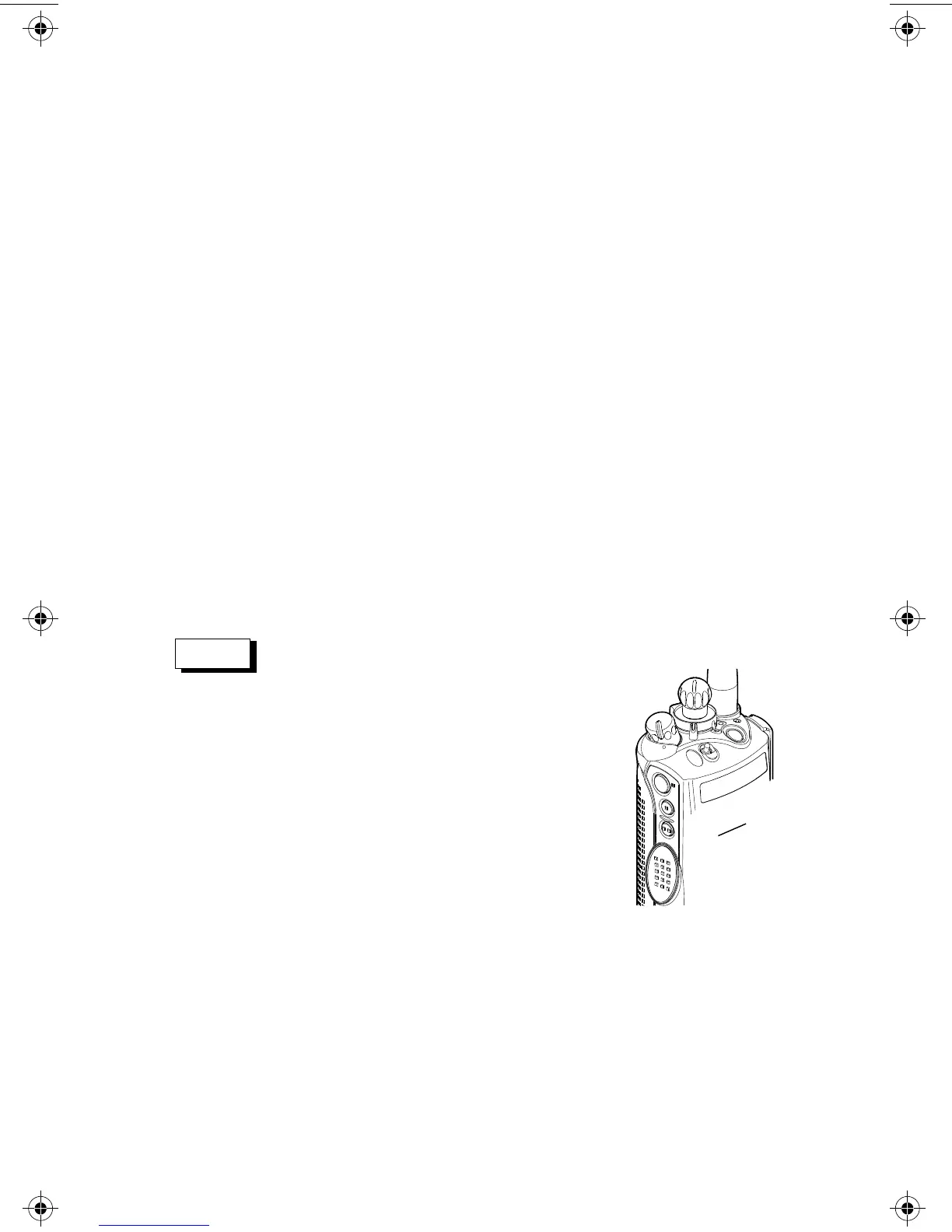15
3
Common Radio Features
Emergency
For radios programmed with the emergency feature, pressing the Emergency
Button (if programmed, see page 2) will send out an emergency signal that
takes precedence over any other signalling activity in progress on the selected
channel. There are two types of emergency signals:
• Emergency Alarm sends a data transmission to alert the
dispatcher to an emergency condition and identify the radio
sending the emergency signal.
• Emergency Call is a type of dispatch operation which gives your
radio priority access to channels in trunked radios.
“Emergency” signals a critical situation.
It should never be used for any other
reason.
Entering the Emergency State
1. Press and hold the Emergency Button (if
programmed, see page 2). The length of the
press-and-hold time required is programmable
through radio service software.
See page 2
for your
radio’s
feature-
control
programming.
A
B
C
Note
Model I Book Page 15 Wednesday, August 14, 1996 8:51 AM