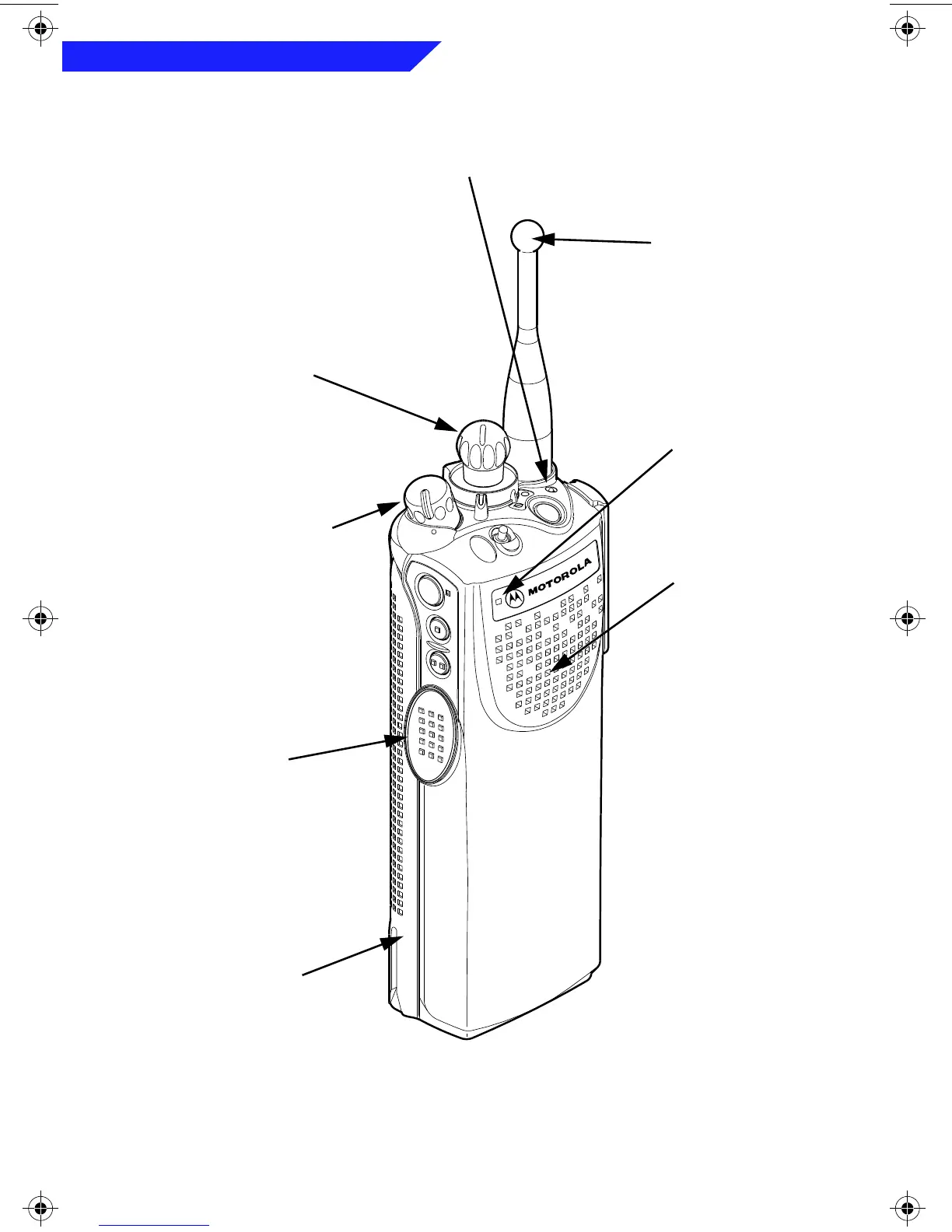4
Introduction
Switches, Buttons, Knobs, and Indicators
PRS
XTS 3000
A
B
C
16-Position
Select Knob
Selects the operating
system (zone) and/or
specific channel.
Bicolor LED
Indicates the radio’s operating status:
Red =Transmitting
Blinking Red = Channel Busy or Low
Battery (while transmitting)
Blinking Green = Receipt of Individual Call
Antenna
Radiates and receives
radio-frequency energy.
Speaker
Emits audio.
Microphone
Accepts audio.
Battery
Rechargeable, 7.5Vdc
power source.
Push-To-Talk
(PTT) Switch
Puts the radio in the
transmit (send) mode.
On/Off/Volume
Control Knob
Turns the radio on and off and
adjusts the volume level.
Model I Book Page 4 Wednesday, August 14, 1996 8:51 AM