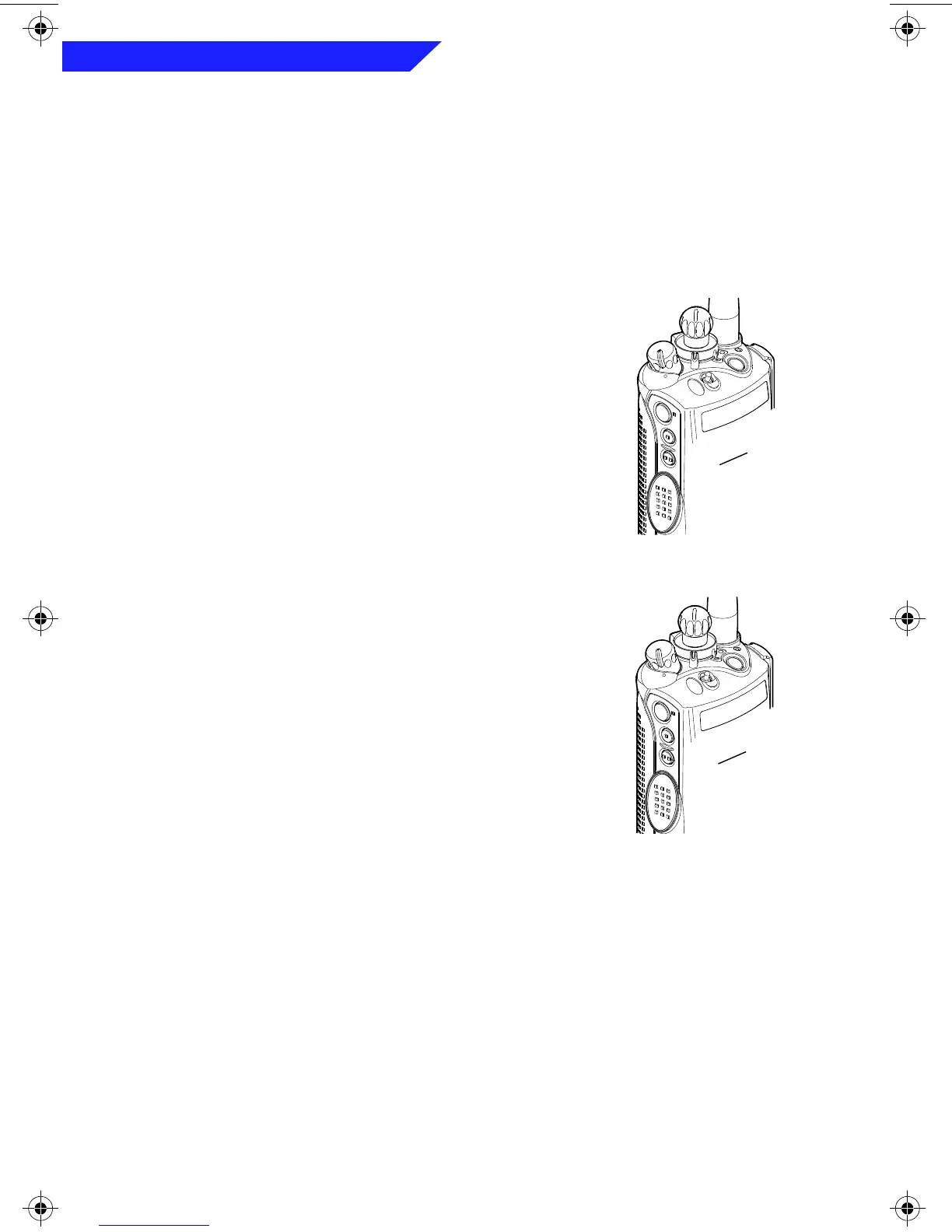32
Special Radio Features
Out-of-Range
If you go out of range of the system and can no longer lock onto a control
channel, the radio will sound a low-pitched tone. Your radio will remain in this
out-of-range condition until it (1) locks onto a control channel, (2) locks onto
a failsoft channel, or (3) is turned off.
Site Lock
This feature allows your radio to lock onto a specific site
and not roam among wide-area talkgroup sites. This is
particularly useful when operating at the fringe of a
system’s coverage.
Press the Site Lock/Unlock Button (if programmed, see
page 2). The site-lock state will change.
Site Change
1. Press and hold down the Site Search Button (if
programmed, see page 2) to manually force the
radio to change to a new site.
2. You will hear a tone while the radio scans for a
new site. When a new site is found, the tone will
stop.
See page 2
for your
radio’s
feature-
control
programming.
A
B
C
See page 2
for your
radio’s
feature-
control
programming.
A
B
C
Model I Book Page 32 Wednesday, August 14, 1996 8:51 AM