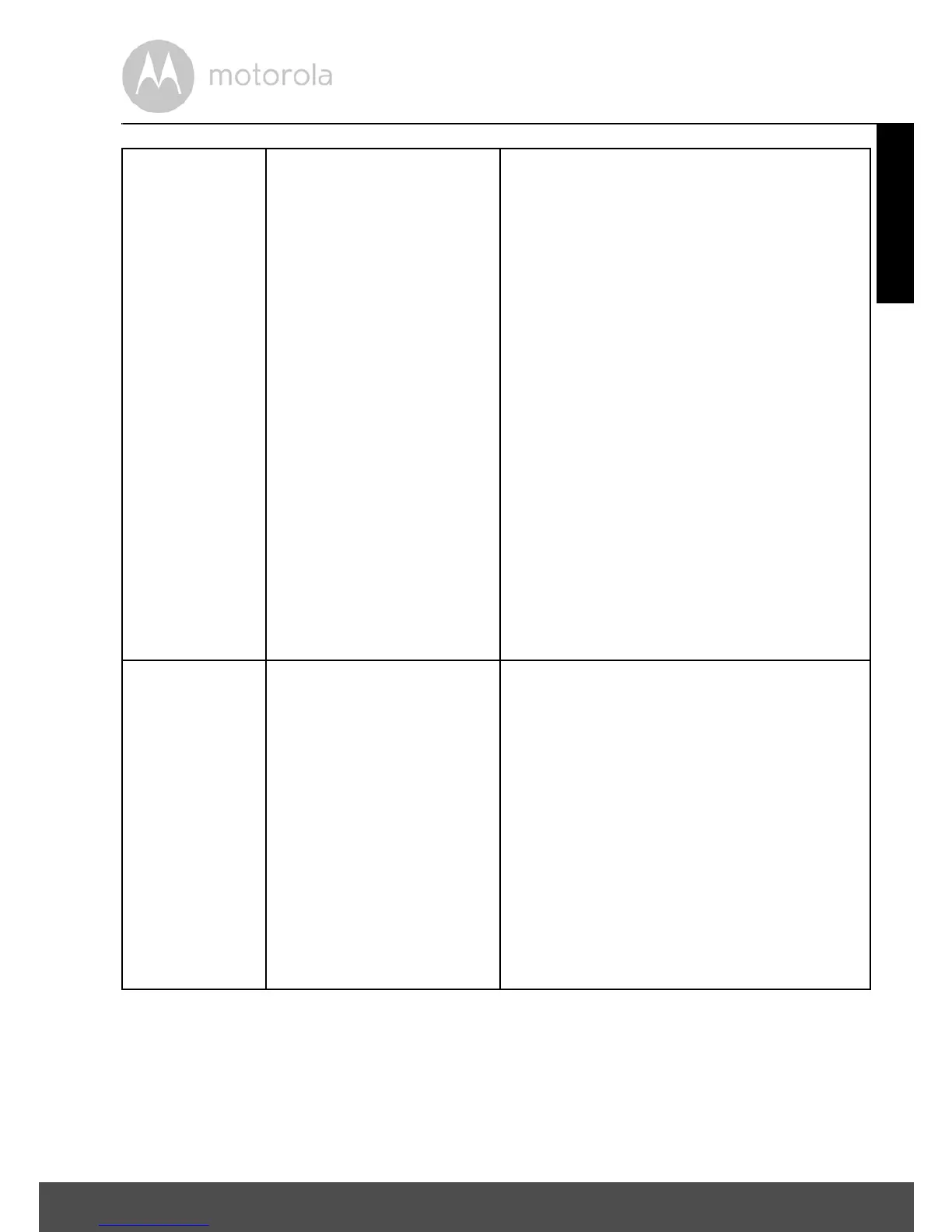Help 49
ENGLISH
General How do I download the
APP for Android™ and
iOS devices?
Android™:
- Open Google Play APP on your
Android™ device.
- Select Search
- Type "Monitor Everywhere"
- The results will have Monitor
Everywhere APP by Binatone
- select to install it.
iOS Device:
- Open iOS APP Store
SM
- Select search
- Type "Monitor Everywhere"
- The results will have Monitor
Everywhere APP by Binatone
- Select to install it.
Features I am having problems
with PAN/TILT. The
Camera seems to
move much later after I
have pressed on the
PAN button.
This is usually caused when you are
using the PAN/TILT feature and the
network bandwidth/connectivity is
weak. This might occur when you are
accessing your Camera in Remote
mode. To improve performance you
can switch High Quality video mode
(white HQ color) to Low Quality video
mode (gray HQ color). You can select
the HQ button when you are viewing
your Camera.