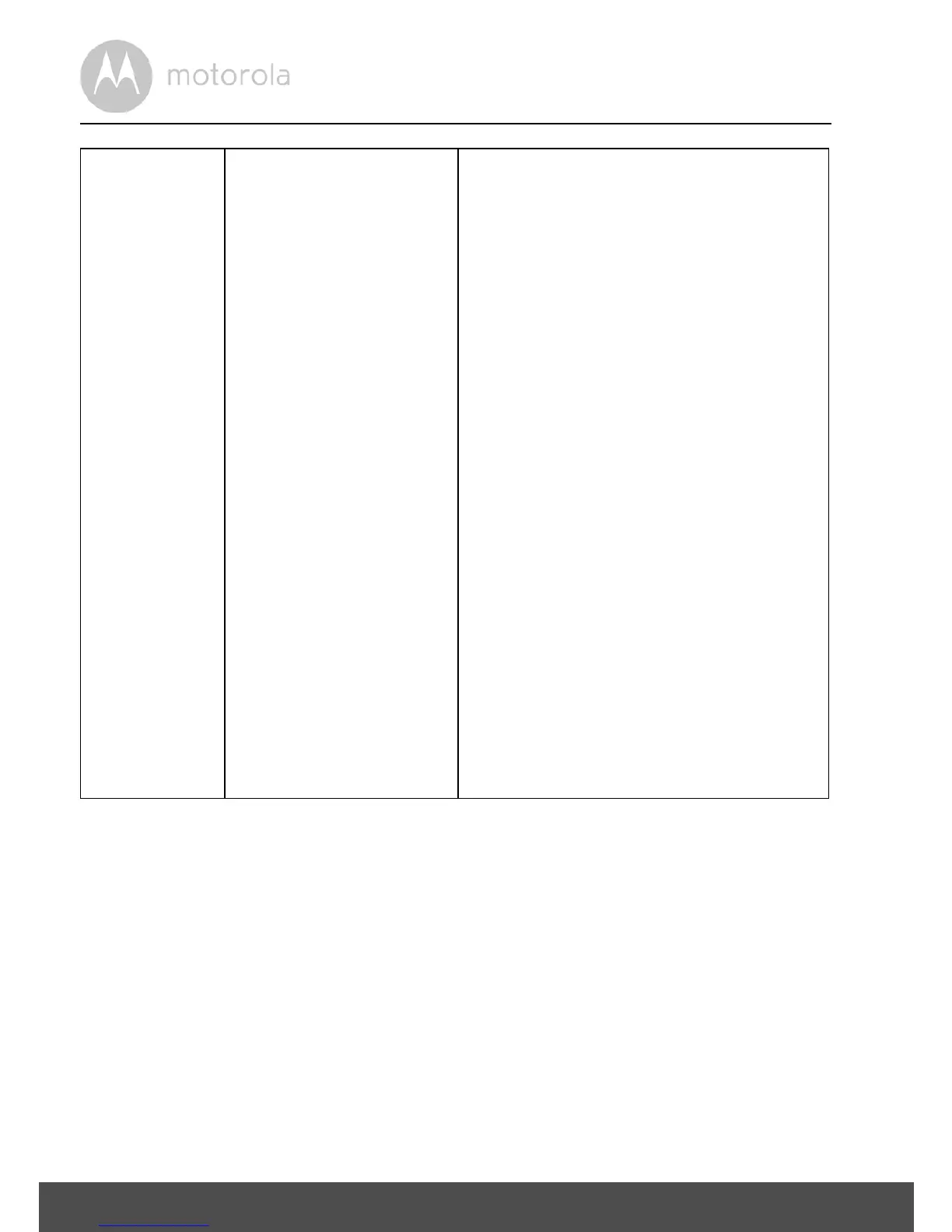50 Help
Features How many users can
access the Camera at
one time?
1. If you are accessing in Local
mode (your Smartphone/PC is
connected to the same network
as your Camera), up to four users
can view your Camera at the
same time and a remote user is
not allowed. Remote users trying
to access the same Camera will
get a 'camera busy' notification.
2. If you are accessing in Remote
mode (from an outside network
different from where you have
your Camera, e.g. 3G, 4G or 4G
LTE or your office network), only
one remote user plus two local
users are allowed to access the
same Camera. Note that when
one user is accessing the camera
from Remote mode, other users
trying to access the same
Camera through remote
networks, will get a 'camera busy'
notification.