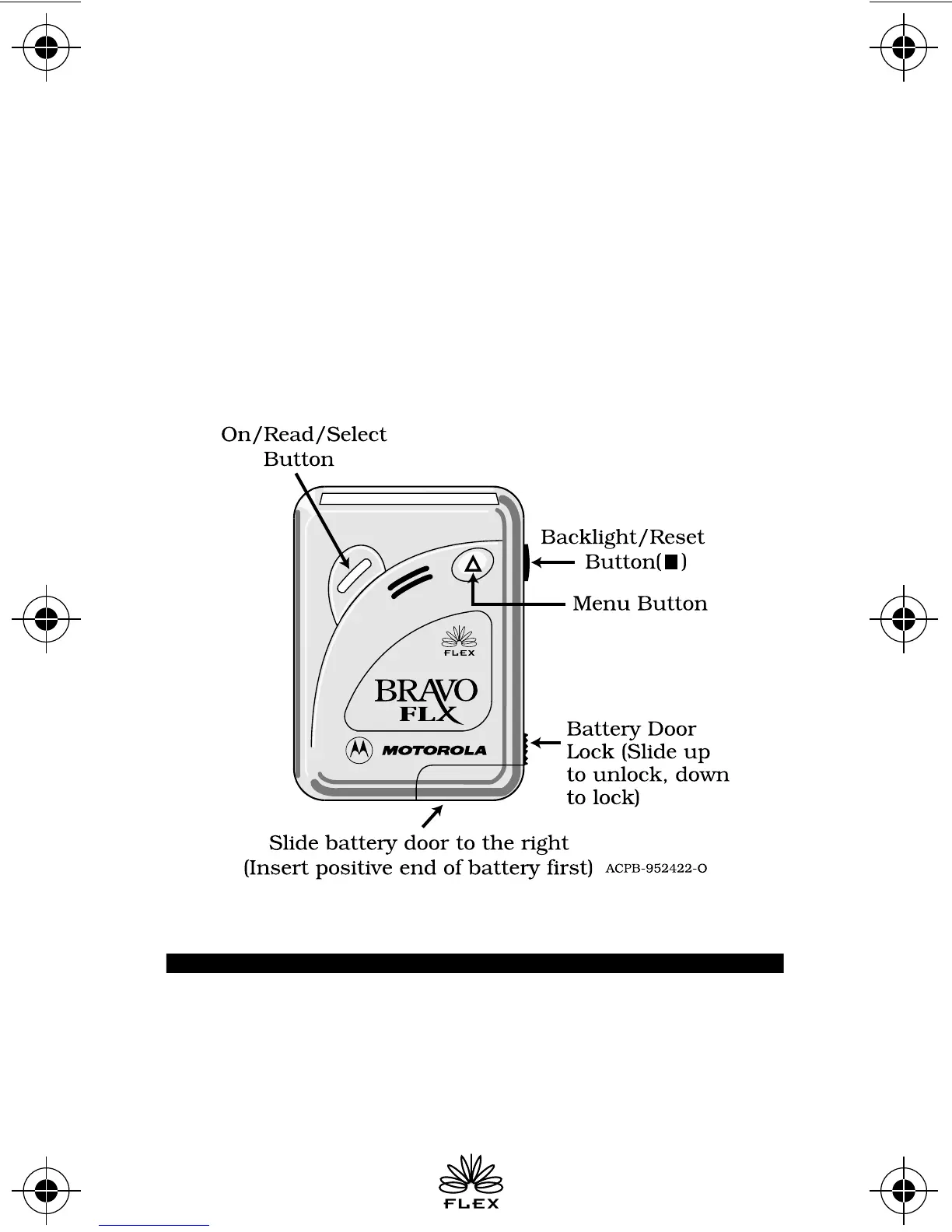2
Function Indicators
[
Silent Alert
−
the pager alerts without audible
alerts for incoming messages.
D
Audible Alert
−
one of several pleasing audible
alerts sound for an incoming message.
\
Alarm
−
the alarm alerts you at the set time.
=
Message Lock
−
this message is locked against
deletion.
B
Continuous Message
−
more message informa-
tion is on the next screen
TURNING YOUR PAGER ON
Press
W
to turn your pager on.
Your pager gives an alert by either a sound or a vibra-
tion, indicating it is on. After displaying the power-up
screen, the time of day, the date, and an alert indica-
tor are shown on the standby screen.
6881025b10-A.fr5 Page 2 Thursday, December 5, 1996 09:38
